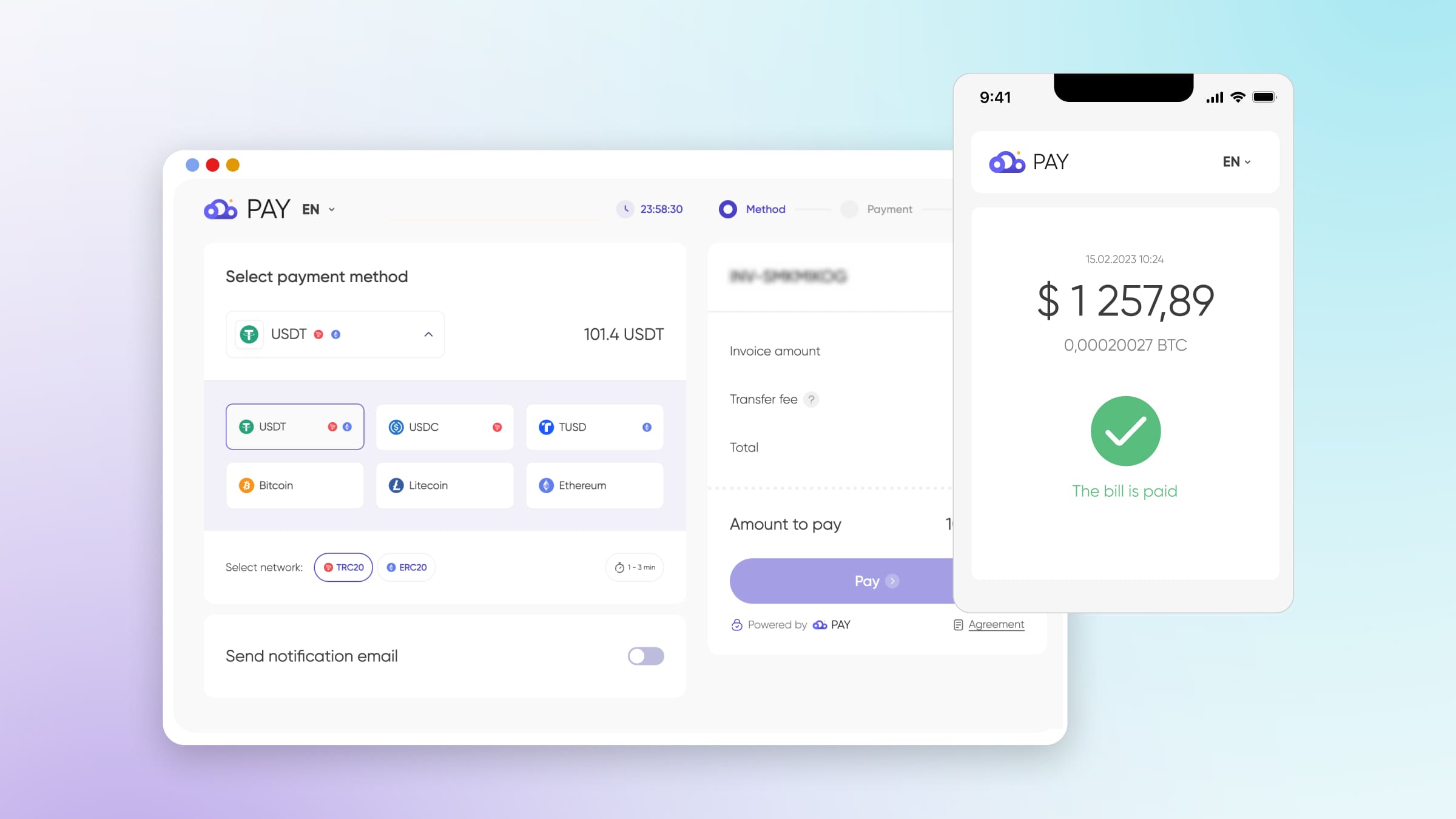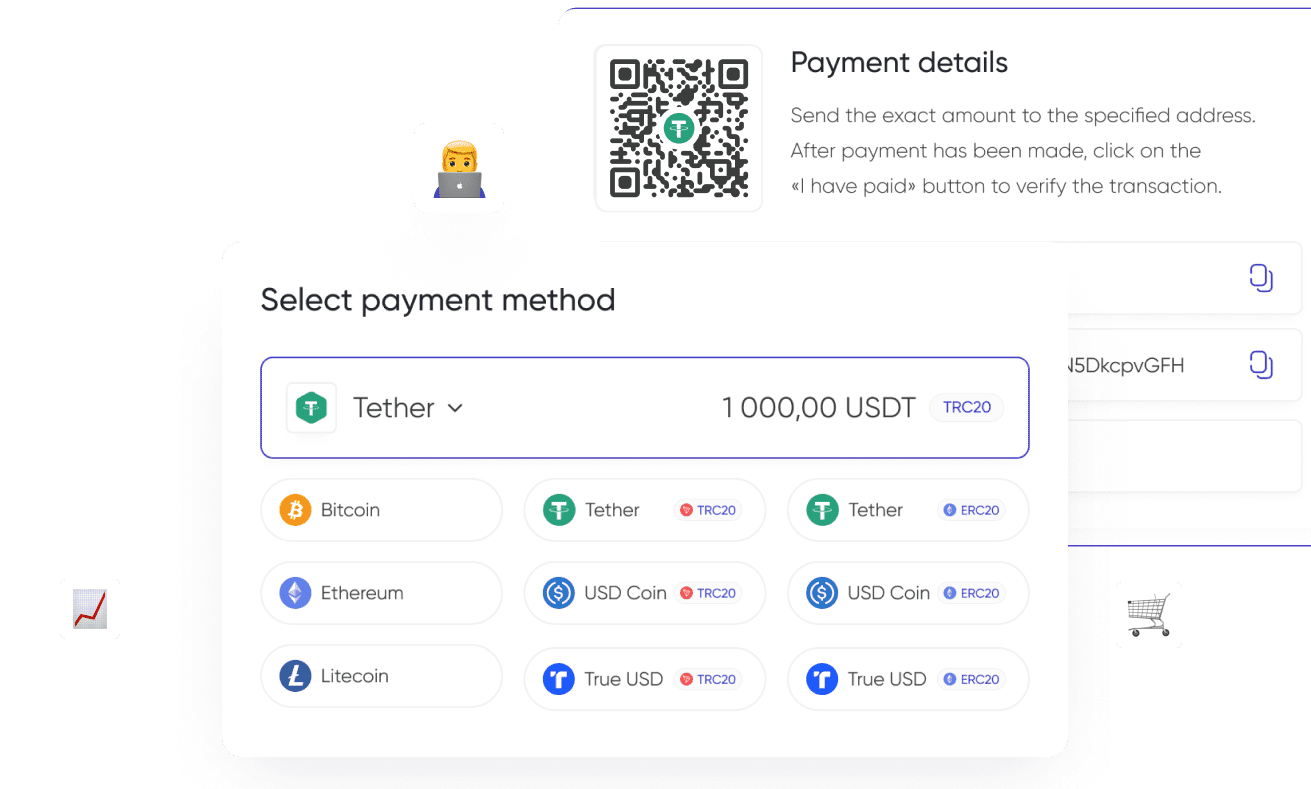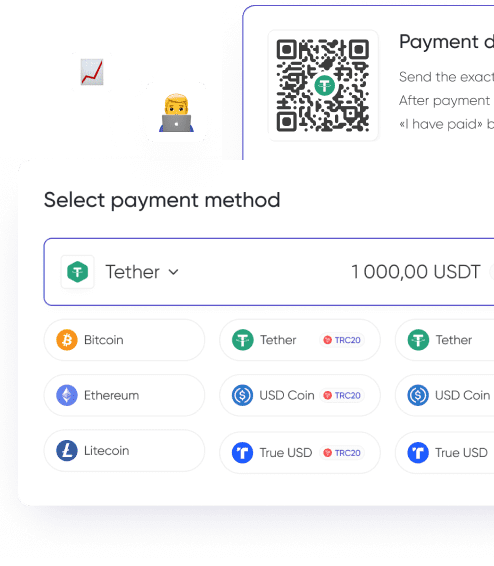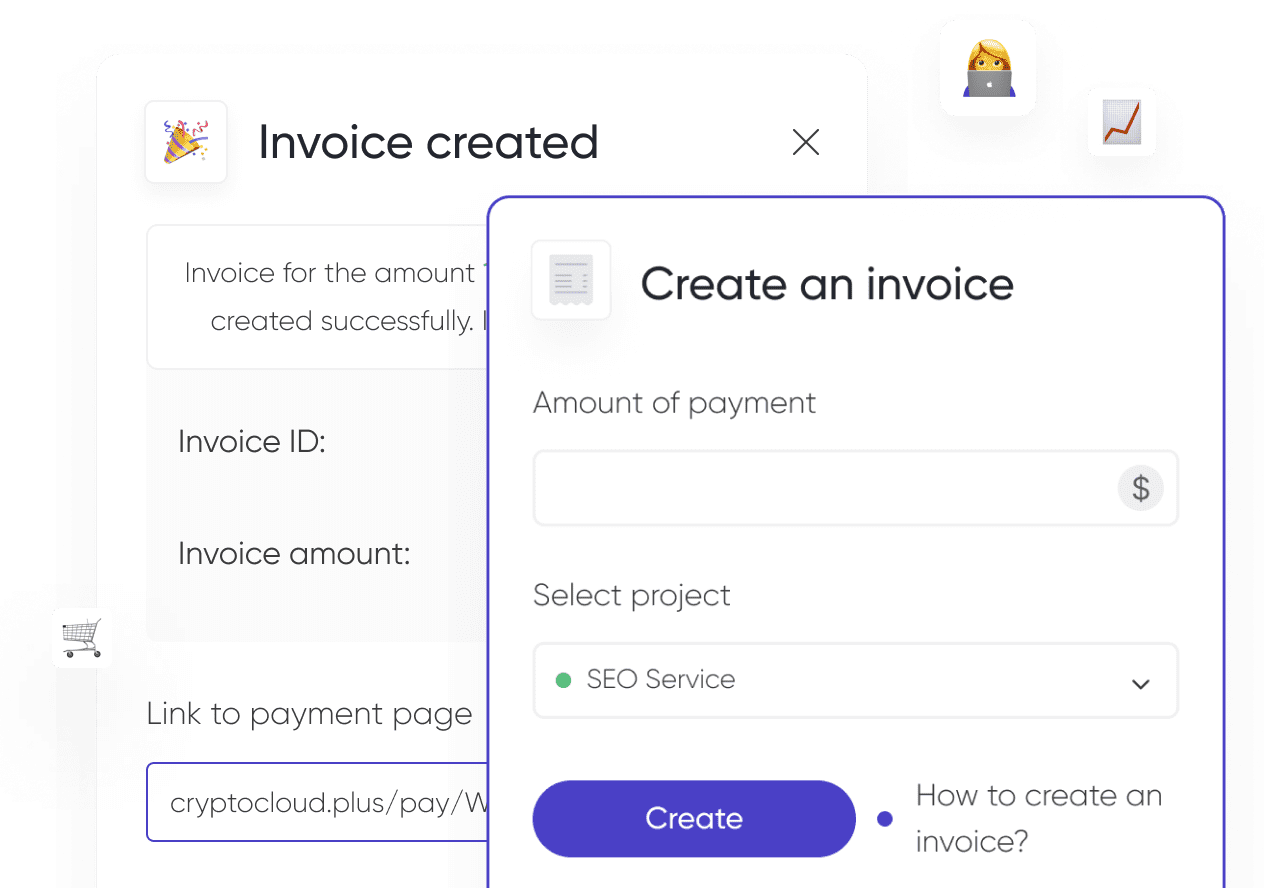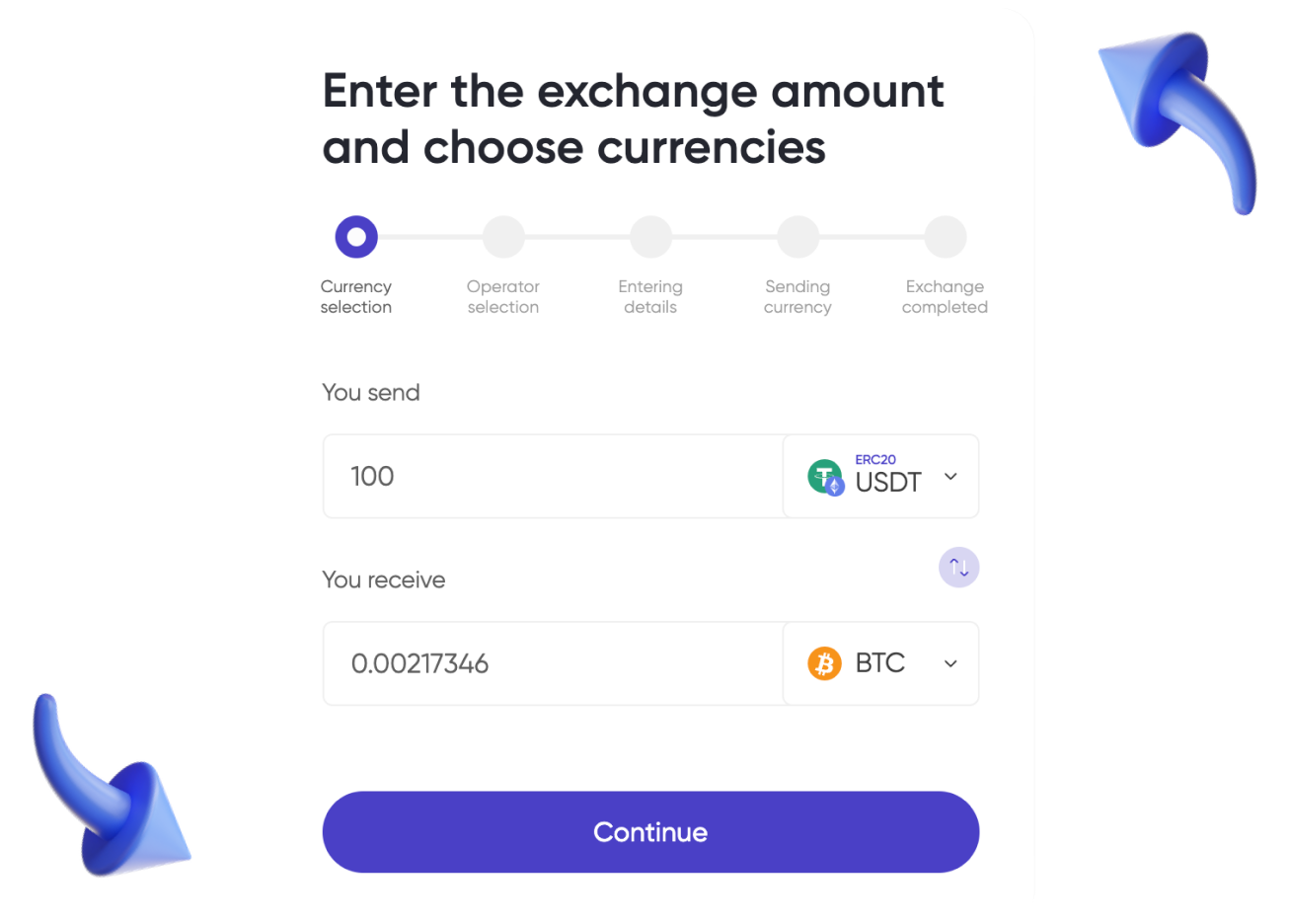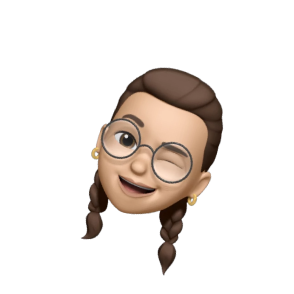Cryptocurrencies keep gaining popularity in finance and online business, providing unique payment opportunities and attracting new customers. We continue to update CryptoCloud cryptocurrency payment gateway. We are pleased to present you the latest updates to the service, which will significantly improve your experience with cryptocurrency payments.
Key Updates
As we've already mentioned, CryptoCloud continues to evolve and improve to meet the expectations of our users. Let's take a closer look at the latest updates to the platform and find out how they can make your work with the service even more productive and convenient.
Payment page customization
Our update provides more options for unique customization of the payment page. You can now add your company logo to your project's payment page, creating a more recognizable customer interface. This increases trust in your project and helps improve the conversion rate.
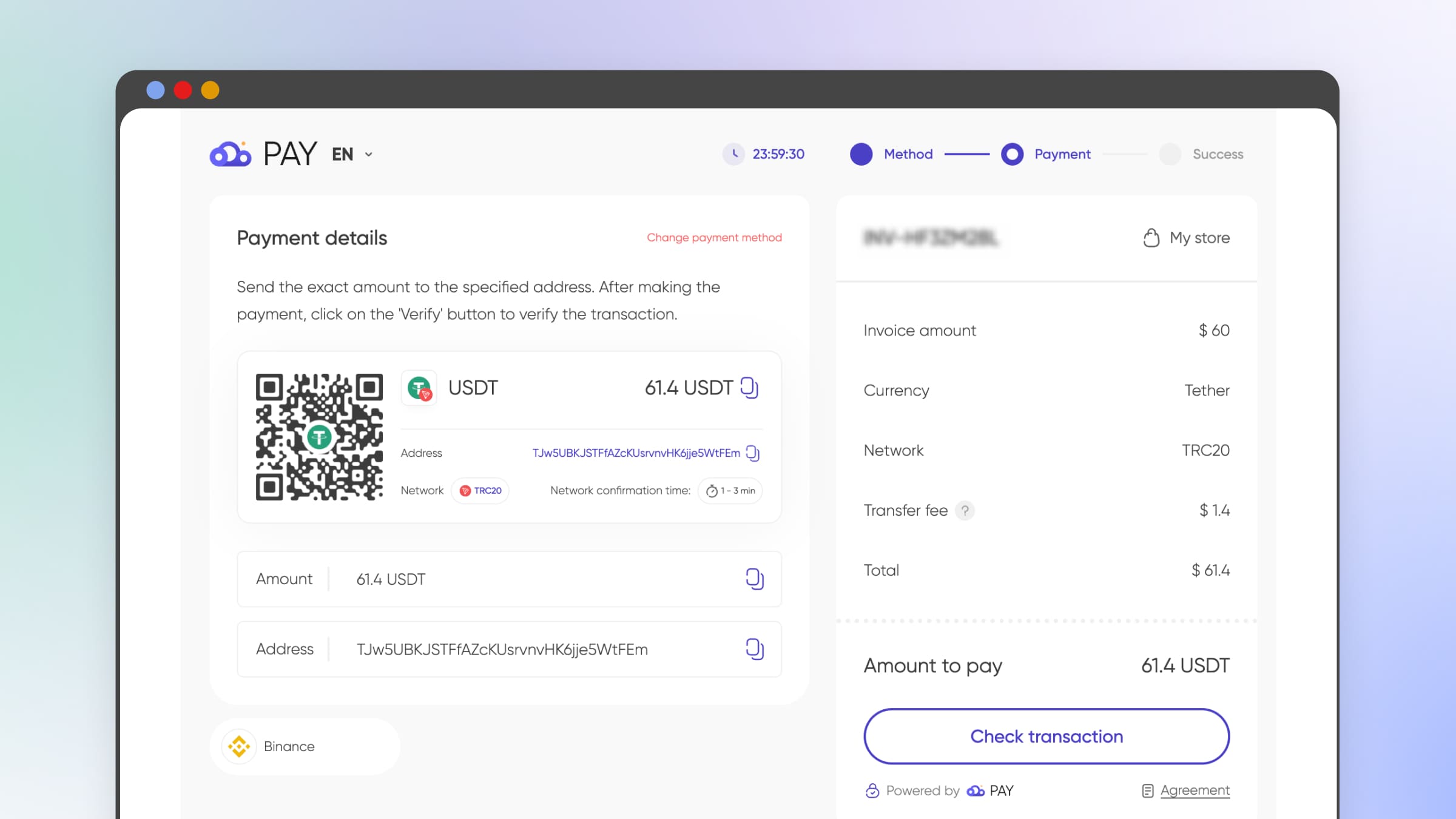
Advanced account settings
Advanced account settings in CryptoCloud provide unique features for more flexible payment management in addition to the standard ones.
- Project, currency and amount selection. Basic account creation involves selecting the project for which you want to create an account, as well as the fiat currency of the payment and specifying the amount in the chosen currency.
- Managing the invoice due time. CryptoCloud allows you to set the invoice due time from 3 to 24 hours. For this time, the payment amount is fixed. This is done to protect both sellers and their clients from the volatility of cryptocurrency rates.
Thus, we guarantee that the seller will receive the necessary payment for their goods or services, and the buyer will have no problems when making a payment, even if the cost of cryptocurrency changes.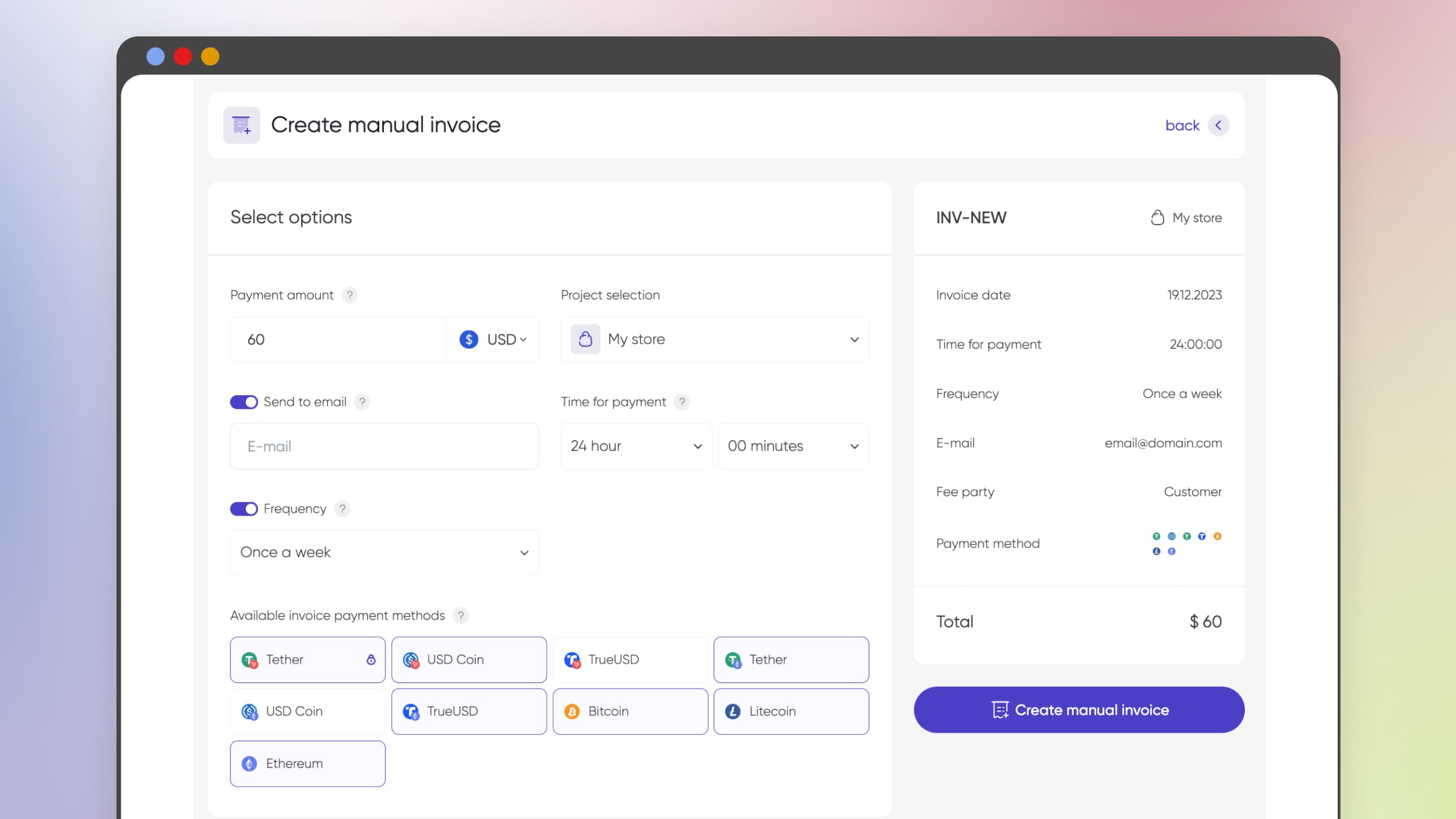
- Setting up regular invoice sending. You can easily set up this option if you need to send an invoice to e-mail with a particular frequency. Besides, if the first mailed invoice has yet to be paid, the invoice will not be sent again automatically.
Specify the required e-mail and create an invoice, after which a notification e-mail will be sent to your client. - Choice of payment methods. For each invoice you create, you can select the available payment methods. This gives you full control over what options will be provided to your customers.
The selected settings will only be applied to an individual manually created invoice. Automated invoices on your website will display the payment methods defined in the project settings.
After completing the invoice settings and clicking on the «Create manual invoice» button, you will receive a payment link that you can send to your client. The payment status of the invoice can always be tracked in the «Payments» section. This ensures transparency and full control over your transactions.
Selection of the commission payment party
In the project settings section, you can now choose the party that will pay the service fee (from 0.4%) and the blockchain network transfer fee.
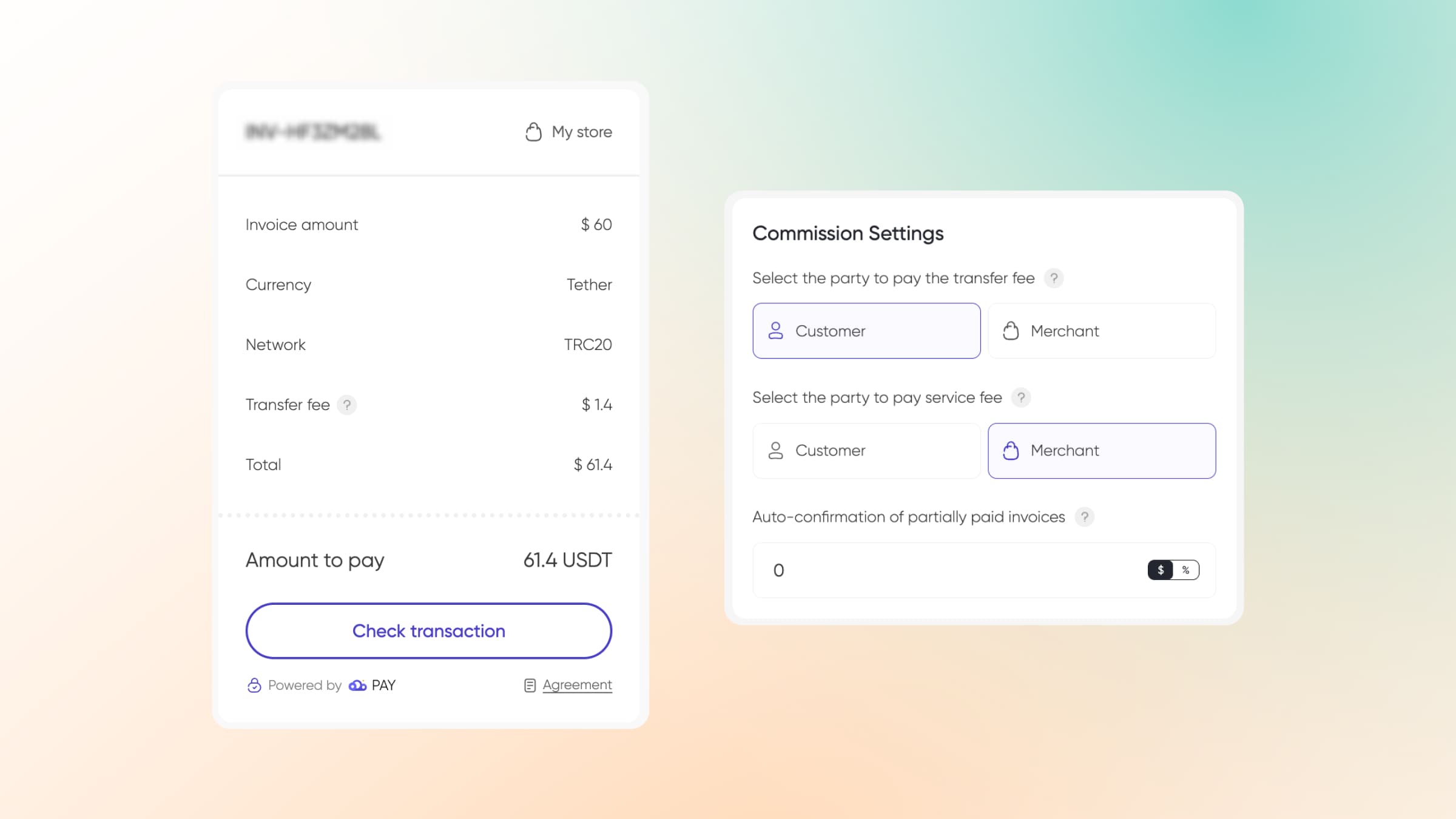
If you select the «Customer» commission payment side, the commission will be added to the payment amount. This means that the customer will pay both the order amount and the commission, which can be profitable for your business.
When set to «Merchant», the commission will be deducted from the amount credited to your account. This option allows you to increase payment conversion reducing the cost of making a payment for customers.
Selecting the commission payment side gives you flexibility in managing your finances and helps you customize commission payments according to your preferences.
Adjusting payment accuracy
Sometimes customers pay an invoice with slight deviations from the required amount. This can be due to the commissions of the cryptocurrency wallet, exchange or blockchain network fee. At CryptoCloud, we understand that such situations can occur and we provide a new tool to solve such a problem.
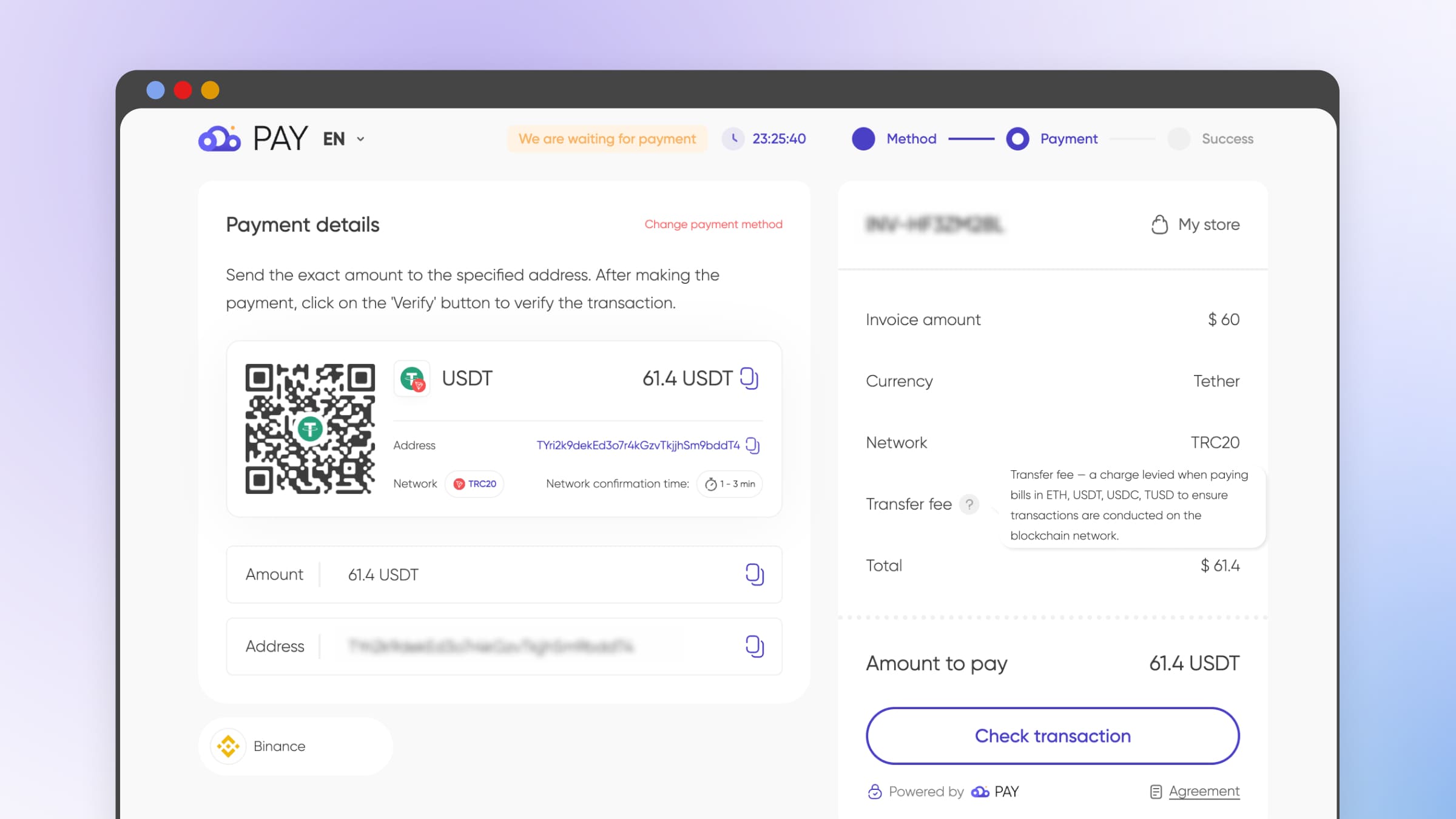
In addition to the option to confirm payment manually on the invoice page in your personal account, you can also set rules for confirming partially paid invoices in your project settings.
Enter the maximum deviation between the receipt and invoice amount in percent or dollars. For example, if you set the parameter to $1, an invoice created for $10 will be successfully paid if the amount sent is $9.5.
By implementing this solution, you can reduce the frequency of payment issues with your customers.
Accepting donations and offline payments
CryptoCloud simplifies the process of receiving donations and offline payments.The service allows you to provide your clients and subscribers with a permanent link to your project page.
- Simplicity and convenience for clients. When clicking on the link, the client can enter any amount in USD, then they will be redirected to the page of the created account. This is convenient for both parties, especially if you want to accept donations.
- Company logo display. There is an option to display your company logo on the amount entry page — just upload it in the project settings. The logo will be displayed both on the page for entering the amount and on the created invoice page.
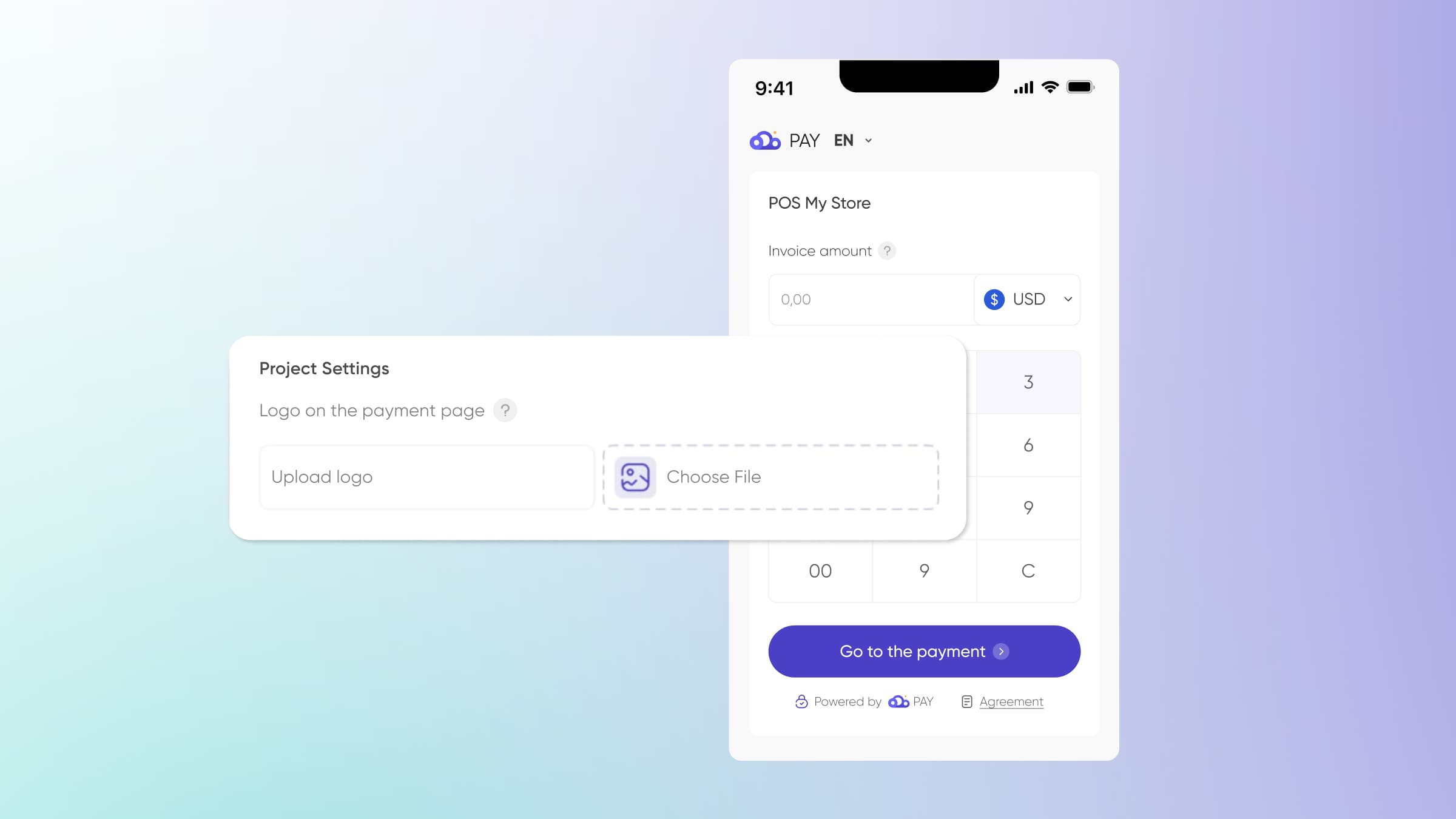
- Unique links for each project. For each project you can create a unique link, which can be found in the project settings. It can be placed on your website, added to a button, sent in messenger.
- QR codes for offline payments. If you need to accept offline payments, you can also convert a link into a QR code using one of the services that generate them. Scanning the QR code will open a page for the customer to enter the amount, making the payment process convenient for customers even in person.
Updated personal account and checkout design
We pay special attention to design to make the payment process of our service as intuitive as possible for your customers.
We have improved the section where the total amount to be paid is formed, and additionally optimized the page for use on different devices.
To check out all the updates and changes to the checkout design, you can visit the test payment page.
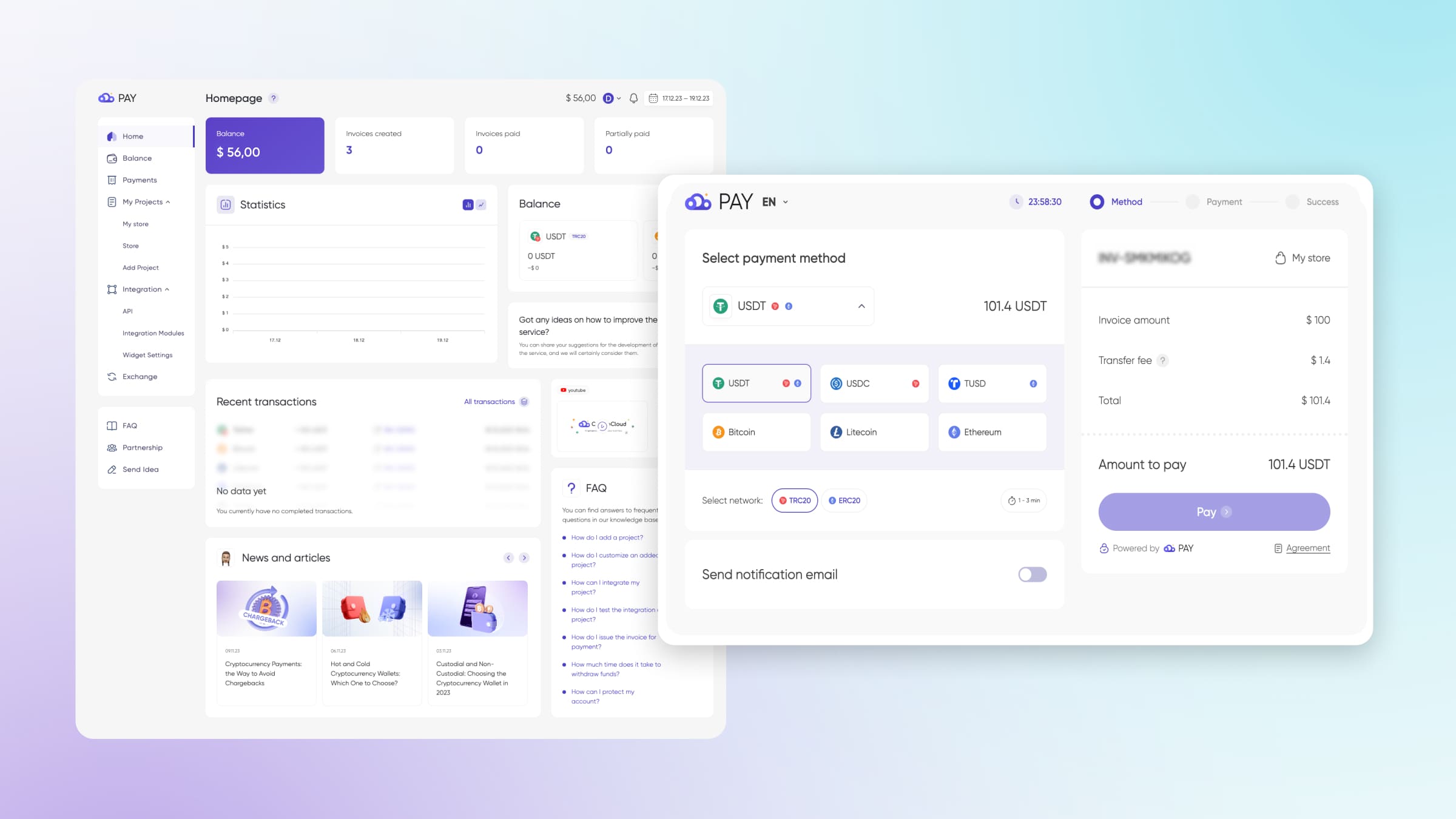
We have also updated the design of the personal account, making it more convenient for daily use. These changes will ensure the best experience with our service wherever you are and whatever device you are using.
Improving User Experience with CryptoCloud
In this article, we introduced you to updates and new features of CryptoCloud that will make it much easier to accept cryptocurrency payments. These changes are designed to make working with our service more flexible, convenient and professional for you and your customers.
We continue to work on optimizing the platform and will tell you about some more updates soon, so stay tuned.
Feel free to contact our support team with any questions. We are always ready to assist you in using our tools to accept cryptocurrency payments.