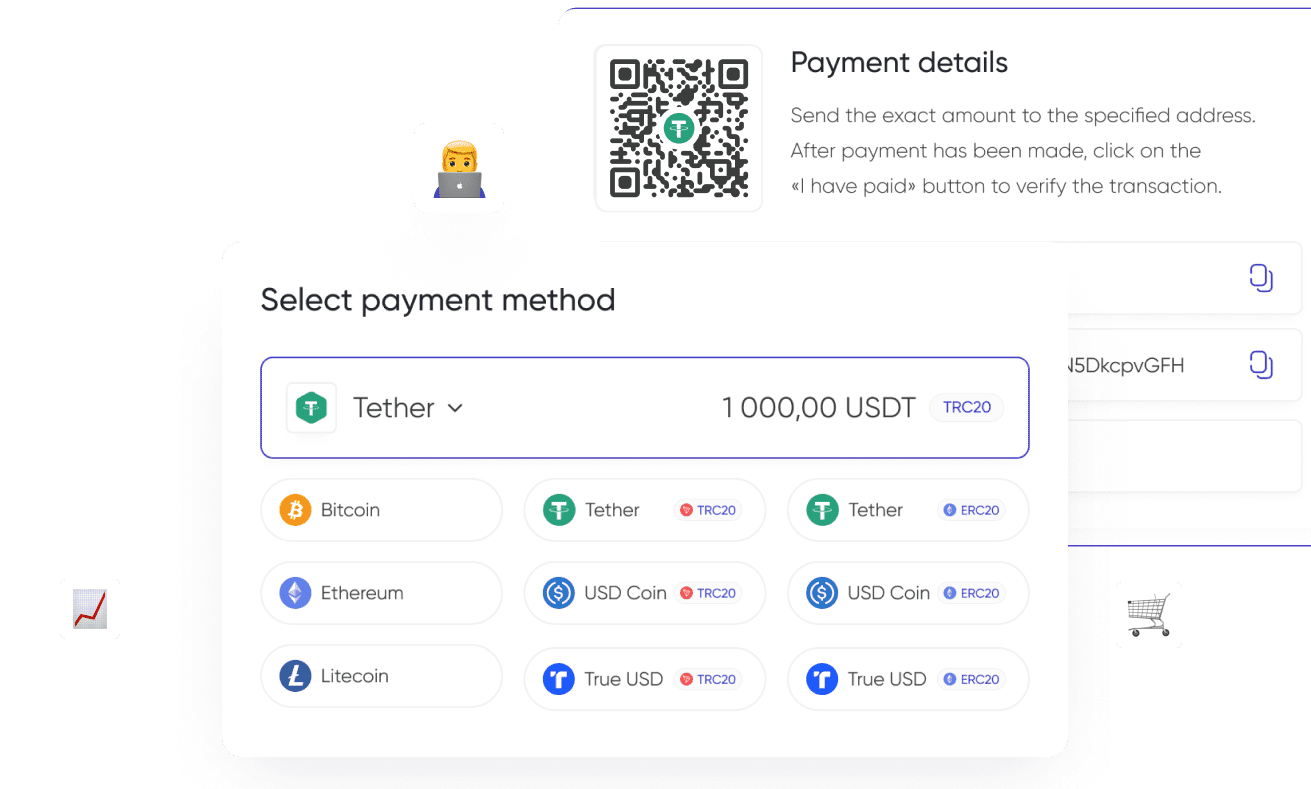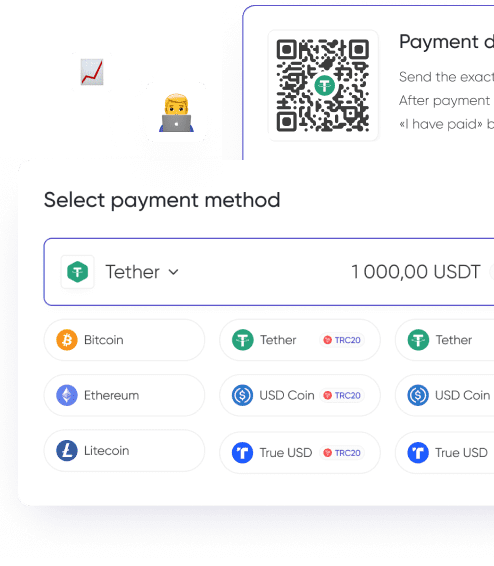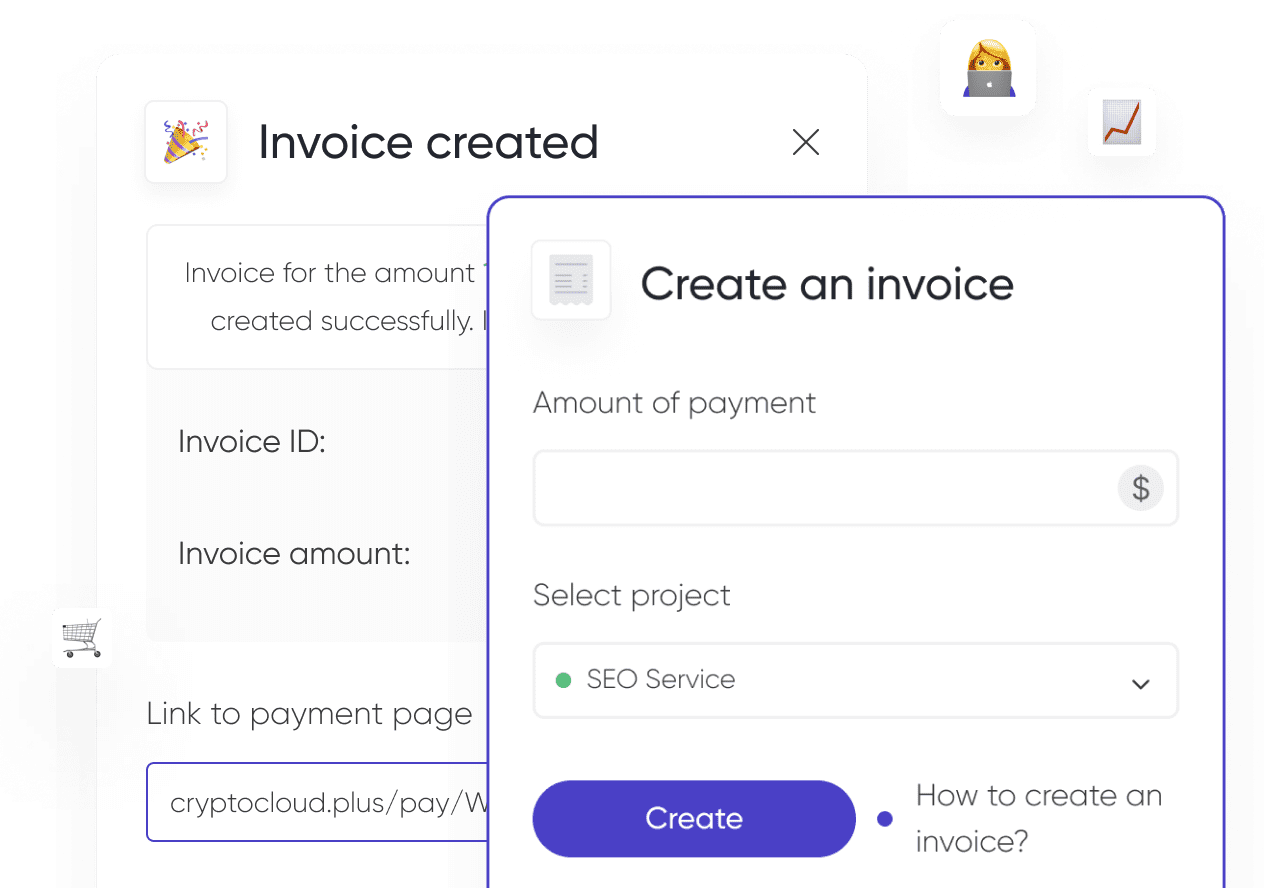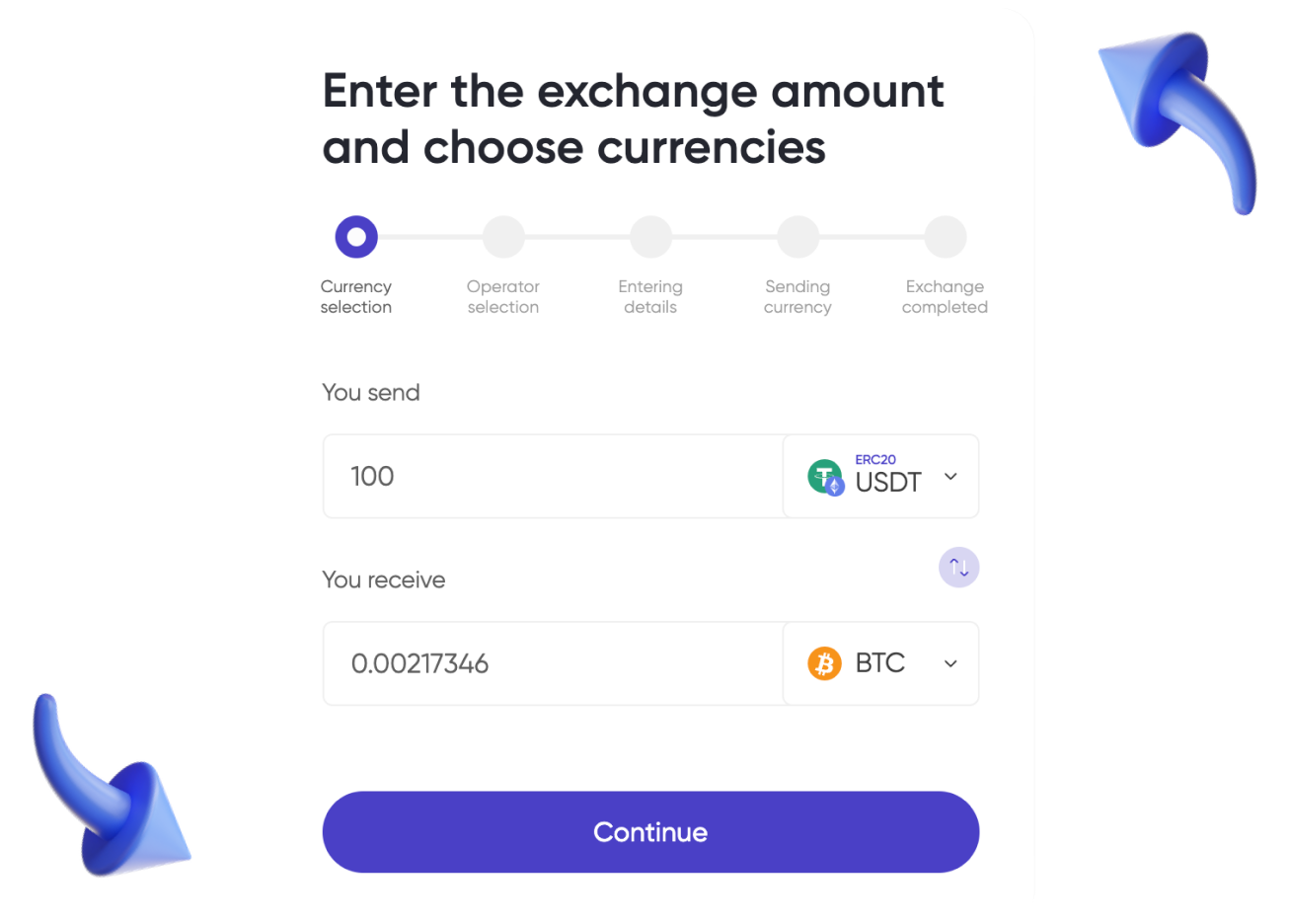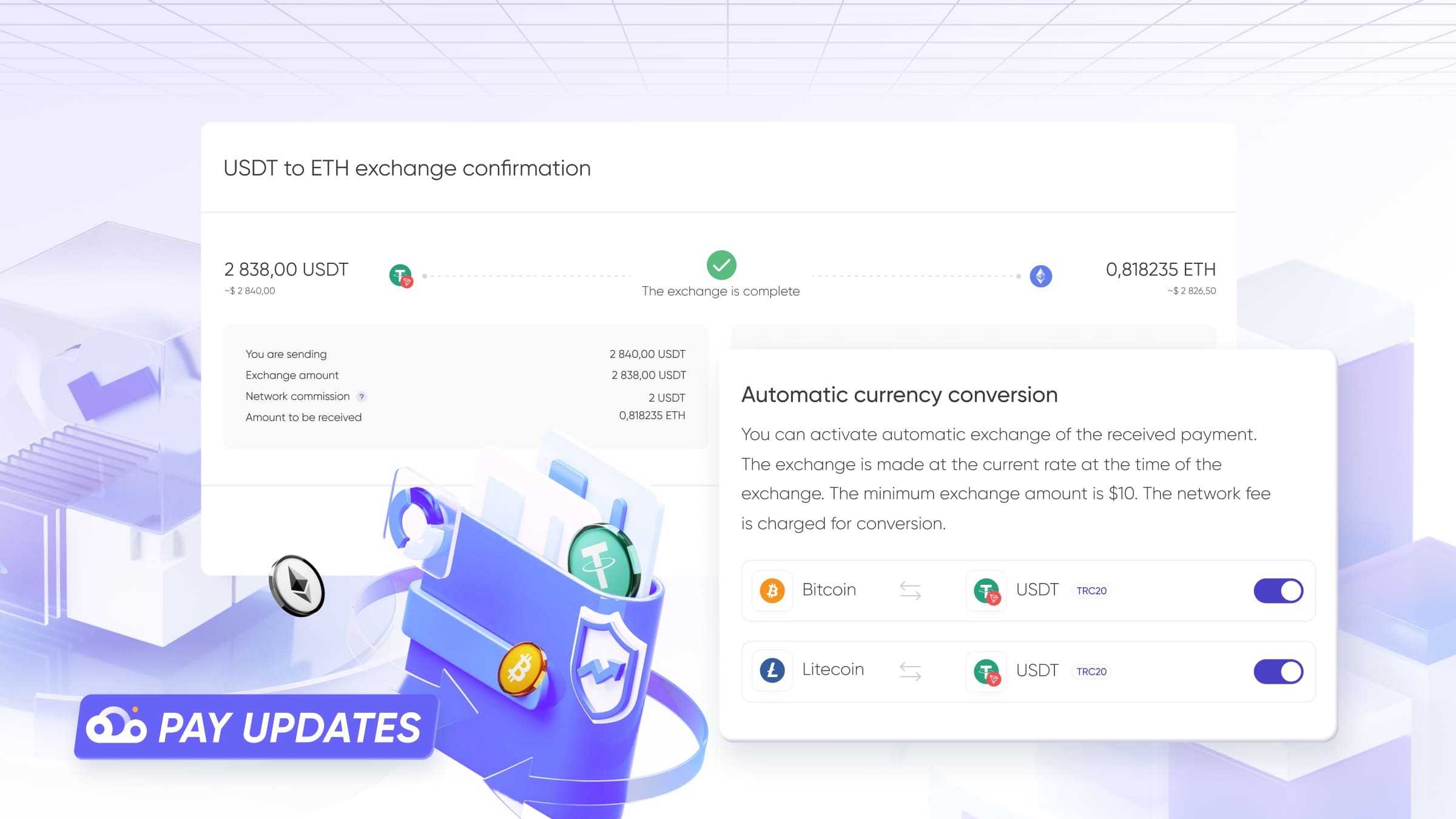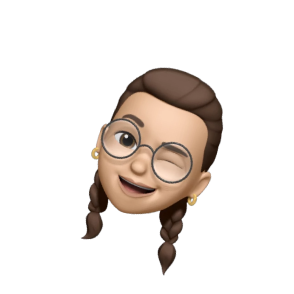There are many options on the market for cryptocurrency storage programs and devices; hardware wallets are considered the most secure. They do not have constant access to the network, which reduces the risk of hacking.
One of the most secure devices is the SafePal hardware wallet. Our review analyses its capabilities, model range, what cryptocurrencies can be stored in such a wallet, and how to use it.
What Is a Hardware Wallet?
A hardware wallet is a device for cold storage of cryptocurrency. This means no network access to funds: a wallet is a physical device that is connected to a computer or smartphone only for the duration of transactions, or used to confirm transactions via a Bluetooth connection or other system.
A wallet can look like a flash drive, a bank card, or a small device with a screen and/or buttons for control.
They are considered the most secure wallets for storing crypto assets. Only the device owner can access the funds, eliminating the risk of remote hacking. In addition, the wallet is protected by a PIN code, password and/or two-factor authentication.
SafePal Hardware Crypto Wallet
SafePal is a wallet created in 2018 and launched in 2019. At the beginning of its development, the wallet received support from the major exchange, Binance, which ensured users' trust.
To protect funds, the wallet uses encryption, a CC EAL5+ secure element, and a self-destruct mechanism in case of hacking. Fund access is protected by a PIN, password, and two-factor authentication.

SafePal cold wallet supports thousands of different tokens across 33 blockchains. You can see the full list of those supported on the official website.
The system features integration with WalletConnect, the protocol used to connect to Binance's decentralized exchange and apps. There is a software mobile wallet launched in 2020, support for NFT tokens, an internal SFP token.
The funds stored in the wallet can be managed via the SafePal app or browser extension. In addition to integration with the hardware wallet, the app provides access to decentralized networks.
Features include transfers, staking, and exchanges. There is currently no version for desktop devices.
There is no internal SafePal commission. When making transfers, users pay only the network's fee.
SafePal Versions
SafePal S1
SafePal S1 is the first hardware wallet launched by SafePal developers. It is the most popular and affordable model ($49.99). The device has a 1.3-inch color screen and is controlled via D-pad.
To confirm transactions, you need to scan a QR code. The case is made of ABS plastic and polyvinyl chloride, which provides not only shock resistance, but also resistance to heat.
SafePal X1
A wallet works on Bluetooth technology: the connection is used to confirm transactions. The system is open source. The device is operated with 12 buttons. The model is also equipped with a black and white 1.8-inch tempered glass screen. The battery capacity is half that of the previous model (200 mAh).
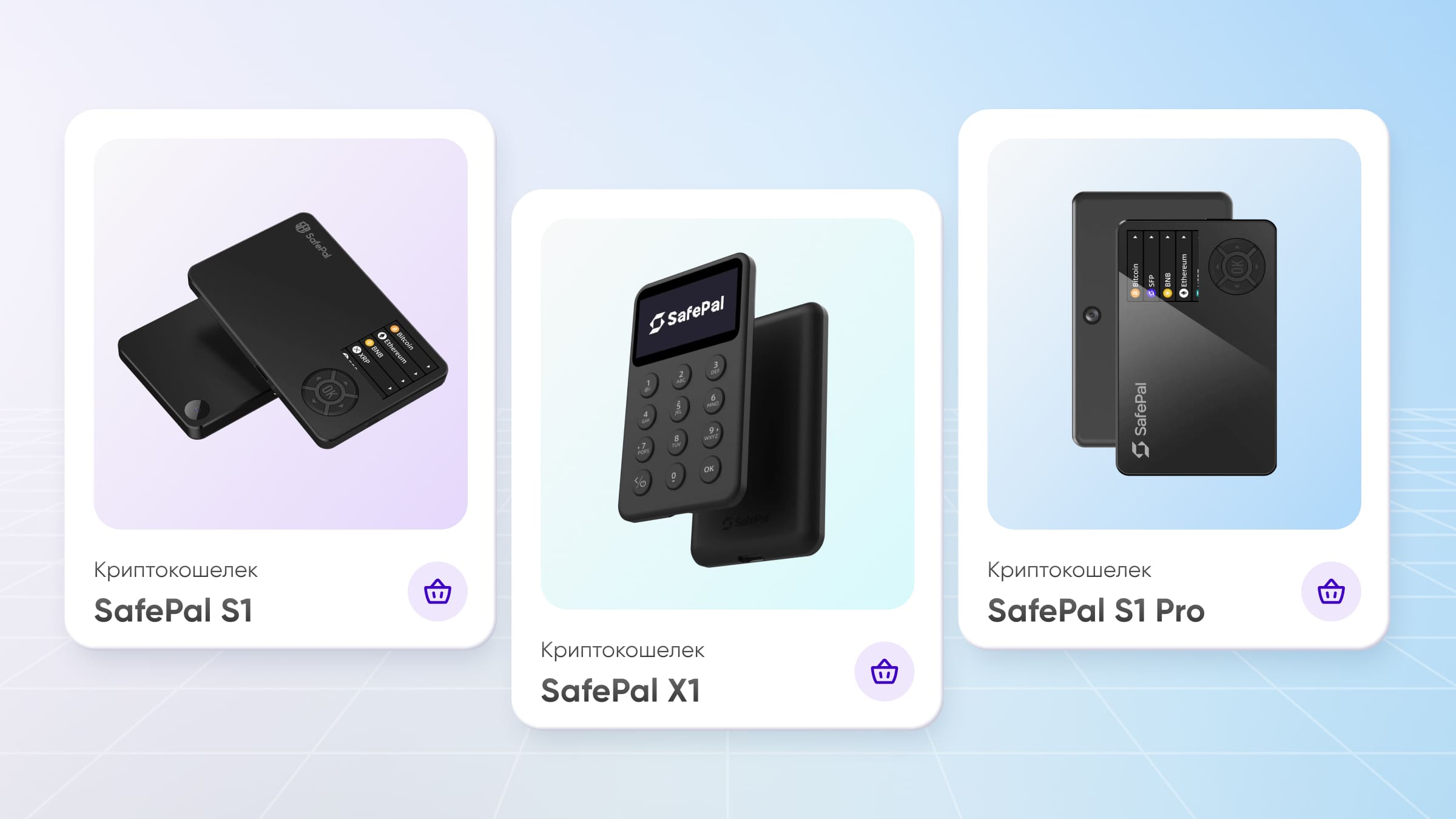
SafePal S1 Pro
SafePal S1 Pro is an improved version of the first model of the wallet, which uses a similar control, mechanism for confirming transactions via QR code, security systems.
The main difference is the material of the case: the device is made of aluminum alloy and tempered glass. In addition, this model has a higher battery capacity: 500 mAh.
Advantages and Features of the SafePal Wallet
SafePal reviews mention several positive features, thanks to which it has earned the reputation of one of the best cryptocurrency wallets:
- App, browser extension and cold wallet. The ability to work with the system from different devices and through different platforms provides the versatility that many users are looking for.
- Crosschain and spot trading. These features allow you to quickly sell/buy cryptocurrency, exchange tokens, and move funds between blockchains. Trading is done through Binance.
- Buying cryptocurrency with fiat. On SafePal, you can buy currency with payment by bank card, which simplifies the work with the system. Other payment methods are also available.
- A lot of tokens and coins. All three wallet models support over 100 blockchains and thousands of tokens — 30,000+. The list continues to expand. NFT Storage. The system allows you to buy, store and manage NFTs. All NFTs from different networks are stored in a single wallet section, providing convenient management.

- Self-destruct mechanism in case of physical tampering. If the system detects an attempt to drill, disassemble, or otherwise damage a physical device, it triggers a self-destruct to prevent unauthorized access.
- Relatively low price. The standard SafePal S1 wallet costs $49.99, while the SafePal S1 Pro costs $89.99. The SafePal X1 can be purchased for $69.99. That's less than the cost of most wallets on the market.
- Staking. With SafePal, staking doesn't require switching to third-party apps as all transactions are done within the system. There's automatic profit calculation.
User reviews cite SafePal's disadvantages as:
- The need for stable network access. Without a solid Internet connection, you won't be able to use some features, including steaking and currency exchange.
- Relative complexity. SafePal is designed primarily for experienced crypto owners — beginners may find the interface and functionality too complex to get started quickly.
How Do I Use SafePal?
To get started with SafePal, you will need to:
- Download the application and/or install a browser extension. You can do this on the official website, selecting the desired platform.
- Click on «Create wallet» and set a password. You will need it later to access the wallet and confirm operations.
- Generate a seed phrase. This is done automatically. If necessary, the seed phrase can be used to restore the wallet on another device, so it is important that it does not get into the wrong hands.
- Save the seed phrase (for example, by writing it down on paper) and confirm it by re-entering it.
- Enter the name of the wallet, completing the setup. The wallet is ready for use.

You can add tokens in the application/extension via search: you just need to enter the name of the token and click «Add». After that, it will be displayed on the main page of the wallet. By clicking on the name of the coin, the user can see the amount, the current exchange rate, and the address of the wallet for receiving transfers.
On the same page there are buttons «Exchange», «Receive» and «Send» to perform the corresponding operations. Thus, to make a transfer, you will need to click «Send», enter the address of the recipient and the amount, and then choose the network commission from the proposed options (low, standard, high) or enter it manually.
How to Secure the Wallet?
To ensure the safety of your assets, it is important not only to understand how SafePal works (how to use, deposit, make transactions, etc.), but also to follow some rules:
- Use a unique password for access. Repeated use of passwords and PIN-codes is not recommended.
- Set a complex password (numbers, letters of different cases, special characters) and activate two-factor authentication. This will reduce the risk of hacking.
- Store the seed phrase in a safe place. It is not recommended to take screenshots or copy the phrase to the clipboard.
- Remember that technical support does not ask for passwords or seed phrases. If such a request is received, you should contact support yourself and report the fraud.
SafePal: Safe Storage for Cryptocurrencies
SafePal is a trusted cryptocurrency wallet for cold storage of cryptocurrency that supports thousands of tokens and hundreds of networks. The wallet is available in three models. Assets can be managed through a mobile app or browser extension, allowing you to work with the account through any device.
In addition to storing currency, the wallet allows you to exchange, buy, send crypto, and receive transfers. In addition, the system provides access to staking, NFT.