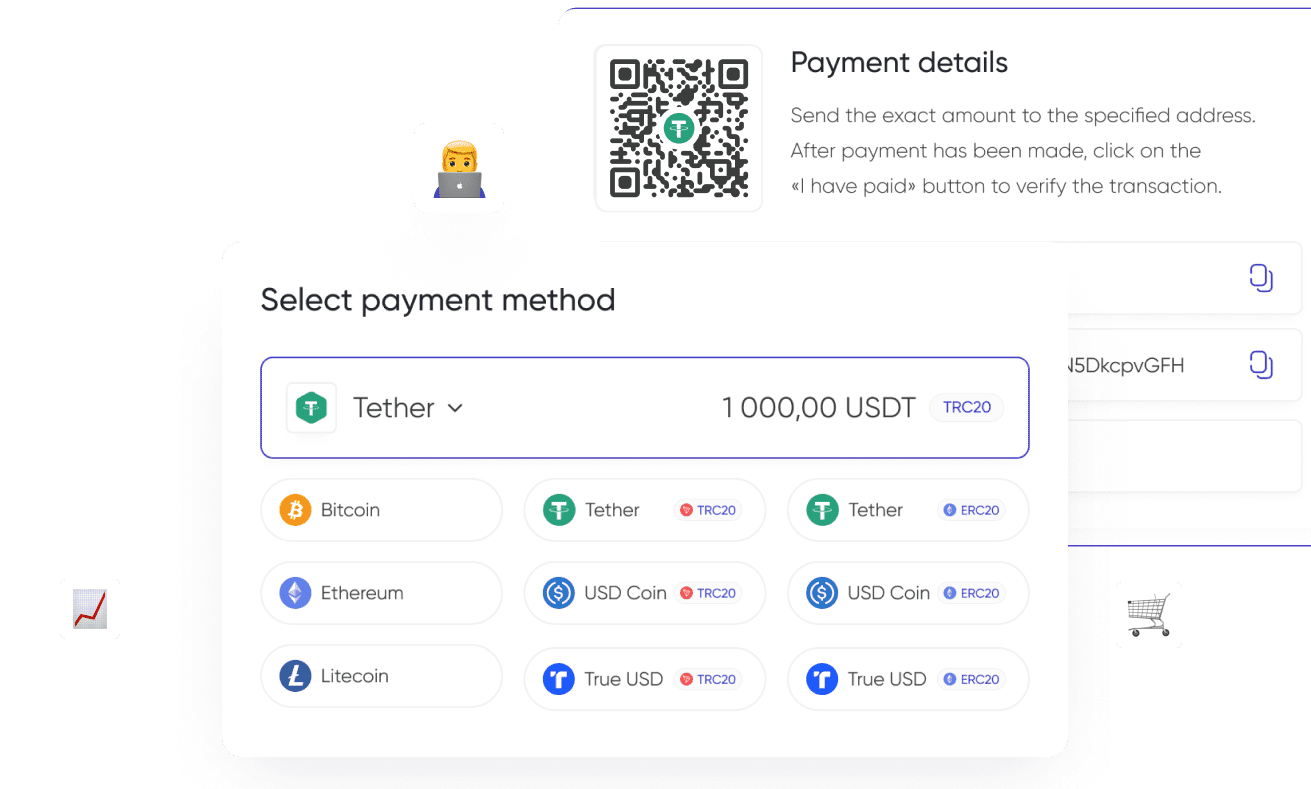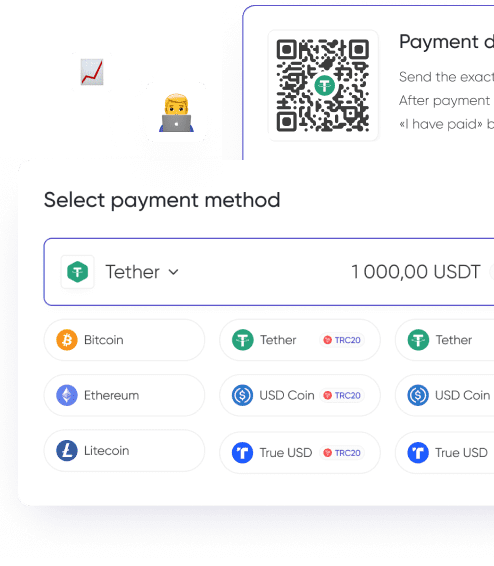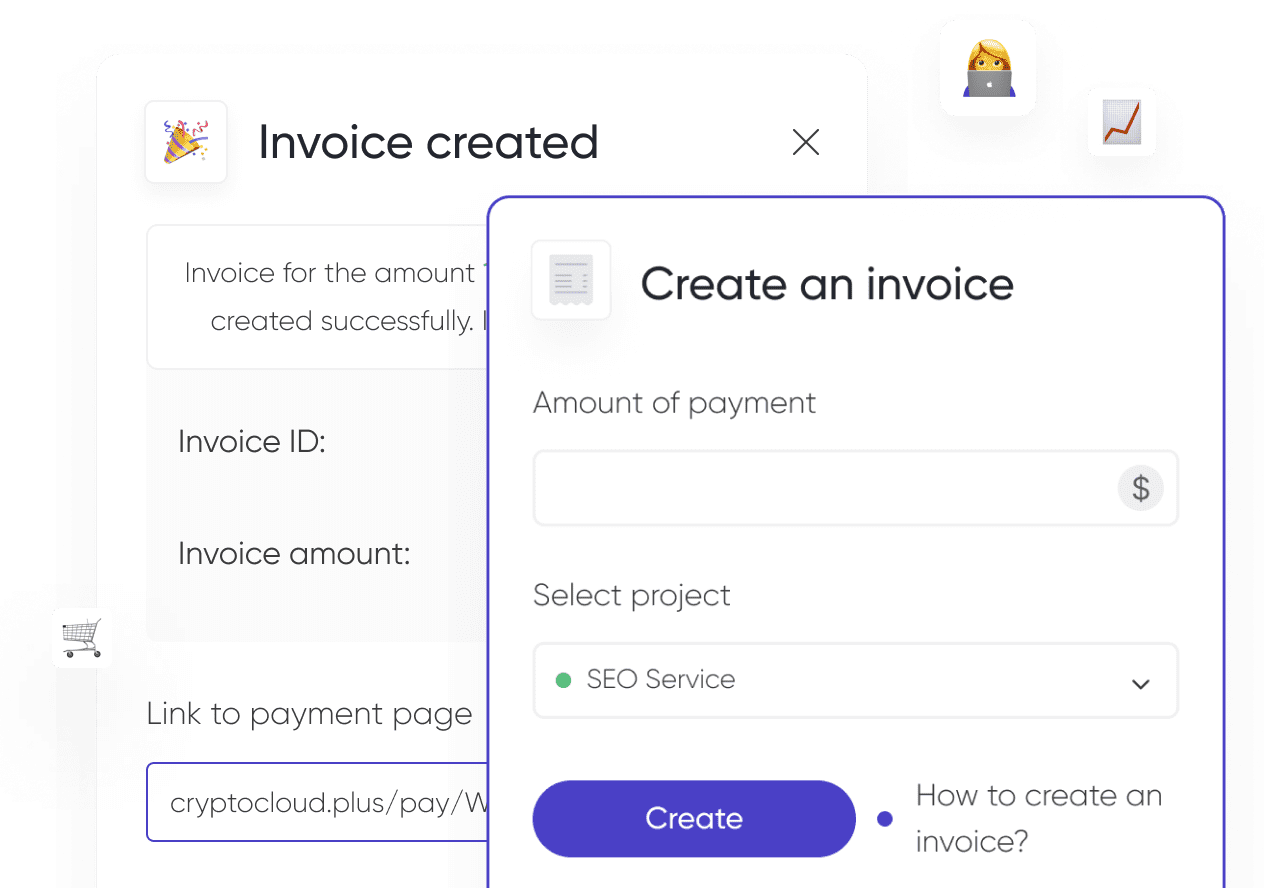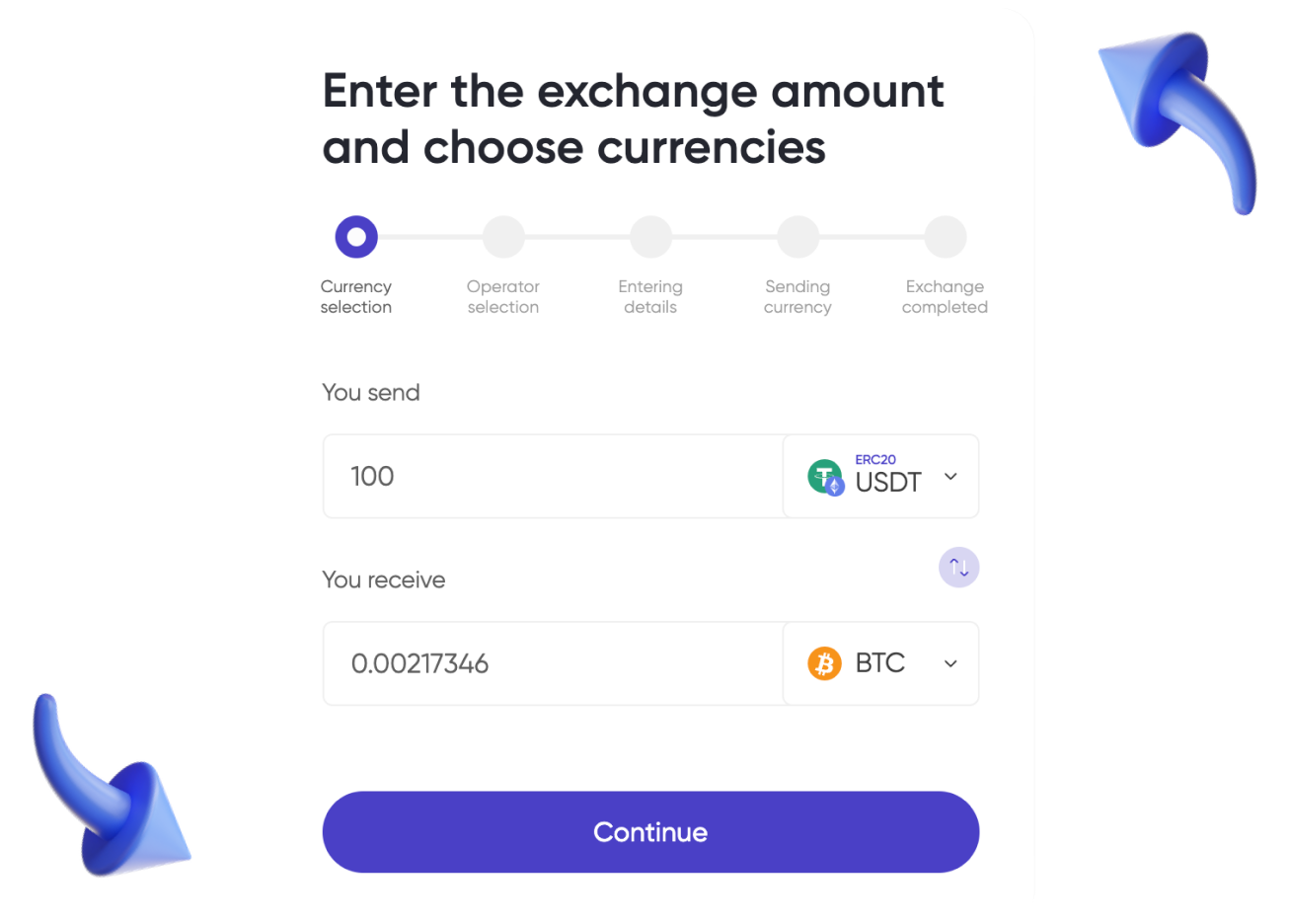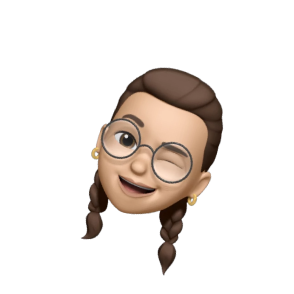The popularity of cryptocurrencies is growing rapidly, so it's not surprising that users are looking for the most secure tools to work with them. And even though blockchain networks are virtually impossible to hack, cybercriminals are still finding ways to gain access to other people's assets.
To ensure your money is safe and easy to use, you need a secure and reliable cryptocurrency wallet with a wide range of features. One of the most popular and relevant options is Trust Wallet. But is it as good as it is claimed to be? What are its pros and cons? Is it convenient for conducting cryptocurrency transactions? You will find the answers to these questions in our article.
What is Trust Wallet?
Supporting over one hundred and sixty digital currencies, Trust Wallet is an open-source mobile application. The service was launched at the end of 2017 by a group of developers led by Viktor Radchenko, and in the middle of 2018 it was bought by the cryptocurrency exchange Binance. Trust Wallet:
- operates on the Ethereum blockchain;
- compatible with IOS (from 10.0 and above) and Android (from 5.0 and above), Windows and Linux versions are currently under development;
- allows you to store (while earning!), receive, send, and exchange popular cryptocurrencies;
- does not charge any commissions.

Trust Wallet is classified as a decentralized (non-custodial) wallet. In practice, this means that the user has full control of his funds due to the private keys of the client. This seems very good at first glance, but you should understand that the wallet owner is solely responsible for the safety of their assets and creating backups. And in case you lose access to your account, the coins in your wallet will be irretrievably lost.
Important: Over the years Trust Wallet has grown to over 5,000,000 users, thanks to its collaboration with the Binance exchange.
Features of Trust Wallet
The Trust Wallet hot cryptocurrency wallet is anonymous (so that the service does not need personal information) and is remarkable for its advanced functionality. Its main features and advantages include:
User-friendly interface
Trust Wallet is downloaded as an application, it is easy to install and use.
Important: When installing Trust Wallet, you should allow access to the camera – this is necessary in order to allow scanning QR-codes.
Free Use
There is no need to pay for the use of the «token storage». The only expenses of the Trust Wallet mobile cryptocurrency wallet owner will be the blockchain fees for transactions.
Secured Access
The security of the wallet is guaranteed by a private access key provided to the user by the system. And as an additional precaution, it is recommended to choose fingerprint scanning, Face ID, or pin code by activating the necessary option during setup.

Currently, Trust Wallet does not have two-factor authentication, which makes it inferior to desktop wallets in this aspect.
To learn more about securing your crypto wallet, we recommend reading our article: «Crypto Wallet Protection: Popular Hacking Methods and Tips on Saving Funds».
Supports Majority of Cryptocurrencies
Trust Wallet, initially intended for working with ERC20 tokens, today supports more than 160 cryptocurrencies and allows you to effectively manage your assets: selling, buying, exchanging, storing collections of NFT-tokens.
Interest Income
Trust Wallet provides an opportunity to earn passive income (staking) by earning from the storage of coins. Remuneration (interest, dividends) is accrued for the fact that the user's digital assets help ensure that the blockchain works. And thanks to the service's provision of Proof-of-Stake certification, the coins will earn on their own (without the owner's involvement).
Decentralized Applications (DApps)
An integrated Web3 browser is responsible for the secure connection and efficient user interaction with Ethereum and the decentralized application (DApp). The selection of wallet-adapted apps that allow you to quickly find cryptocurrency-accepting companies is quite large and regularly expands.
Backup System
It provides fast and secure recovery of access to the wallet.
Disadvantages of Trust Wallet
Yet along with the advantages, Trust Wallet has a few disadvantages as well:
- Lack of a working version for Linux and Windows – the system currently only works on mobile devices.
- Limited support for only 2 blockchain tokens, with the condition that they are added to DEX.
- Security level is lower than that of desktop systems.

How to Get and Set Up a Wallet in Trust Wallet?
You can download a wallet for a particular operating system from online application stores or the official website. And after installing it on your smartphone you need to:
- Run the application and select the «Create a new wallet» option from those offered (restore or create a new account).
- Carefully read the information about the seed phrase and agree to the terms of the license agreement.
- Save the secret seed-phrase, consisting of twelve words – it is the only access code to the funds stored in the wallet, so its preservation should be taken very seriously.
- Confirm the secret seed-phrase (the 12 words must be placed in the correct order for verification).
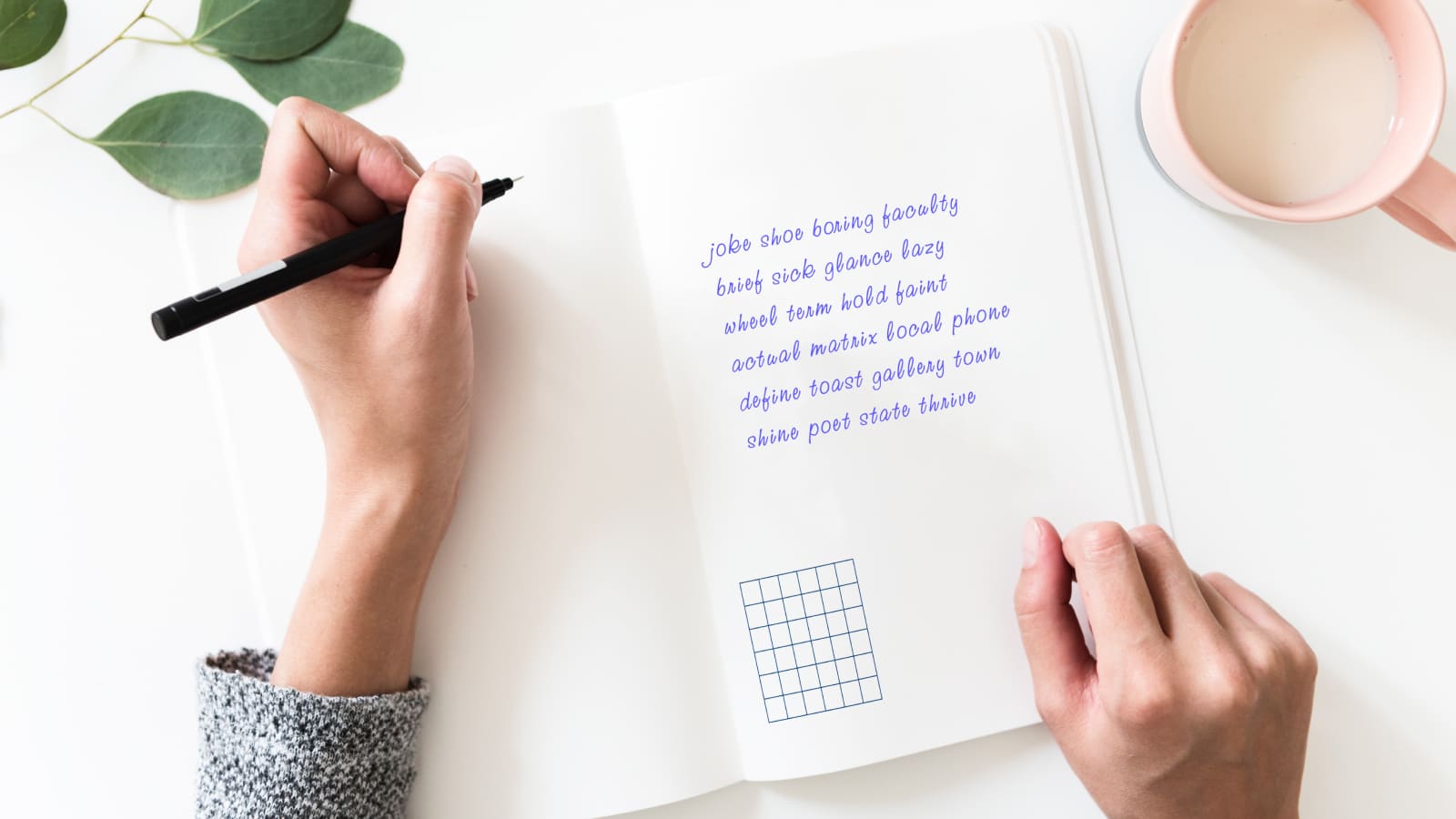
Once all these operations are completed, you can start using the application, including paying with Bitcoin for goods and services online, making and receiving transfers, buying and exchanging tokens. However, it is necessary to adjust the settings first. To do so, go to the menu and check the necessary options:
- select the desired tokens (by default only Ethereum, Bitcoin, Binance Coin are displayed);
- enable Push notifications to receive information on transactions;
- specify fiat currency for balance display;
- set additional security settings (for example, a secret code to enter and confirm transactions).
How Do I Use Trust Wallet?
To start working with Trust Wallet, it is sufficient:
- Look through the main sections («Tokens», «Finances», «Collections»).
- Study the conditions of Trust Wallet (limits, allowed transaction amounts, commissions).
- Observe the security measures (use a pin code, activate the automatic blocking option, etc.).
Sending and Receiving
To send or receive transfers in cryptocurrency, follow these steps:
- select a cryptocurrency;
- go to the tab with «Receive»/«Send» options and select the necessary operation;

- specify the recipient address and the amount of transfer (when sending), copy the generated cryptocurrency address or QR-code, and then give it to the sender (when receiving the payment in cryptocurrency);
- confirm the transaction.
Important: You can see data about payment (status, amount of funds, amount of commission, recipient's address) on the transactions page.
Replenishment and Withdrawal
Your wallet can be replenished via supported Trust Wallet payment services. To withdraw money you will have to send them to another wallet because direct withdrawal in fiat currency from Trust Wallet is not possible.
Exchange
Exchanges are performed using the simplified Swap option. To use it, follow these steps:
- click the button with two arrows at the bottom of the screen and select the "Swap" tab;
- specify the given and received token;
- enter the amount to exchange (conversion is automatic) - regardless of the amount entered the result will be a multiple of 10;
- click "Next", and confirm the transaction.
Important: transaction confirmation speed is directly dependent on token type: transactions with BNB are confirmed instantly, and with ETH – not.
Buying
The application allows users to buy cryptocurrency using a credit card. The procedure is as follows:
- choose a currency;
- click on «Buy»;
- specify the amount of funds in fiat (at least $50 but not more than $2,000);
- press the button «Continue»;
- state card details, including a CVC code on the underside (the data of a card can be saved!);
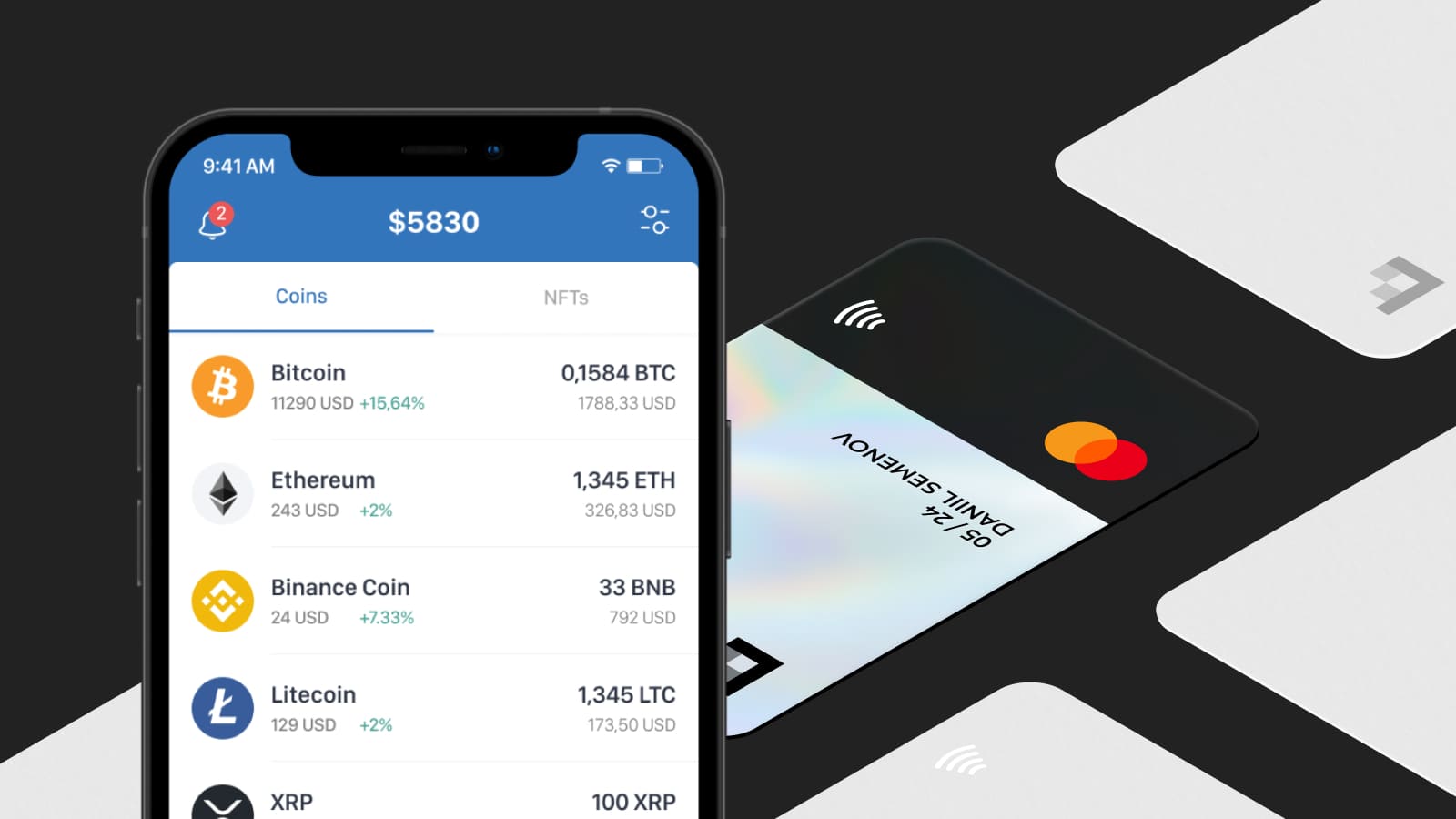
- write down your mailing address and actual contacts as well as your date of birth;
- confirm that you accept the terms of the user agreement;
- click «Pay Now».
Trading on DEX
The wallet is directly connected to Binance DEX, allowing you to trade cryptocurrencies by creating orders to buy/sell currencies in the application. To buy/sell tokens, you need to:
- go to the «Exchange» tab;
- Select the «Buy» or «Sell» section;
- choose a trading pair;
- specify the price (automatic selection is available by clicking on one of the available orders) and the amount to buy/sell;
- confirm the transaction.
Keep in mind that exchange trading involves a network commission.
How to Increase the Security of Your Wallet?
In order to increase your Trust Wallet's security, try the following tips:
- do not use a unique password for your wallet anywhere else;
- use a seed phrase to access your wallet (Trust Wallet staff never asks the user for it!);

- use back up – it allows you to quickly restore access to your wallet;
- inform the system about suspicious activity.
If you want to know more about how to protect your cryptocurrency wallet from hacking, we advise you to read our article.
The Best Cryptocurrency Wallet for Personal Needs
Trust Wallet is an effective financial tool, convenient for personal use, storing digital assets, and earning passively. And its main advantage is the ability to securely store and conveniently work with cryptocurrency for free. But when it comes to accepting payments on the site, it is better to choose a crypto processing service.
The CryptoCloud payment gateway allows users to conveniently accept payments in different cryptocurrencies. The service offers a user-friendly interface, low transaction processing fees from 0,4%, and fast fund withdrawals. The connection process takes no more than an hour, and you can use Crypto processing immediately after registration on our website.