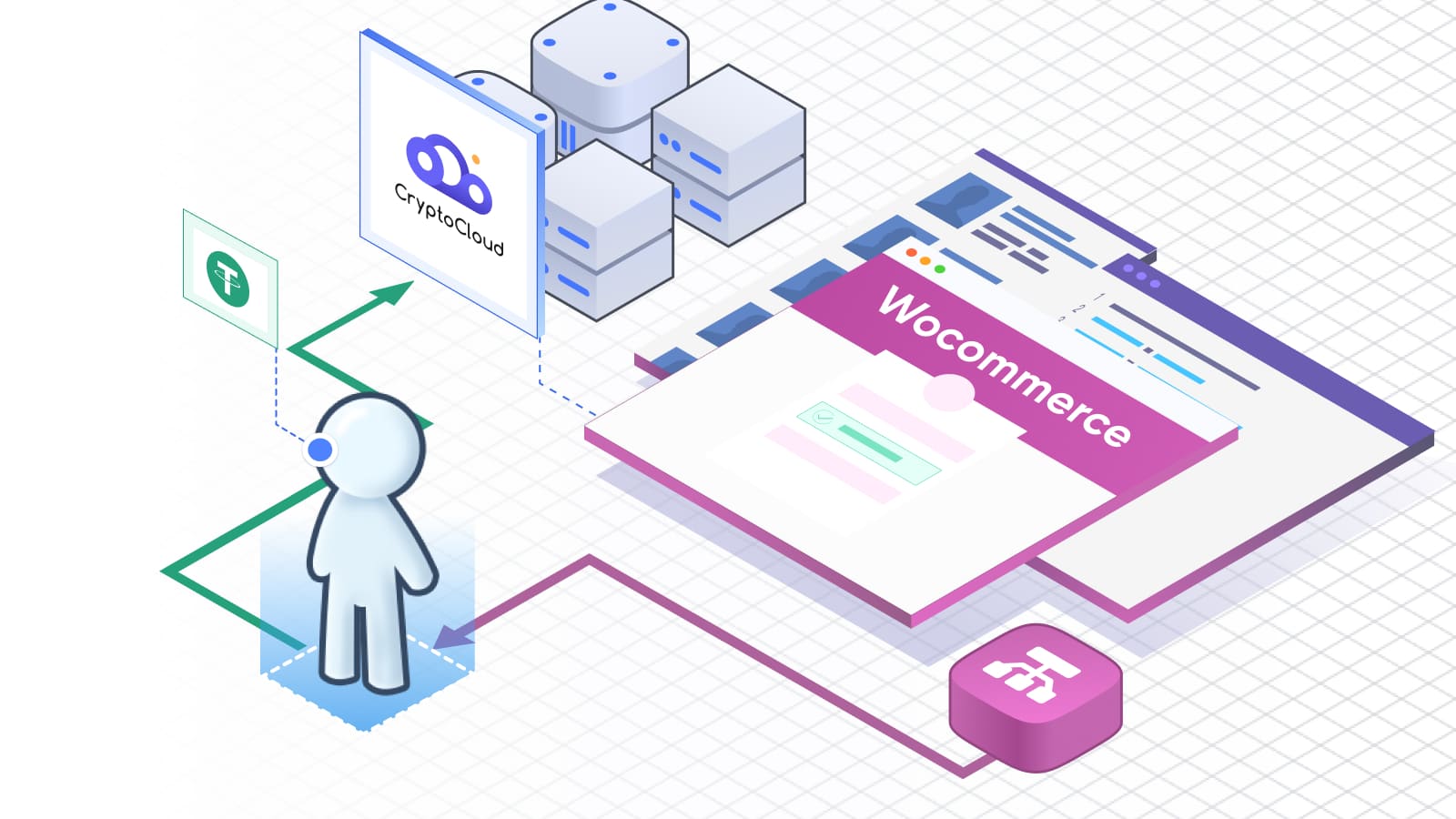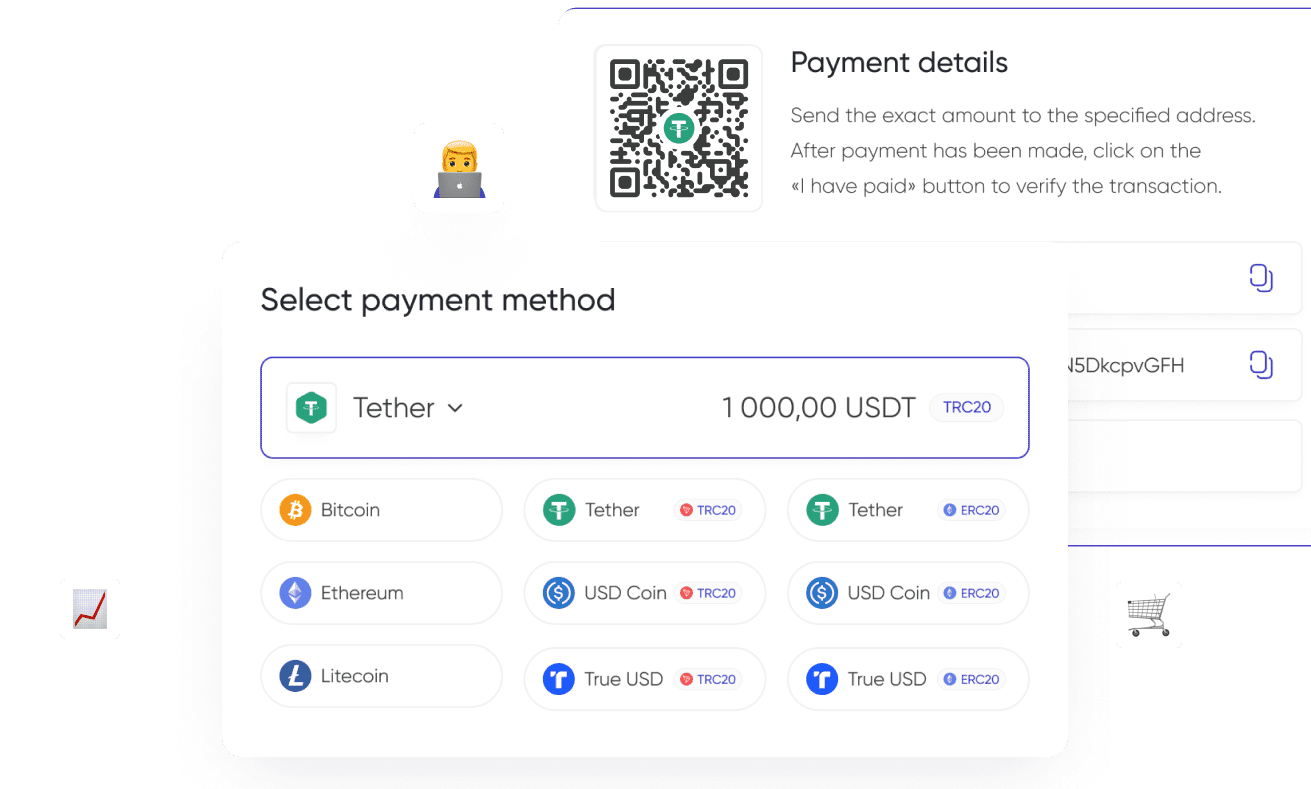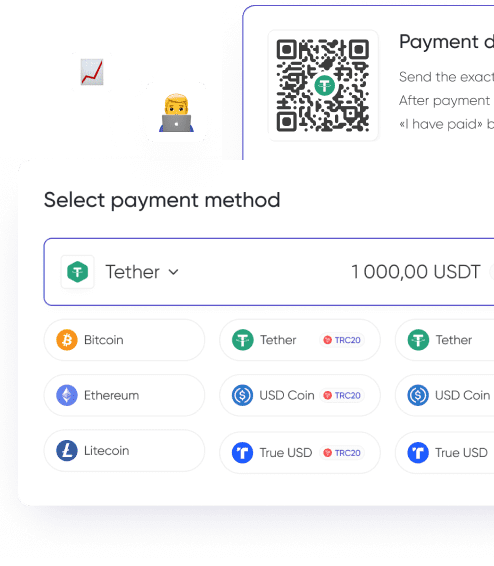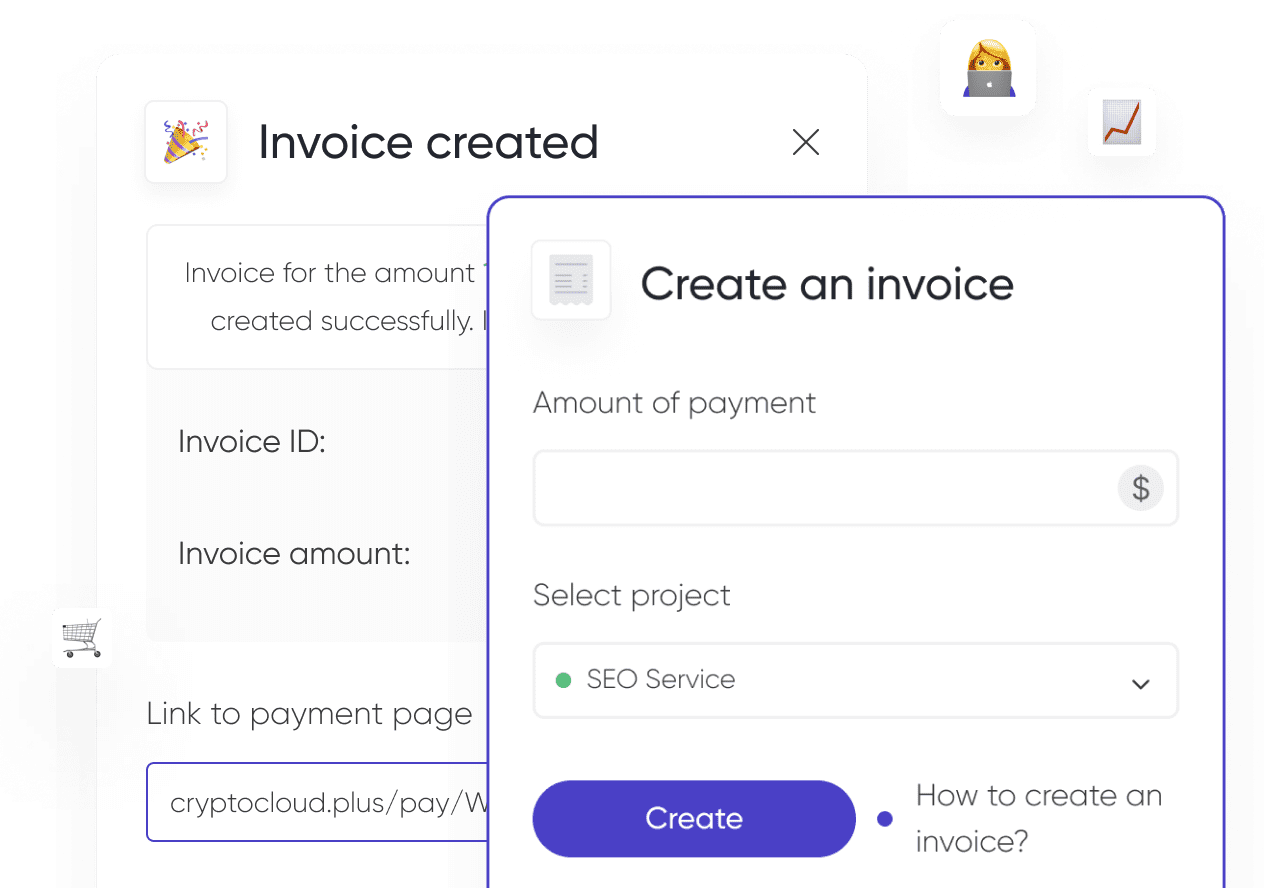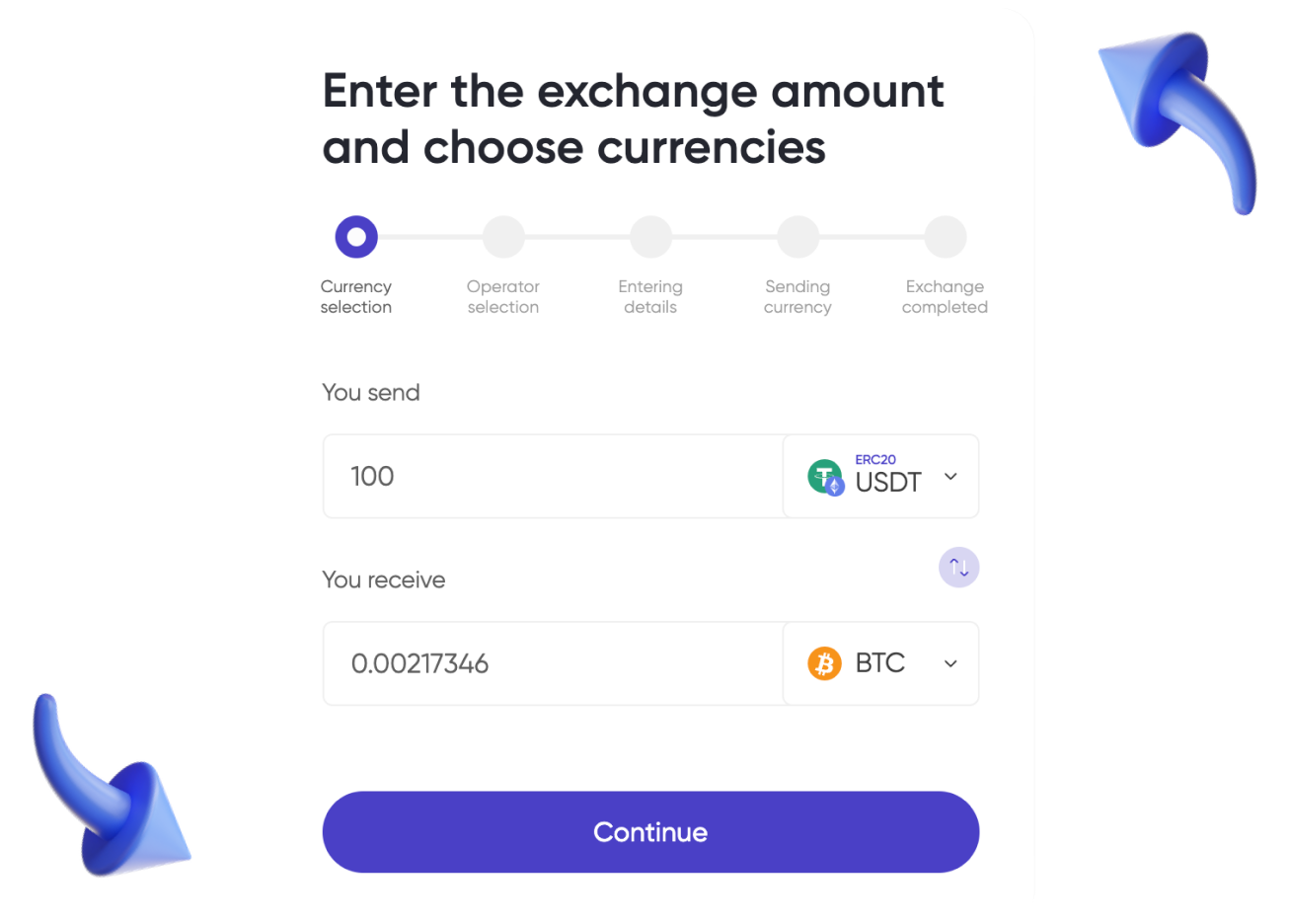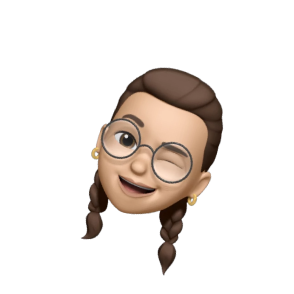If you are planning to open an online store, consider setting it up on the Wordpress / WooCommerce platform. This is an affordable, simple and extremely popular method by which you can quickly launch a store from scratch, even if you don't have deep knowledge and skills of working with code.
Of course, once the project is ready, you should connect payment system to it. In this article we will discuss the specifics of accepting money on WooCommerce projects, and give a step-by-step instruction on how to connect cryptocurrency payment acceptance.
What is Wordpress and WooCommerce?
Wordpress is a content management system with help of which more than ⅓ of all Internet websites were created. The platform is popular because it's free, and you don't need programming or web design skills to get started.
WooCommerce is a plugin that serves as a platform for creating an online store based on a Wordpress site. Its main target audience – beginning entrepreneurs who want to minimize costs at the initial stage of developing an online store. However, the WooCommerce plugin also allows you to create large trading platforms with an extensive range and a large turnover.Features and
Benefits of the WooCommerce Platform
Creating an online store on WooCommerce opens the following opportunities for entrepreneurs.
Adding more functionality with the help of plugins
Thanks to plugins, you can add features to the online store, such as:
- online booking;
- subscriptions to products and services;
- automatic unloading of products to third-party sites;
- connecting new payment methods;
- creation of pages in foreign languages.
These are just a few of the most popular examples – the selection of plugins is extremely broad.
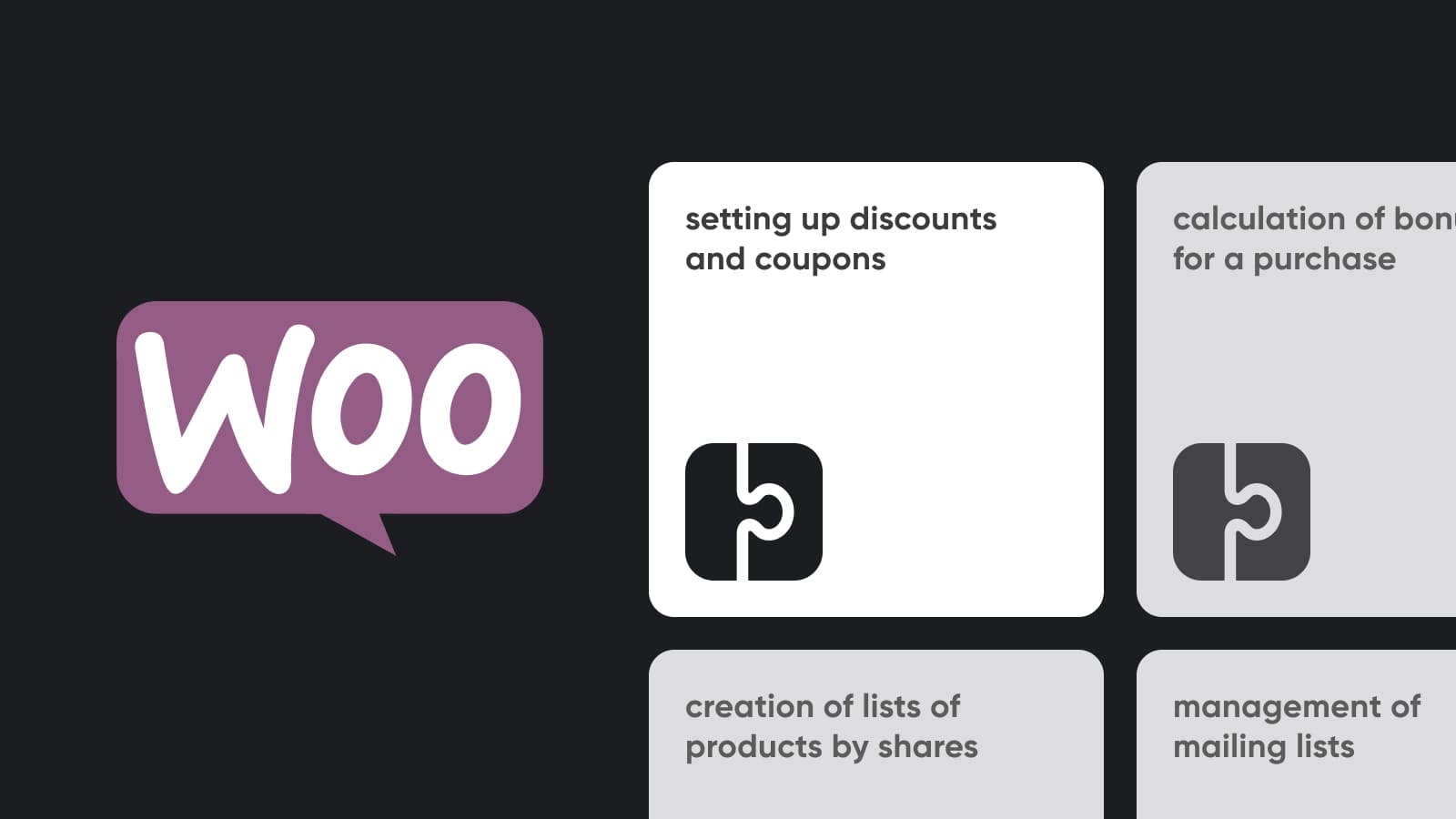
Marketing tools
The following marketing tools are built into WooCommerce:
- setting up discounts and coupons;
- calculation of bonuses for a purchase;
- creation of lists of products by shares;
- management of mailing lists.
The system is able to collect data about customers to use them for marketing purposes.
Choice of payment methods
In WooCommerce you can make payments in more than 100 different ways (including bank cards, e-money and transfers). By default, this plugin only offers two systems, Stripe and PayPal. All others need to be connected manually.

Analytics system
WooCommerce collects statistics on products from the store's range, orders and customers. The system generates graphs that help you better understand consumer behavior and optimize your trading activity. This data can be exported into CSV files and opened in the application of your choice. Connect your Yandex and Google tools to WooCommerce for more analytics.
Selecting templates
Running an online store is allowed on the basis of any WordPress template - but some of them may be displayed with errors. Malfunctions are less likely to occur if you:
- choose a theme from the Theme Store section of the WooCommerce website;
- buy a template from TemplateMonster;
- register a WooCommerce request when searching for a template in the standard WordPress library;
- use the Elementor plugin, a convenient and popular template customization tool.
System can gather customer data to use for marketing purposes.
Store Promotion
All In One SEO Pack – a standard plugin for optimizing websites on WordPress. When adding it to your online store, you will also need a module that allows you to place a block for SEO-optimization on each product page and edit the meta tags.
AMP for WooCommerce plugin comes in handy for creating accelerated versions of product cards and main pages.
Availability
WooCommerce plugin is available for free. It is available for download from the developers' website or installed through the directory of plugins in the WordPress admin panel.
Additional costs will require:
- site hosting;
- domain payment;
- installation of additional plugins.
The larger the store, the higher these costs. Maintaining a small project will cost about $5-10 per month.
How Do I Accept Payment on WooCommerce?
On WooCommerce you will accept payments once you have connected your preferred payment system to your store:
- Go to your WooCommerce settings.
- Click "checkout".
- Activate the payment method you are interested in by checking the checkbox.
You must have a pre-registered account in the system you are adding.
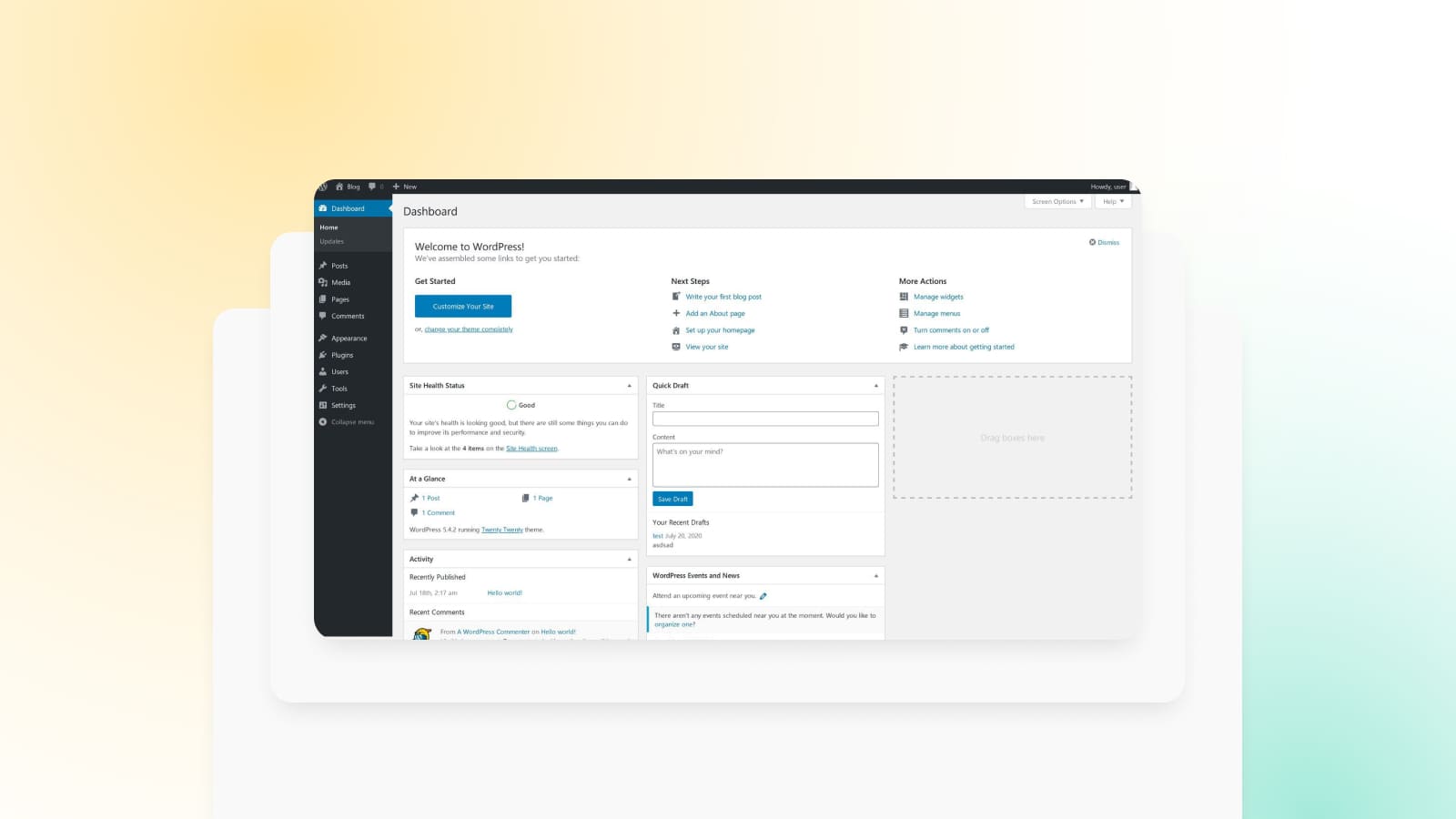
The connection of payment systems means that you will not personally process the payment information of your buyers. Their data will be transmitted through a secure gateway. Some systems redirect users to their pages, others allow them to stay on your store's website.
Below we will consider the most common payment acceptance options.
Stripe
This payment system is one of the most popular in the world and allows you to conveniently and securely accept payments from all over the world using bank cards. Stripe is compatible with Apple Pay and Google Pay. The service is available for use by entrepreneurs in more than 47 countries. In order to use the service in unsupported countries you need to be a resident of a foreign country or have a registered company abroad.

PayPal Pro
This option is available only to those who have a PayPal Pro Business account. Buyers will be able to transfer from their Paypal wallet, as well as pay with bank cards. Similarly to Stripe, using PayPal from the CIS is problematic due to its inaccessibility for entrepreneurs.
Traditional payment systems have some disadvantages: high commissions, delays in transactions, possibility of blocking by the service, high probability of fraud, impossibility to use in some countries, etc.
In addition to the payment acceptance systems listed above, you can connect cryptocurrency payment acceptance to your WooCommerce online store. We will tell you how to do this below.
Accepting Cryptocurrency on WooСommerce
Accepting payments in cryptocurrency has the following advantages:
- Shoppers don't have to disclose their personal information, which means it can't be stolen by hackers and fraudsters.
- Transactions can be made from anywhere in the world, with no geographical restrictions.
- Blockchain operates around the clock, without weekends or holidays. It starts processing a payment or transfer as soon as money enters the system.
- You don't need a bank card or a payment account to make a payment. It is enough to get a cryptocurrency wallet and buy cryptocurrency.
- There is no supervisory authority in the system. No one can restrict a user's freedom when using cryptocurrency.
- The bitcoin blockchain is backed up, making it impossible for funds to be stolen.
- Hacking the blockchain is unrealistic because of the cryptographic protection.
- Transaction fees are minimal because no banks or other intermediaries are involved.
Even if you've never worked with cryptocurrencies before, you'll be able to connect cryptocurrency acquiring to your online store as quickly as possible and figure out how to conduct cryptocurrency transactions.

How Do I Connect Crypto Payment Gateway to WooCommerce?
In order to accept payments in cryptocurrency through Wordpress, you can connect any suitable crypto processing service to your online store – a service for automated payment acceptance in Bitcoin and other cryptocurrencies.
Today there are a lot of services like this, which differ in terms of convenience, size of commissions, connection requirements, and others. You can find the list of popular platforms in the article «Best services for processing cryptocurrencies».
In this article, we will look at the process of connecting cryptocurrency acquiring on the example of the CryptoCloud service. It is compatible with the most popular cryptocurrencies, provides fast withdrawal of funds, and has low commissions starting from 0,4%.
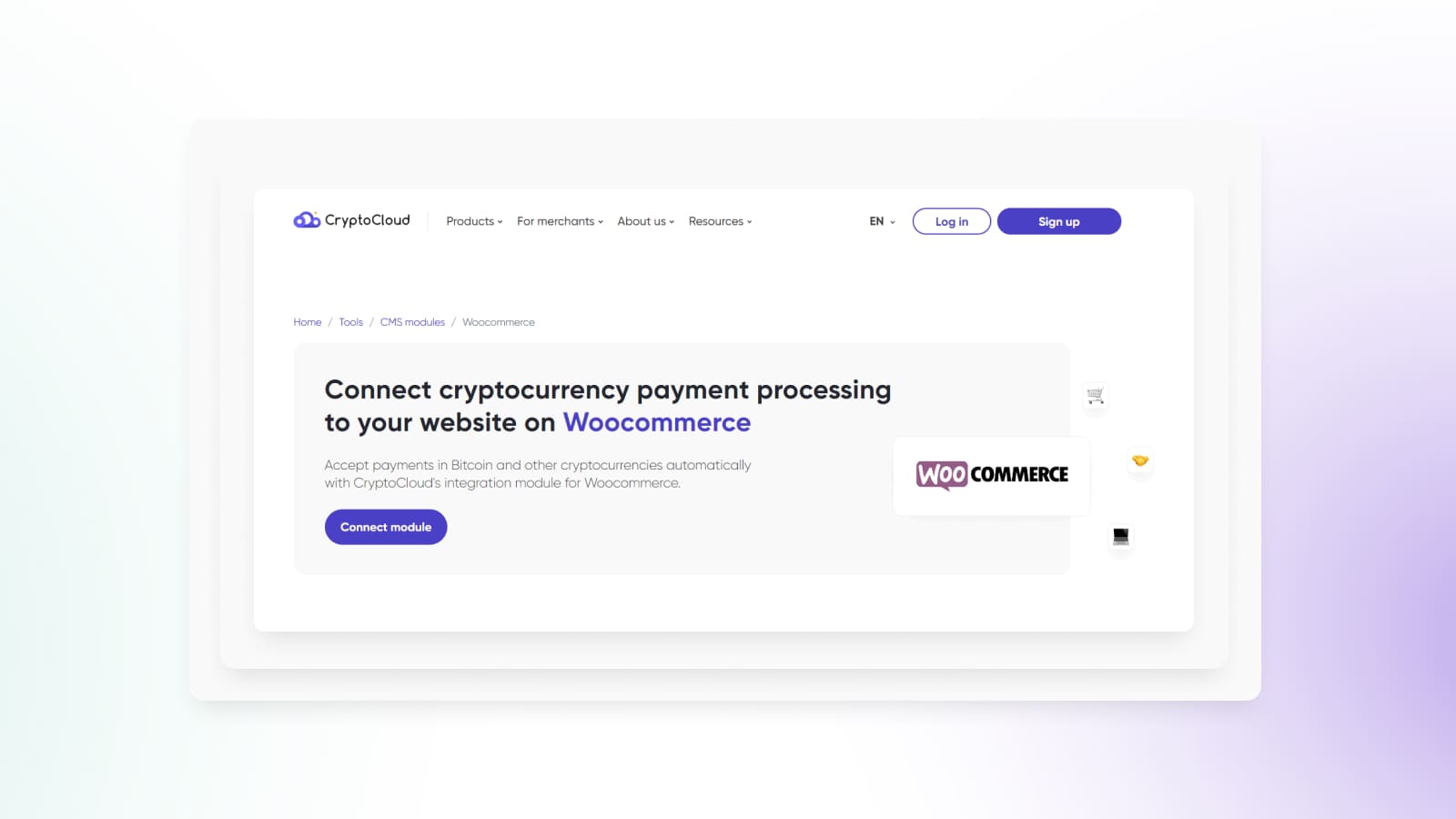
Also, the service offers a simple and convenient integration with WooCommerce platform. An intuitive multi-lingual payment page with high conversion will increase revenue for your online store without any additional investments.
In order to connect сryptoprocessing CryptoCloud to your online store at WooCommerce, follow these steps:
- Register online at https://cryptocloud.plus.
- Go to personal account and study the provided instructions.
- Fill in the form and add your project by following the prompts above the fields. When selecting a CMS, specify WooCommerce.

- Move woocryptocloud folder to /wp-content/plugins folder. You can also download the module from wordpress.org.
- Activate the plugin "WooCommerce - CryptoCloud payment module" in the "Plugins" in the admin panel of Wordpress.
- Configure CryptoCloud in the "Payments" subsection inside the "Settings" section of the WooCommerce tab.
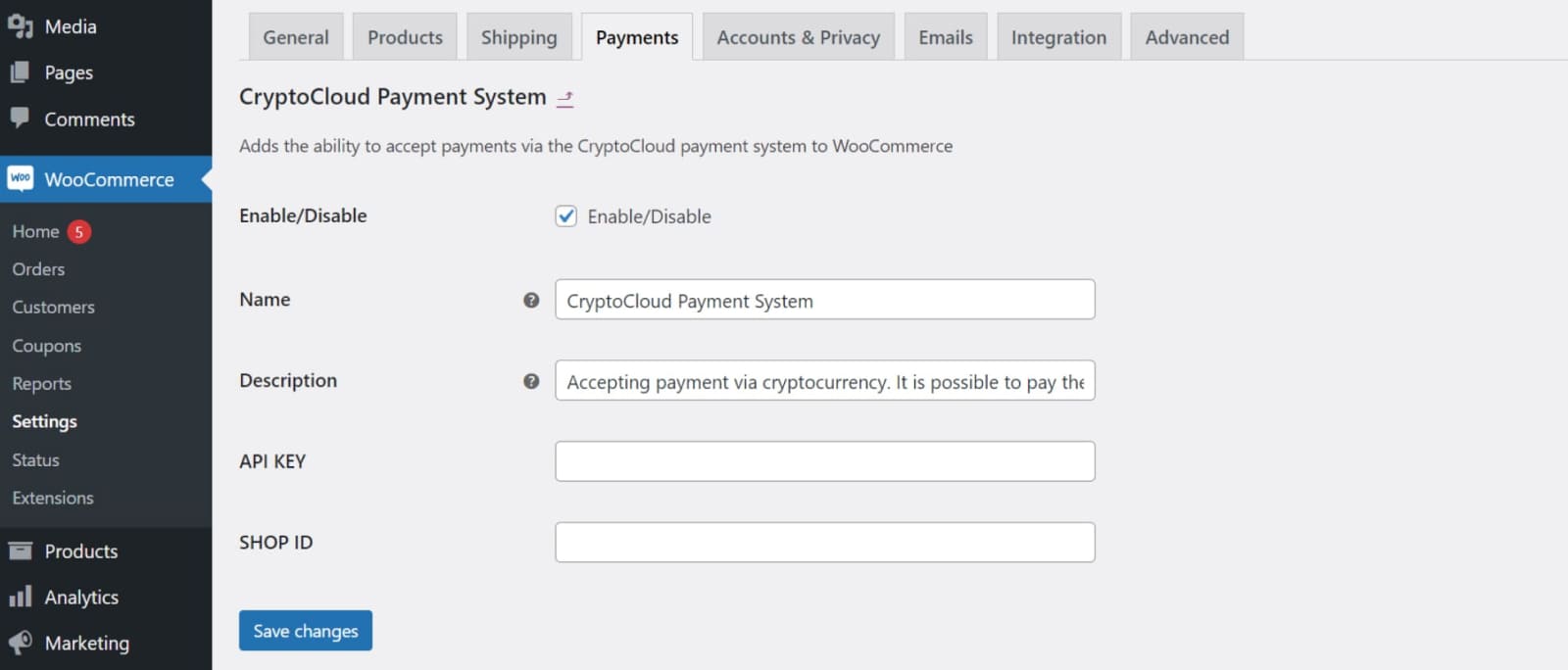
To activate the payment option, tick the CryptoCloud checkbox. You can give any name to this method of payment, for example, Crypto – CryptoCloud. ApiKey is taken from the section "Project settings" in the personal account. ShopID will be generated after you add the project. Before announcing to customers that you have cryptocurrency payment available we suggest making a test payment.
In the project settings, you will be able to select the cryptocurrencies you need, among which Bitcoin, Tether (USDT), Ethereum and others are offered. After the payment is made by your client, the funds will come to the balance of your CryptoCloud account after several confirmations of the blockchain network.
To send a request for withdrawal you need to specify the address of your cryptocurrency wallet. The process of withdrawal on average takes several hours depending on the time of application submission.
Also in your personal account, you can track the current balance of cryptocurrencies, view the entire history of created and paid invoices, and export all data into a table.
Effective Way to Accept Payments on Woocommerce
WooCommerce is a reliable, convenient and popular platform for creating an online store. To accept payments from buyers, you need to connect a payment system to it. Along with fiat money, it will be wise to allow users to pay with cryptocurrencies.
Cryptocurrency payments can be sent from anywhere on the planet quickly, securely and with minimal fees. To enjoy the benefits of this payment method, connect CryptoCloud crypto processing to your online store.
Service offers an opportunity to accept payments in Tether (USDT), Bitcoin, Ethereum, Litecoin and other cryptocurrencies, offers several ways of integration, provides fast withdrawal of funds and charges low fees starting from 0,4%, and project connection process takes no more than 1 hour.