Benefits of
CryptoCloud
for a website on
Woocommerce
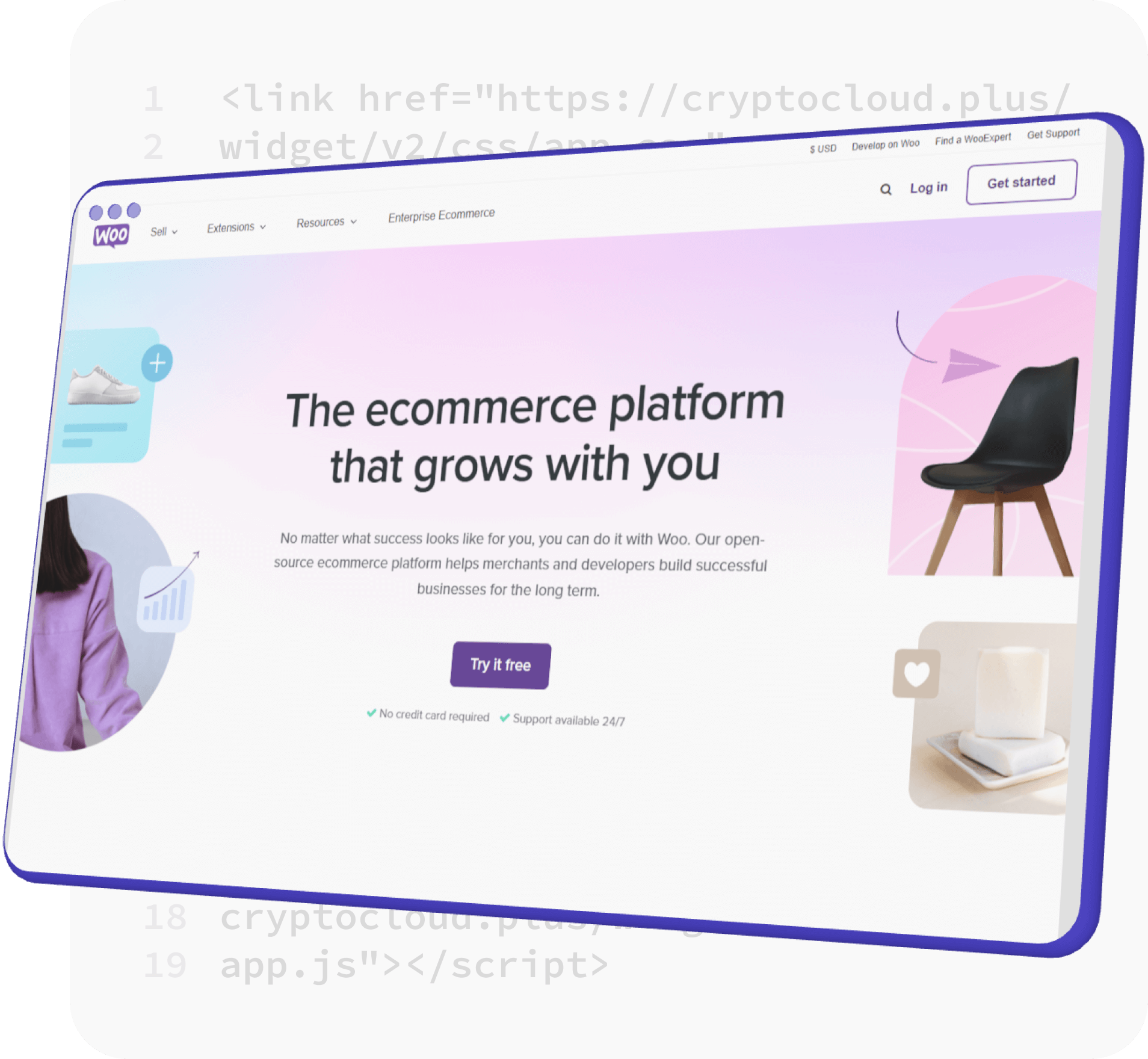
- Free, quick, and easy connection
- Opportunity to accept international payments
- Processing of Bitcoin, Ethereum, Tether (USDT), and other currencies
- High-converting convenient checkout page
- Automatic order confirmation
- Convenient control panel for tracking orders
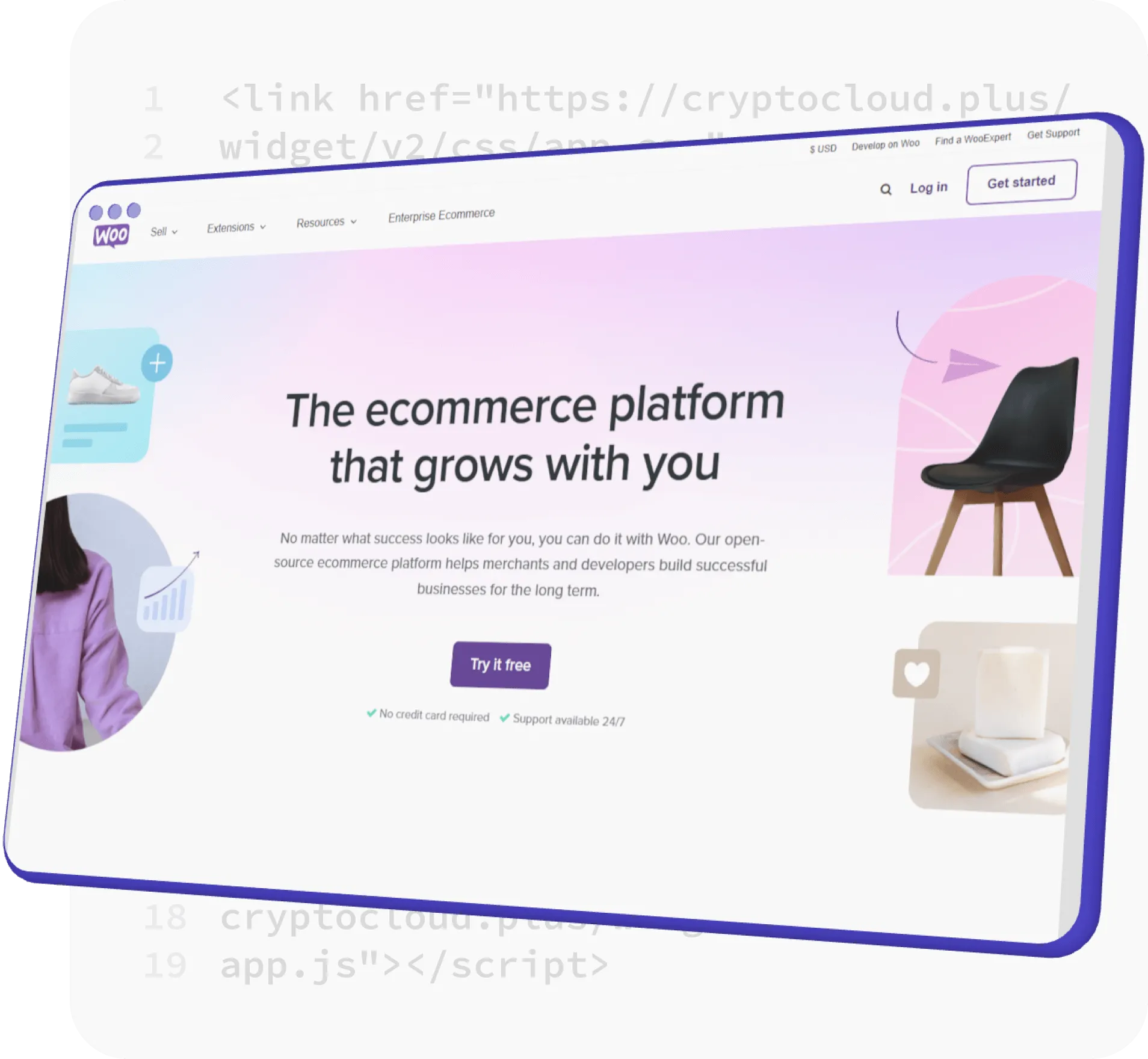

Sign up on the CryptoCloud website

Add a project in your personal account

Download a plugin for Woocommerce
Integrate your project according to the instructions

Sign up on the CryptoCloud website

Add a project in your personal account

Download a plugin for Woocommerce
Integrate your project according to the instructions
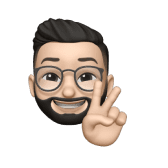
What is Woocommerce?
WooCommerce is a WordPress plugin that allows you to create your own online store based on WordPress. It is one of the most popular CMS platforms around the world for launching ecommerce-projects: about 30% of all online stores are developed on WooCommerce.
This is a free, open-source plugin. The tool is convenient even for users who do not have deep programming knowledge. You can expand the online store's functionality with an extensive library of pre-built plugins.

Connection is free
Connect cryptocurrency processing from CryptoCloud
Sign up and start accepting payments in the most popular cryptocurrencies today.



