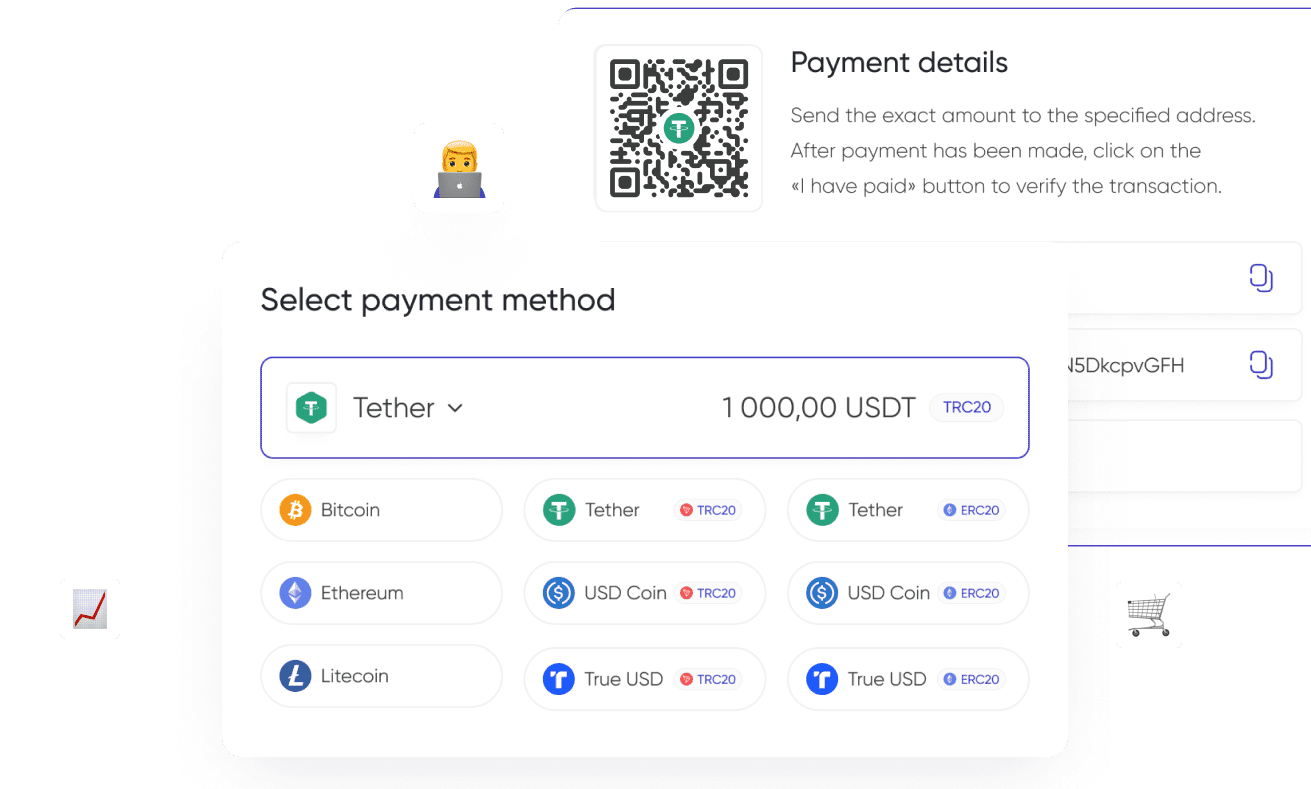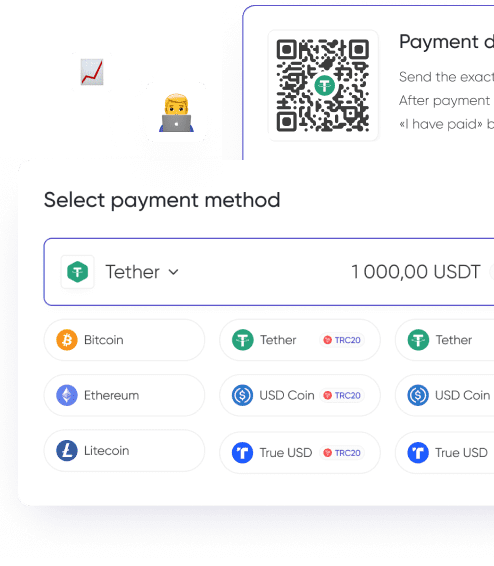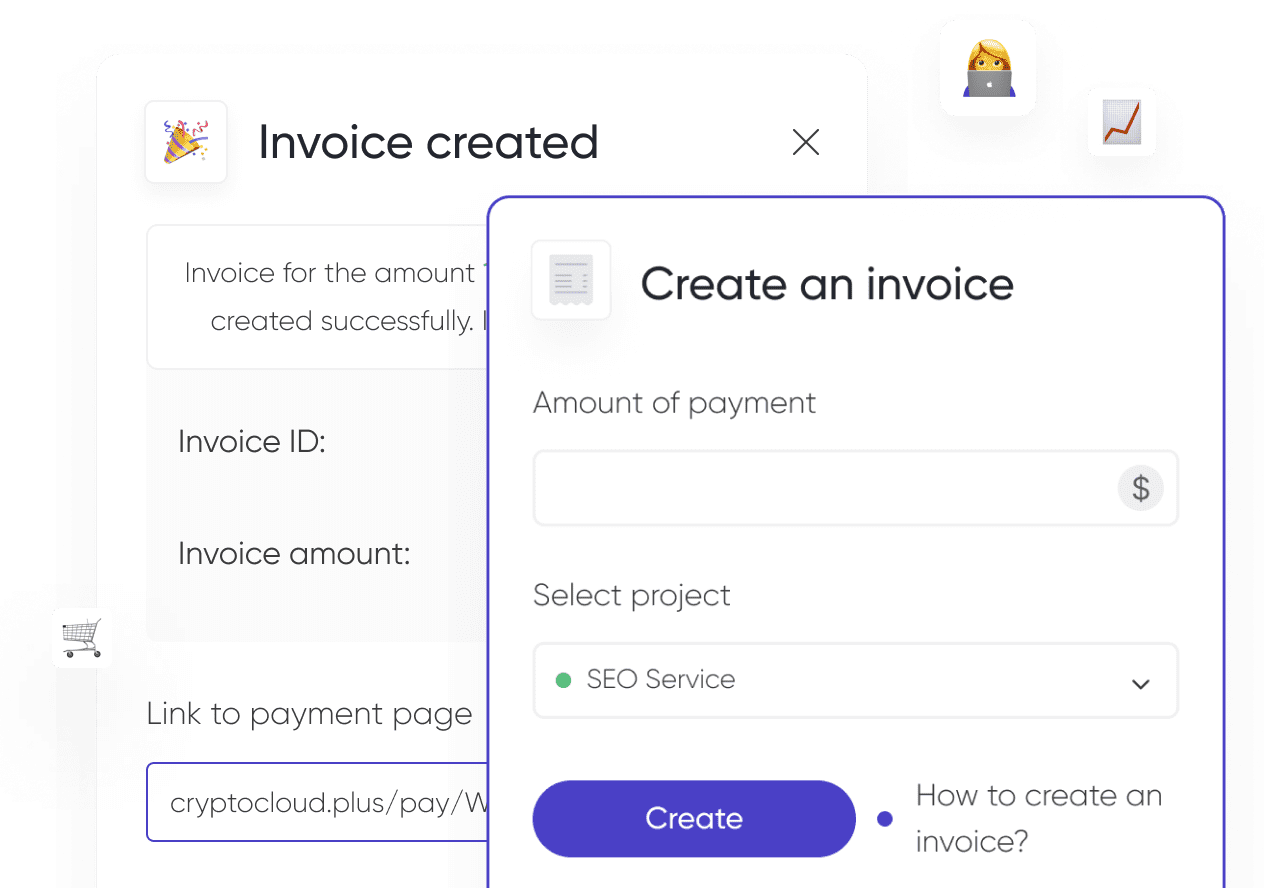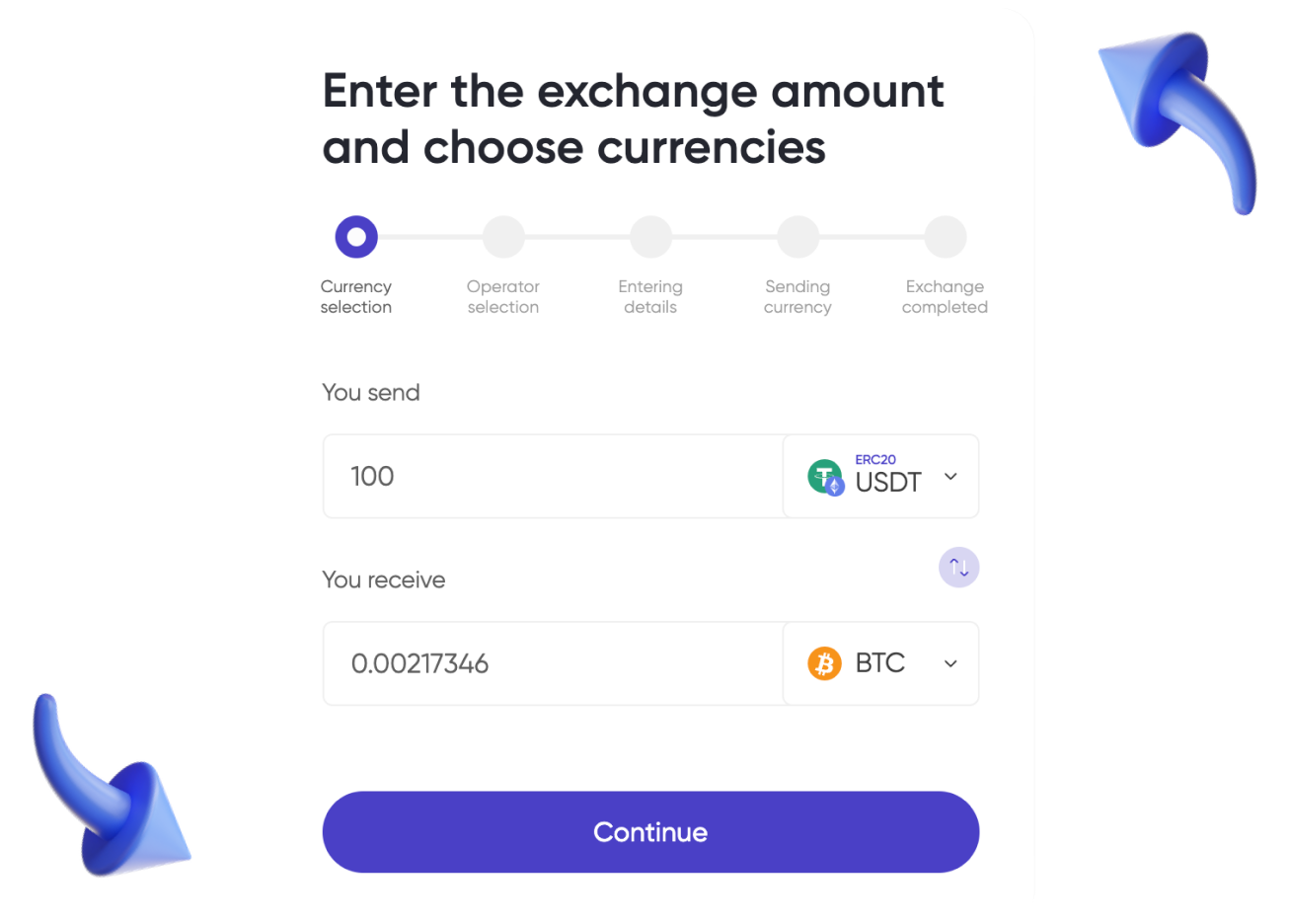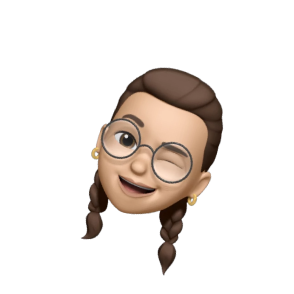Crypto wallets are important tools for digital asset owners. They store, send, and receive cryptocurrency. However, wallet owners may lose access to their assets for various reasons, from hacking to password loss.
In the article, we will consider the main reasons for losing access to a cryptocurrency wallet and tell you whether it is possible to restore it.
Common Reasons for Loss of Access to Crypto Wallet
The most popular factors that lead to the lost access to crypto assets include the following:
- Hacking. Attackers can use phishing, malware, or other methods to obtain private cryptocurrency wallet keys. They can use them to withdraw assets from the wallet and/or block it.
- Update or glitch. Sometimes, access is lost due to technical issues such as a software crash or incorrect update. As a result, users may temporarily lose the ability to use their funds.
- Wallet loss/damage. Hardware cryptocurrency wallets such as Ledger or Trezor may be lost or damaged, making access to assets impossible without additional means of recovery.
- Loss of the seed phrase. This is the main key to regaining access to the wallet. If the user loses it, accessing the assets becomes much more difficult. Therefore, the seed phrase should be kept in a safe place.
How to Restore Access to Crypto Wallet
Using seed phrase
The easiest way to regain access to your crypto assets is to restore your wallet using a seed phrase. If you have saved it, you can restore your wallet on any device or software compatible with your wallet. All you need to do is follow the instructions of the specific platform.
Let's look at the recovery process using Exodus as an example:
- In the desktop version of the wallet, click on the «Import Wallet» button on the home screen.

- The application will then warn you that it needs to be restarted. Press «Restart».
- Enter your seed phrase and press «Enter».
- After a few seconds, a window will pop up that says «Restore Complete». Click «OK» and wait a few minutes for Exodus to rescan the blockchain and display your balance.
There are several ways to access your wallet even if you don't have a seed phrase.
Using a backup
Some cryptocurrency wallets support the ability to create backups that can be used to restore access. They often store private key and transaction information, making this method quite reliable.
If you have a backup of this file (wallet.dat), you can use it to restore your wallet. To do this, you need to:
- Close the wallet app and make sure it is completely shut down.
- Find and open the folder where the wallet.dat file is located. This is usually the folder with the wallet program.
- Rename the existing wallet.dat file by adding the .old extension to its name (e.g. wallet.dat.old).
- Copy a backup copy of the wallet.dat file to the wallet program folder.
- Restart the wallet application and wait for full synchronization.
- Check access to your wallet and make sure that all your assets are not missing.
Through a new wallet
Some cold cryptocurrency wallets with a physical storage device attached allow you to restore access to your funds by purchasing a new gadget. Ledger, in particular, offers such an option.

To access your old Ledger cryptocurrency wallet with your new device, you need to:
- Connect the new wallet to Ledger Live.
- Select «Restore using Ledger Recover» when setting up the device.
- Carefully read what you will need to do as part of the recovery procedure with Ledger Recover. Check the box if you meet all the requirements and click «Confirm».
- Click «Restore using Ledger Recover» by pressing both buttons on the device at the same time.
- Enter your PIN code.
- Confirm your identity.
- Complete the wallet recovery according to the instructions.
We overviewed Ledger wallets in the article.
Using special program
If neither a seed phrase nor a backup copy is unavailable, you can use special recovery programs. They search for data stored on the user's device with the help of certain algorithms.
We tell you how to restore the wallet with the help of a program from BTCRecover. First, you need to install the software:
- Download and unzip the file with the BTCRecover script.
- Download and install Python3.
- Install the necessary packages via Python PIP.
- Install the PyOpenCL module for GPU acceleration.
- Test the program.
After that, find your wallet in the list and follow the instructions to recover it.
With wallet recovery companies
There are companies that specialize in restoring access to cryptocurrency wallets. They use special methods and tools to recover lost data. The cost of such services may vary depending on the complexity of the case.
- Find a company that offers recovery services. It is important to choose a reliable service, so it is worth paying attention to user reviews.
- Contact a representative of the company and discuss the details of recovery.
- Provide all possible data for analysis and start the recovery process.
Popular companies: ReWallet, Praefortis.

Through tech support
Some crypto wallets provide user support for restoring access. If you encountered difficulties while using the wallet or lost access to it, tech support can help you.
Contact technical support on the cryptocurrency wallet's website.Explain your problem and provide the necessary data for identity verification.Follow the instructions to regain access.
Tips on How to Maintain Access to Cryptocurrency Wallet
To avoid problematic situations, follow the recommendations below:
- Use multisignature. Some wallets allow you to confirm transactions with multiple independent signatures that can be provided to different people.
- Create backups. If you perform regular backups, losing your password or seed phrase will not be an unpleasant surprise or a hopeless situation for you, because you can easily restore access to your cryptocurrency wallet.
- Keep your private keys in a safe place. It can be a physical standalone device (for example, a removable HDD) or a special storage. Such precautions will help protect against hacking and eliminate situations in which you will have to restore your cryptocurrency wallet.
Ways to Restore a Blockchain Wallet
There are several options for restoring access to your cryptocurrency wallet: using a seed phrase, backup, hardware, software, or the services of specialized companies. But none of these options guarantees 100% success.
Therefore, the best way out of a problematic situation is to observe security measures and not to find yourself in it. To do this, use multi-signature, perform regular backups and keep private keys in a safe place.