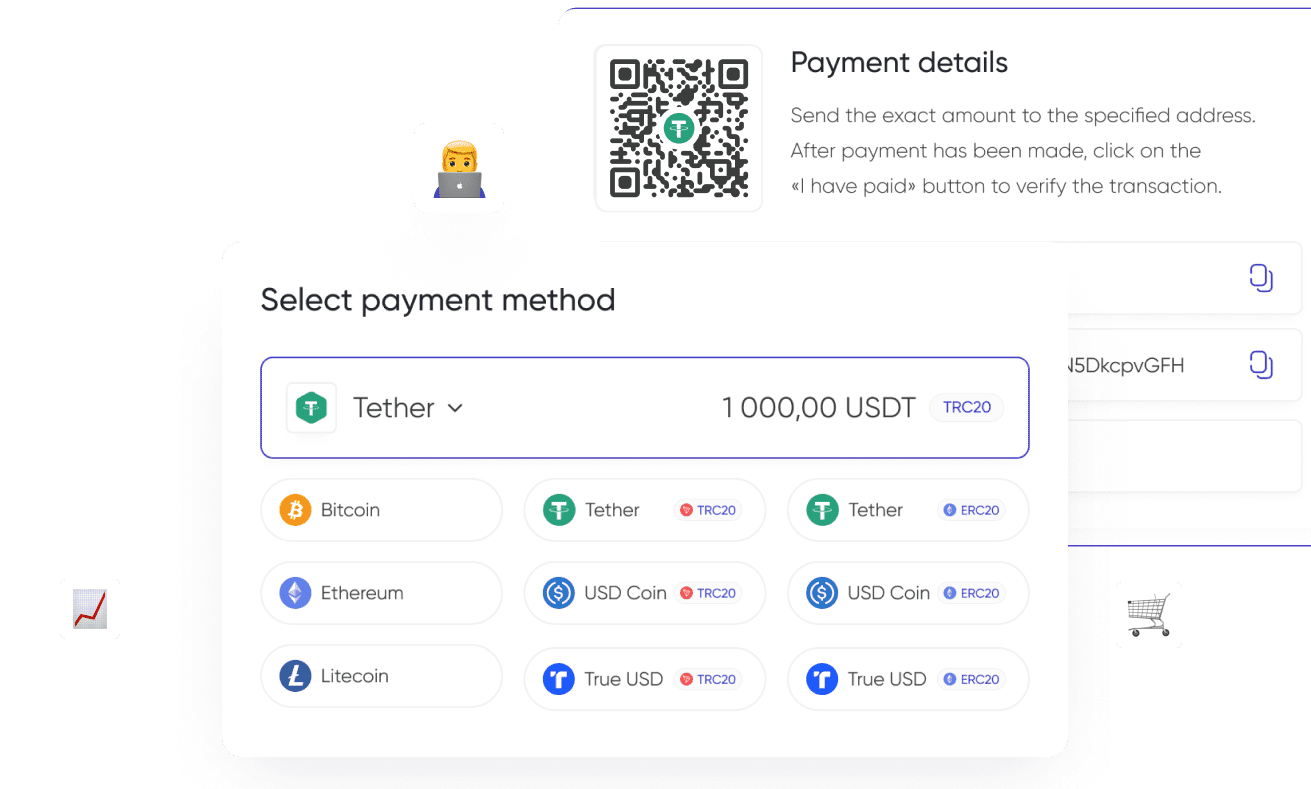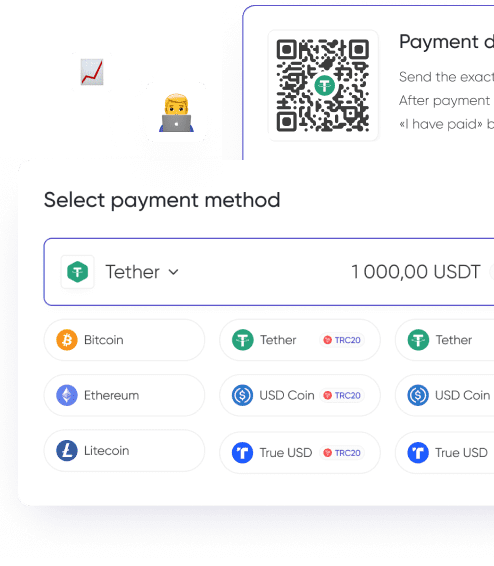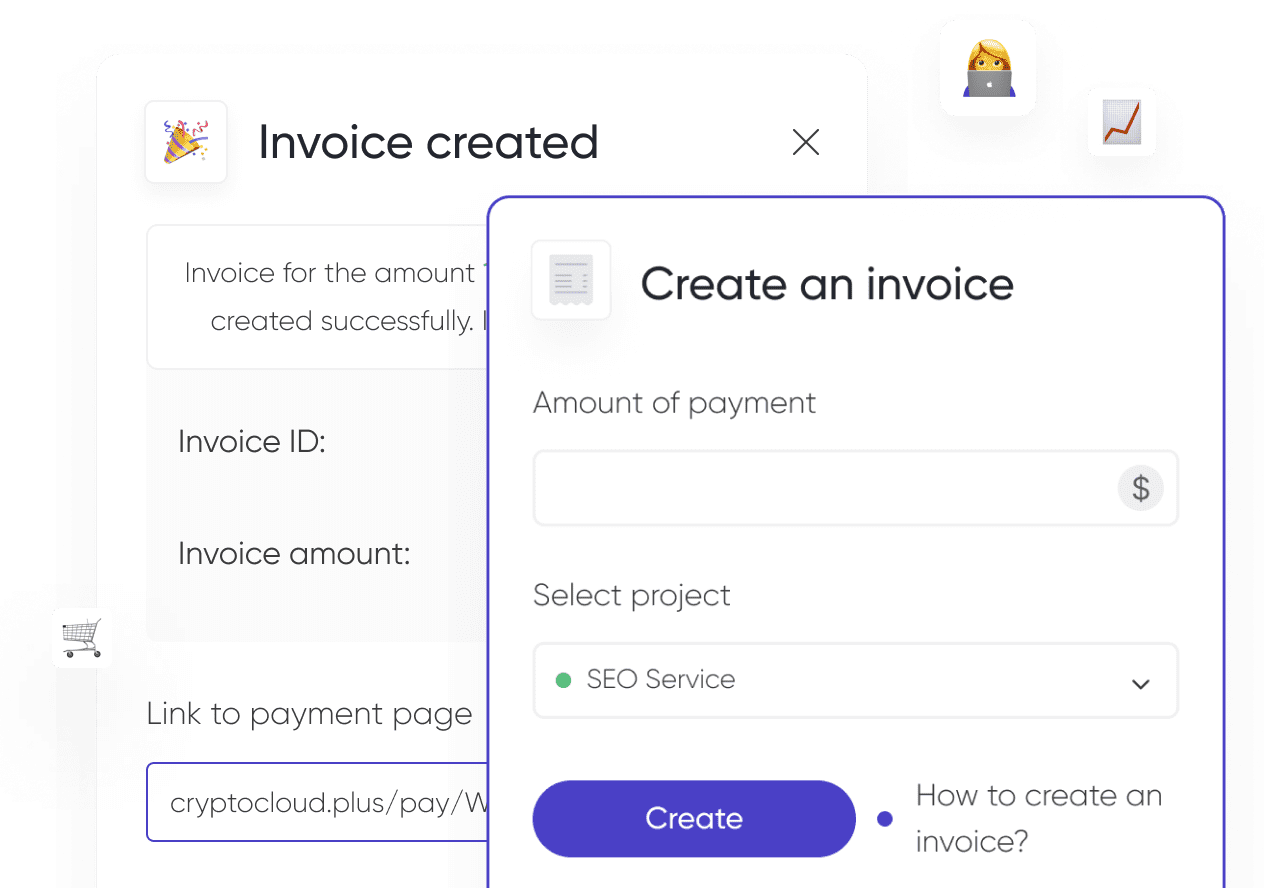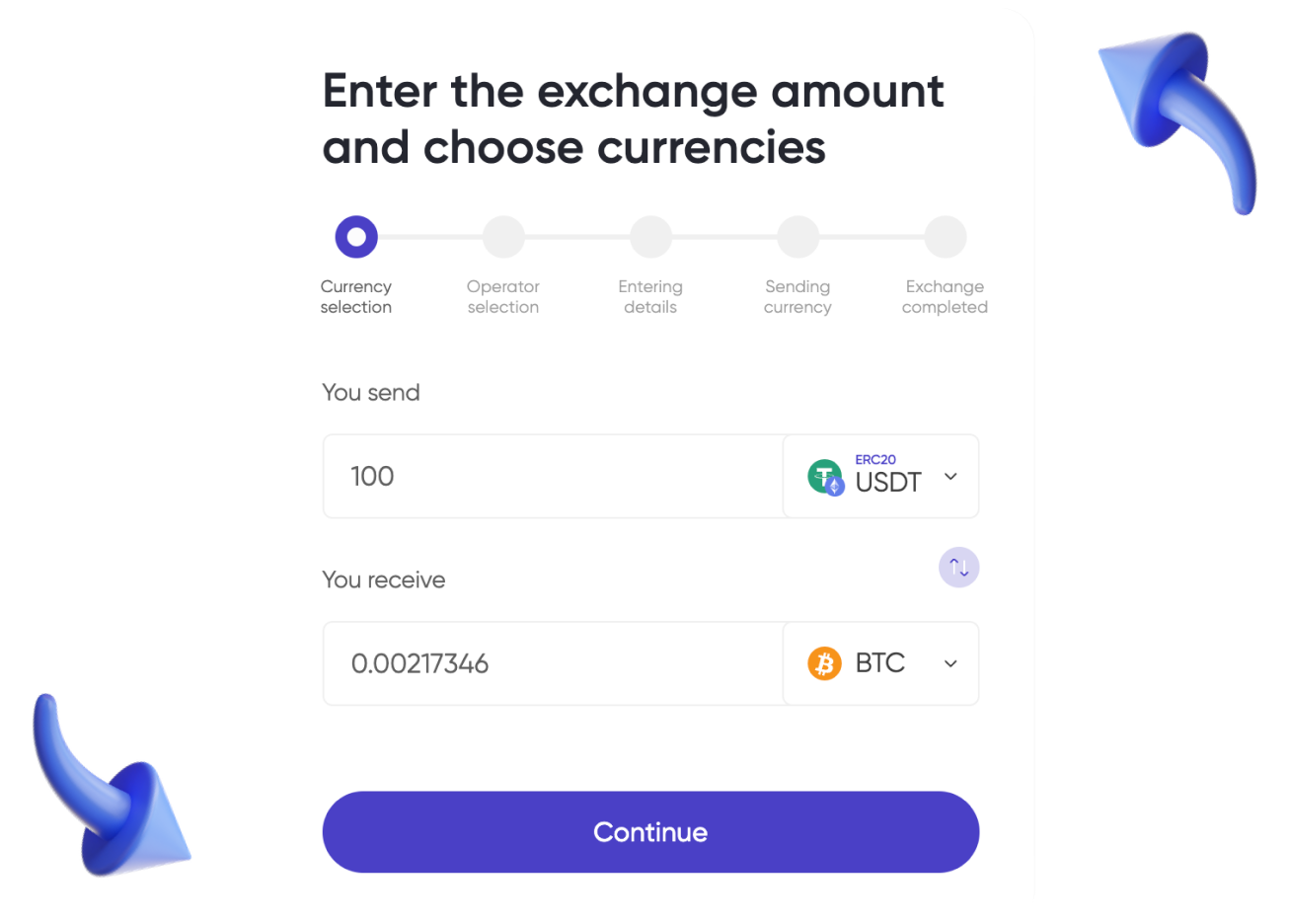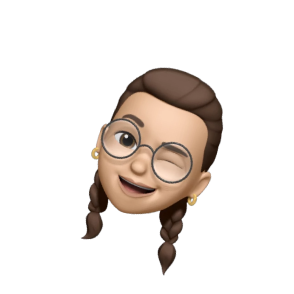There are several ways to store cryptocurrency, but a cold hardware wallet is one of the safest options. Ledger is a compact and reliable solution that is available in several models.
We describe the features and benefits of Ledger wallets, offer a brief overview of the available models, and tell you how to make transfers via the Ledger app.
What Is a Hardware Cryptocurrency Wallet?
When deciding where to store cryptocurrency, the user has a choice between software and hardware wallets. The second option is considered the safest.
A hardware crypto wallet is a device that stores private keys. It is equipped with a chip that generates a secret recovery phrase.
Most of the time, the wallet is disconnected from the Internet. This prevents hacking. To make transfers and other transactions, it is connected to a smartphone or computer. At the same time, the user must pass authentication.
It is impossible to access the contents without holding a device and knowing the access code. Furthermore, the wallets are resistant to physical damage, moisture, and dust, ensuring maximum protection of assets from any threats.
Ledger Hardware Crypto Wallet
Ledger is a cold hardware non-custodial wallet. It is a physical device that is not permanently connected to the network.
Only the owner has access to the private keys of a non-custodial wallet — the vendor or exchange does not. The user is fully responsible for the keys' safety but can be sure that third parties will not gain access to the assets.

Ledger was founded over a decade ago and has made it their mission to keep users' assets safe. Their wallets allow you to securely store cryptocurrencies thanks to their Secure Element chip and specially designed OS.
Ledger's cryptocurrency wallet supports 5,500+ currencies and tokens. Integrations with 20+ software wallets and the proprietary Ledger Live app for asset management are available. The wallet can be installed on a phone, PC, or laptop.
The user can buy, sell, and exchange currencies, make transfers, and stake. These services are provided by third-party providers, so some transactions—selling and buying — require a commission in Ledger. Fees vary depending on the currency selected.
Ledger Wallet Models
Ledger Nano X
The Ledger Nano X hardware wallet is the flagship model with Bluetooth support and the ability to install up to 100 apps. There is an app for mobile and PC. The compact device features a CC EAL5+ chip for enhanced security and a 128x64 pixel OLED screen for ease of use. It costs €124.17.
Ledger Nano S Plus
The Ledger Nano S Plus cryptocurrency wallet is the simplest model in the brand's collection. It has no Bluetooth connectivity and allows you to install only 3 apps at a time. It uses a CC EAL6+ chip for operation and an OLED screen for control.
For a Ledger wallet, the price of this model is relatively low (€65.83). It is an inexpensive but reliable asset storage device.

Ledger Stax
The Ledger Stax cold wallet is the most advanced model, featuring a large 400×672 pixel E Ink touchscreen. There is Bluetooth support as well as wireless charging capability. The ultra-rugged case provides protection from external influences, and the CC EAL6+ chip provides security for key storage. You can set your own image on the screen. The price of the model is quite high (€332.50).
Ledger Advantages and Features
Crypto owners decide to buy Ledger cryptocurrency wallet for several reasons:
- Private key storage on the device. The cryptocurrency wallet generates a key when activated. This data does not leave the device while it is in use and cannot get into the «hands» of attackers.
- Cold storage of assets. Lack of direct access to the network provides much more secure storage than a constant connection to the internet.
- Multifactor authentication. Each transaction must be confirmed not only in the app, but also on the device itself using a button or touch screen.
- Protection from physical damage. All wallets are resistant not only to dust, moisture and accidental shocks, but also to stronger impacts: drilling, high temperatures, etc. This prevents physical hacking.
- Large selection of cryptocurrencies and tokens. All Ledger models are wallets for working with thousands of currencies. This ensures ease of use even for users operating unpopular coins.
- Compactness. Ledger Nano X and Ledger Nano S Plus models resemble the size of a small flash drive. Ledger Stax is a larger model because of the touch screen, but it does not exceed the size of a palm.
- Autonomy. The wallet battery has a capacity of 100 mAh, which provides several months of standby time.
- Stacking. With the Ledger wallet, staking is available on the Ledger Live app. Users can earn rewards, utilize different networks, and track their earnings through one interface.

However, it should be considered that Ledger has disadvantages as well:
- Two out of three models do not have a touchscreen. The Ledger Nano X and Ledger Nano S Plus are operated with two buttons, which may not always be user-friendly.
- Not fully open source. The firmware of the devices is not available to third parties. However, the rest of the software (including the Ledger Live app) is open source and available for testing.
- Price. Ledger is not the most budget-friendly wallet on the market, with prices starting at €65.83 for the most inexpensive model (Ledger Nano S Plus). Current Ledger prices are on the website.
How to Work With Ledger?
Ledger products are available in many countries: you can order the chosen model in the official store through the company's website and get the device with delivery.
We'll explain how to start using the Ledger wallet.
- Install the Ledger Live app on a computer or smartphone from which you plan to operate with cryptocurrency.
- Connect the wallet to your smartphone/computer via Bluetooth or cable. Important: if at this stage the app immediately prompts you to enter a password, it may be a sign that someone has used the wallet. You can't work with such a device — you should immediately contact the support.
- Select the «Configure as a new device» option on the wallet screen. In models without touch-screen you will need to press both buttons at the same time.
- Think of and enter the PIN code using the touchscreen or buttons. Confirm it by re-entering it.
- Write down the mnemonic phrase that the device will display on the screen.

After that, the wallet is ready to use. To manage assets, you will need to connect it to a computer or smartphone with the Ledger Live app, logging in via the previously set PIN code.
The application allows you to add accounts, make transfers, receive rewards for staking, buy, and exchange currencies. To perform the desired operation, you must go to the appropriate section («Send,» «Receive,» «Earn,» etc.) and then follow the application's prompts.
How to Ensure Wallet Security?
A hardware cold wallet is a reliable way to store cryptocurrency, protected from hacking and physical attacks. Additionally, you can increase security in the following ways:
- When creating a wallet, set a unique PIN code that is not used for other devices. It is recommended to give preference to long passwords (8+ characters).
- Store the mnemonic phrase in a safe place, inaccessible to outsiders and separate from the place where the wallet itself is stored.
- Keep in mind that Ledger support will never ask for a PIN or seed phrase.
- Inform Ledger team of suspicious activity: for example, someone pretending to be support.
- Do not use a new wallet if a mnemonic phrase has already been generated on it: Ledger does not preset PINs for its products.
Ledger Cold Wallet — Secure Currency Storage
Secure storage of assets concerns most crypto owners. Ledger offers a safe and convenient solution: hardware wallets, which are available in three variants and protected against hacking and physical damage. The user-friendly app allows you to buy, sell, and exchange cryptocurrency, as well as earn money from staking.
Sometimes users may lose access to their cryptocurrency wallet. In such cases, it can be restored using several methods, which we have described in the article.