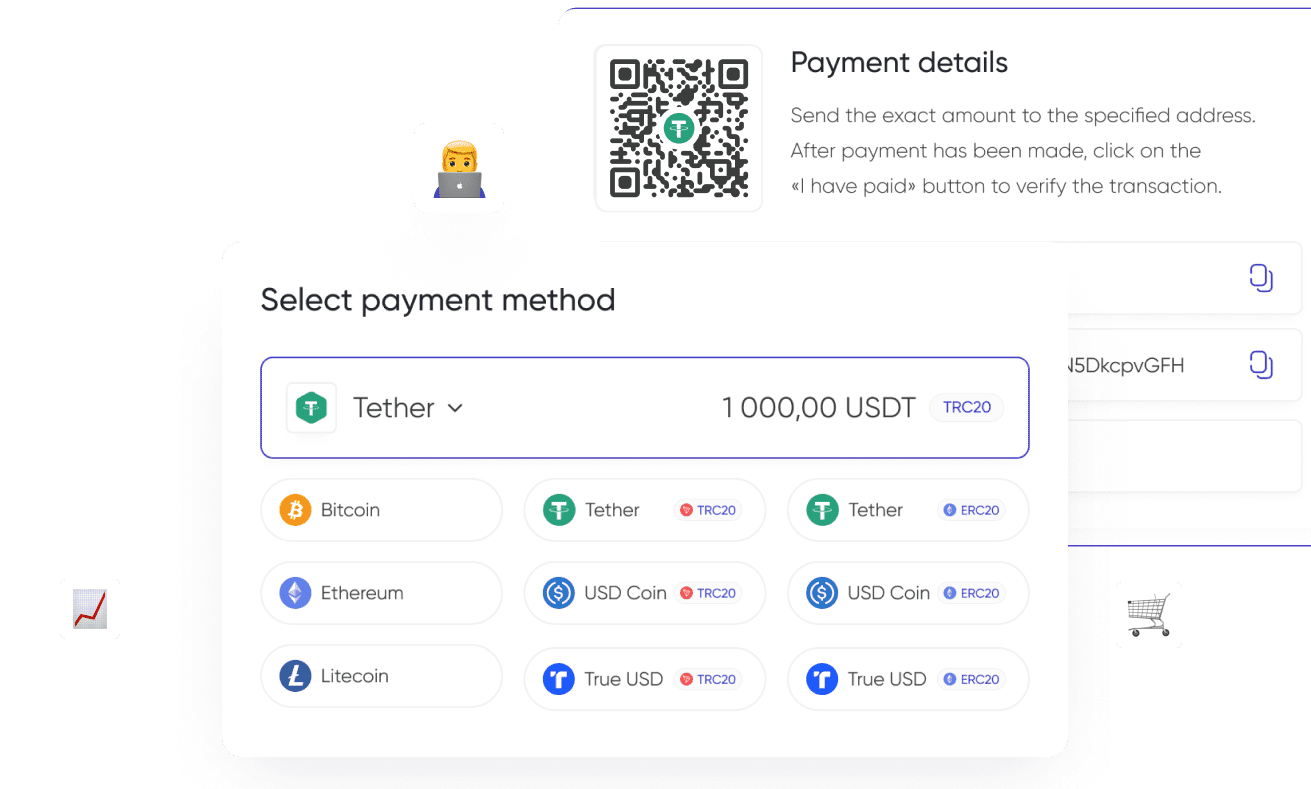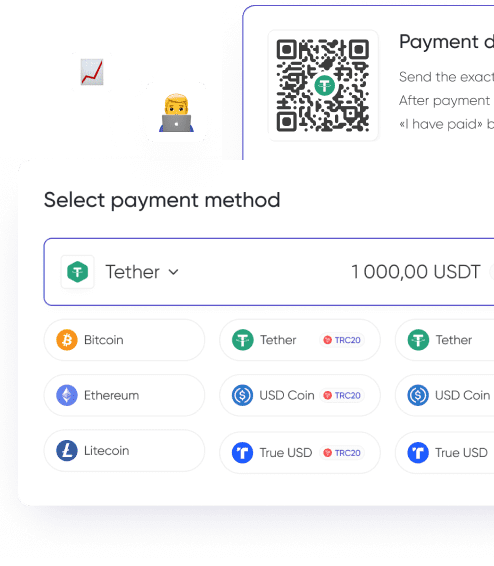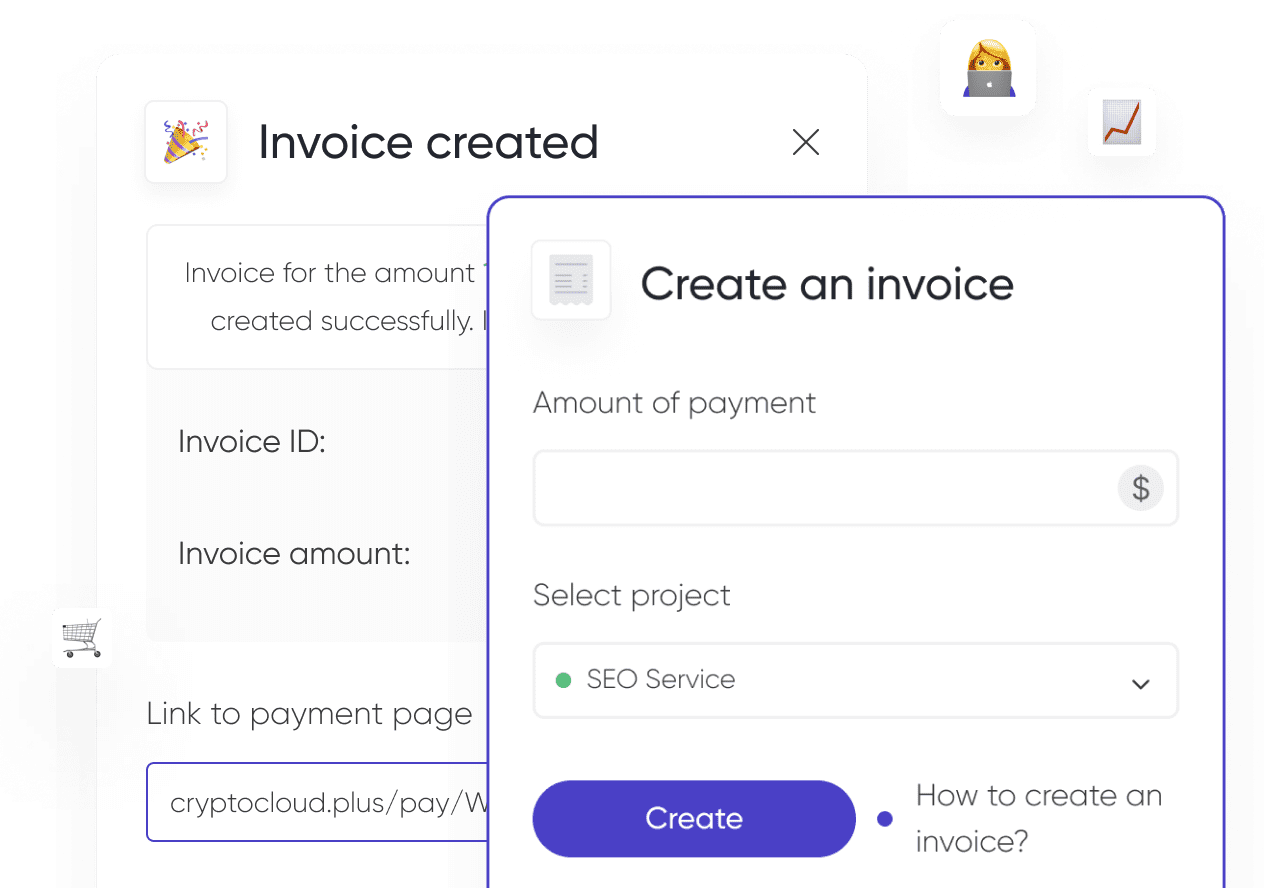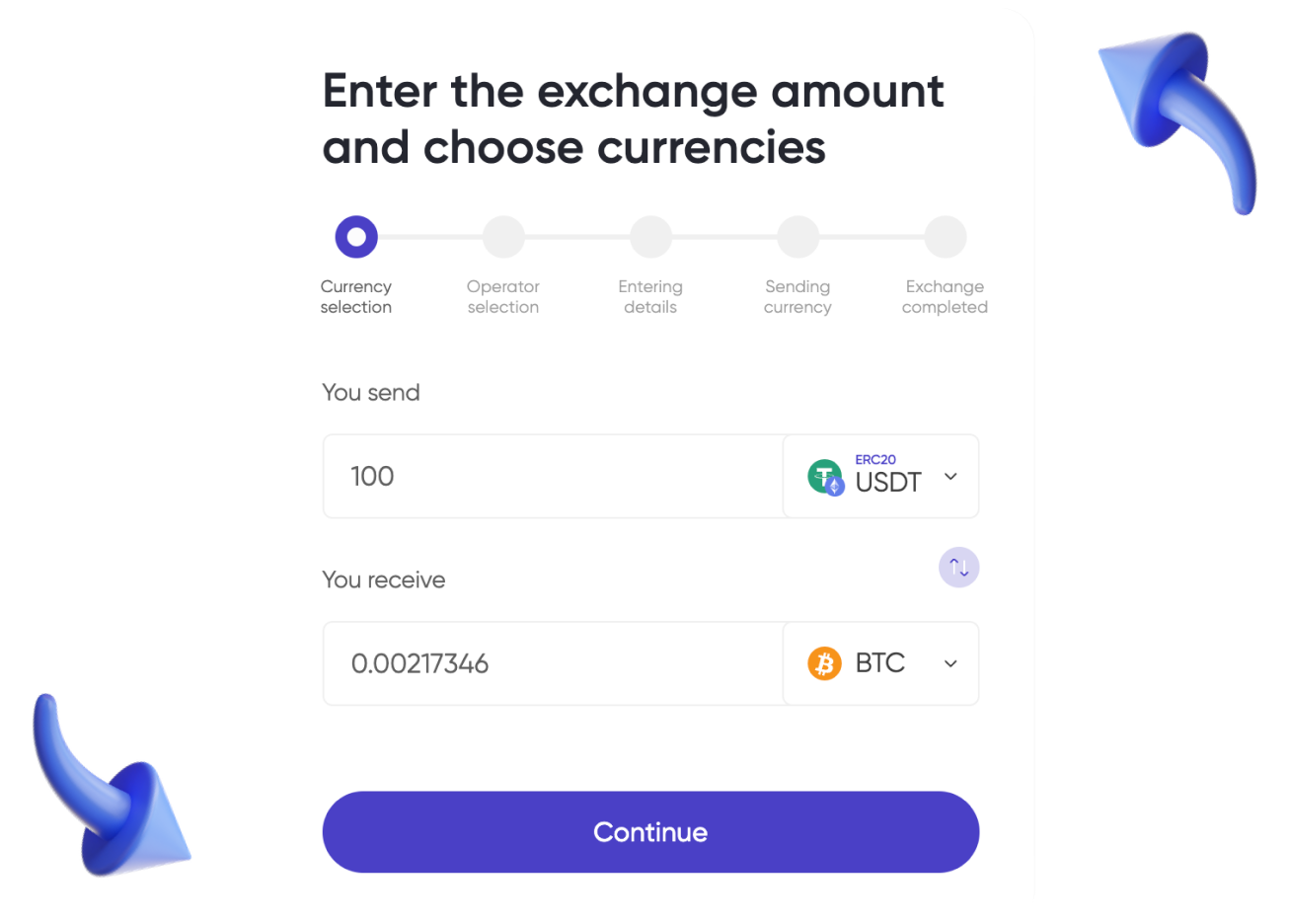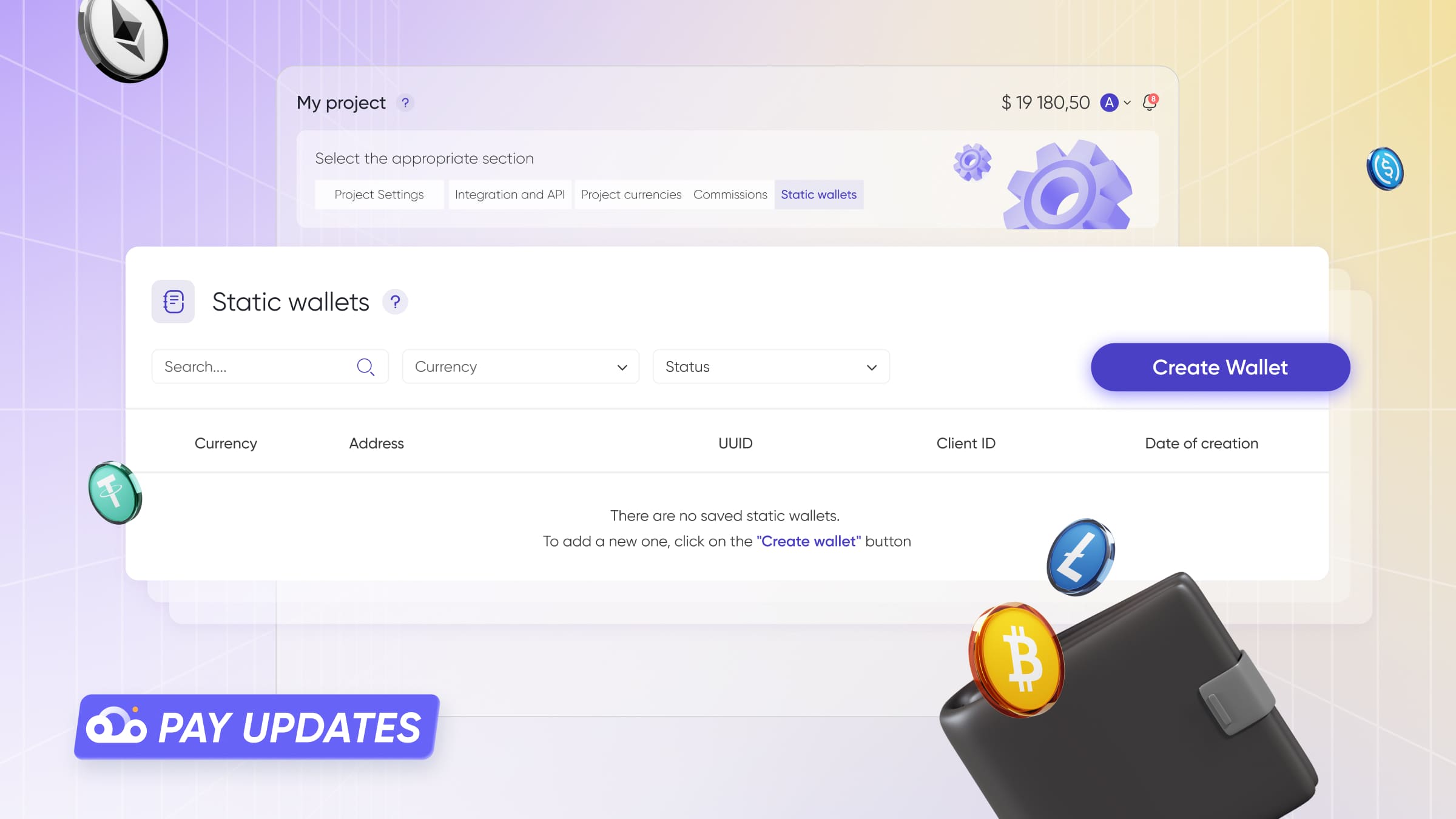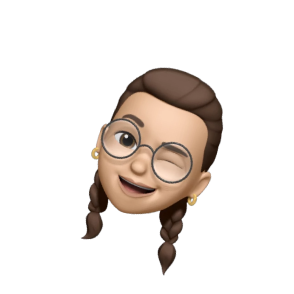According to Statista data as of June 2024, the number of identified cryptoasset users worldwide has reached 617 million, showing significant growth compared to previous years.
Given this increased interest in cryptocurrencies and expanding user base, more and more companies are considering integrating cryptocurrency payments into their platforms to attract new customers and optimize financial transactions.
In this article, we will take an in-depth look at the features and benefits of CryptoCloud crypto processing, and discuss how companies can utilize this technology to increase conversions and improve customer service in the ever-growing cryptocurrency market.
What is CryptoCloud
CryptoCloud is a crypto payment gateway enabling you to accept and process payments in currencies like Bitcoin (BTC), Ethereum (ETH), Litecoin (LTC), Tether (USDT), etc. The asset list grows constantly. The service offers a crypto acquiring solution for integration with online services, online stores, online schools, Telegram bots or other platforms.
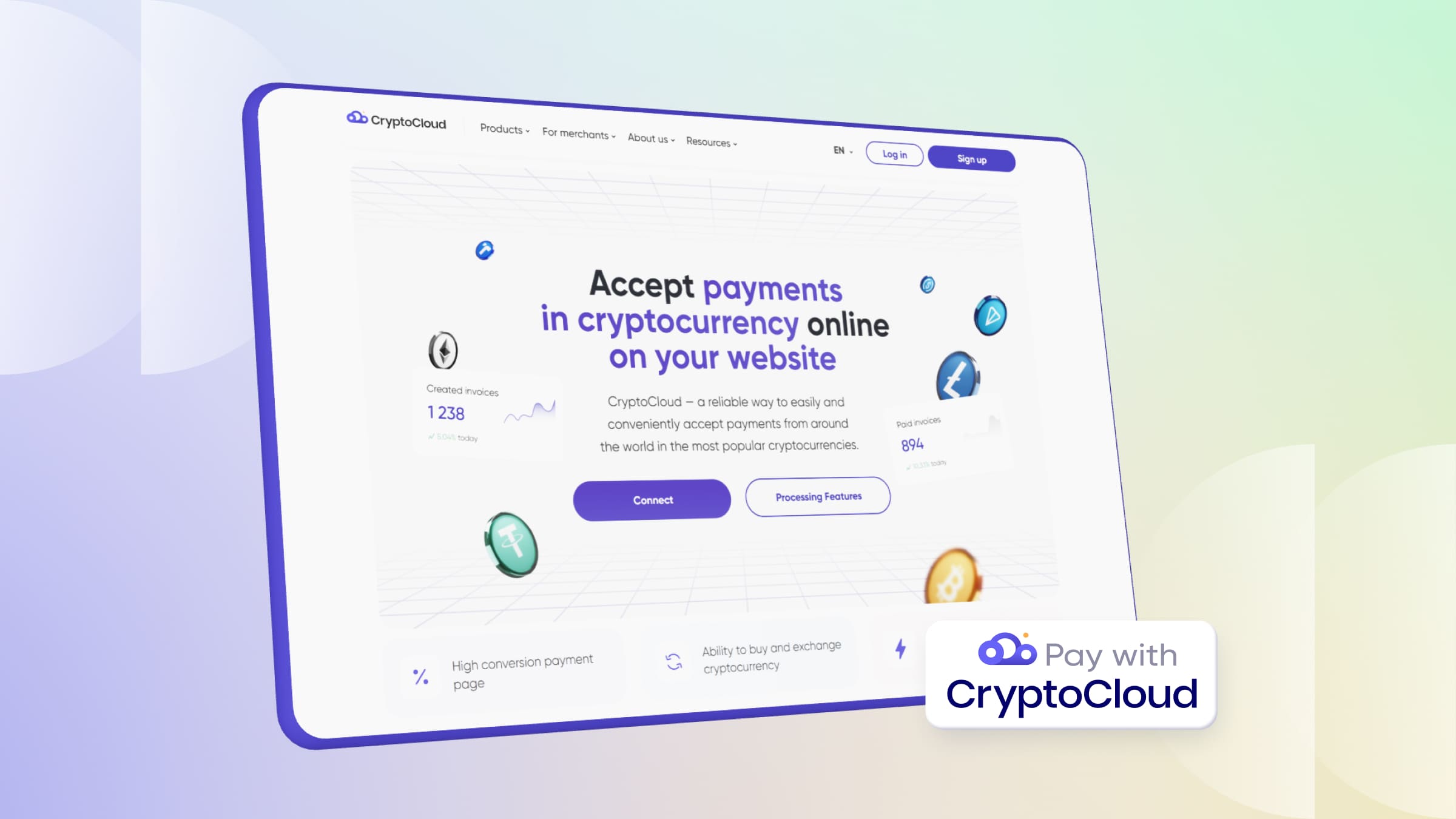
The CryptoCloud service is convenient for a number of reasons:
- Free connection and low fees. Registration and integration of the service with the site are free of charge. The commission for each transaction is from 0.4%. For mid-sized and large businesses it is possible to agree on individual terms of cooperation.
- Easy integration. You can connect the service to your project in several ways: using a structured API, HTML widget, as well as ready-made plugins for CMS. CryptoCloud offers a lot of ready-made solutions for integration, which allows you to do it within a few minutes. You can also use the service without a website.
Detailed instructions on how to connect to the service are available at the link.
Automatic withdrawal. Fast withdrawal of funds at any time in all currencies available in the service. Transfers are performed in minutes. To improve security, withdrawal is available only to pre-saved and verified addresses, which are protected by two-factor authentication (2FA).
The minimum withdrawal amount is $10, which makes the feature available to all users. Detailed instructions on how to use the automatic withdrawal feature can be found at the link.- Ease of use. The service has an intuitive interface. All sections and individual fields have clear prompts. You can work in your personal account both from a computer / laptop and from mobile devices.
- Support for multiple currencies and networks. Merchants can accept payments in popular cryptocurrencies, including Bitcoin, Ethereum, Tether, Ton, Tron and many others. The exact list of available currencies and blockchains can be found at the link.
Prompt technical support and extensive knowledge base. Support specialists are ready to provide answers to any questions you may have. Also for the convenience of users we have expanded our knowledge base, available in two languages.
- Data security and stable operation. The service uses encryption and protection against DDoS attacks. All users' funds are stored in secure cold wallets.
Affiliate program. Participants of the referral program receive 15% of commissions from the users they have referred.
- Constant development. We constantly update our service’s functionality.
How CryptoCloud Works
CryptoCloud automates the cryptocurrency payment process for customers: the system converts prices for goods and services from fiat to cryptocurrency during checkout. Customers are left to choose the currency to make the payment and send the funds to the provided wallet address.
Once the customer makes the transfer, the CryptoCloud system begins to automatically track the transaction on the blockchain network. After a few minutes, depending on the selected cryptocurrency, the service automatically confirms or declines the payment.
If the payment was not made in full, the system calculates the necessary amount for surcharge.
After the payment is confirmed, the order status changes to «Paid», and the client receives a notification of successful payment to their e-mail.
Thus, CryptoCloud provides automation of payment for purchases with cryptocurrency, ensuring security and transparency for customers and merchants.
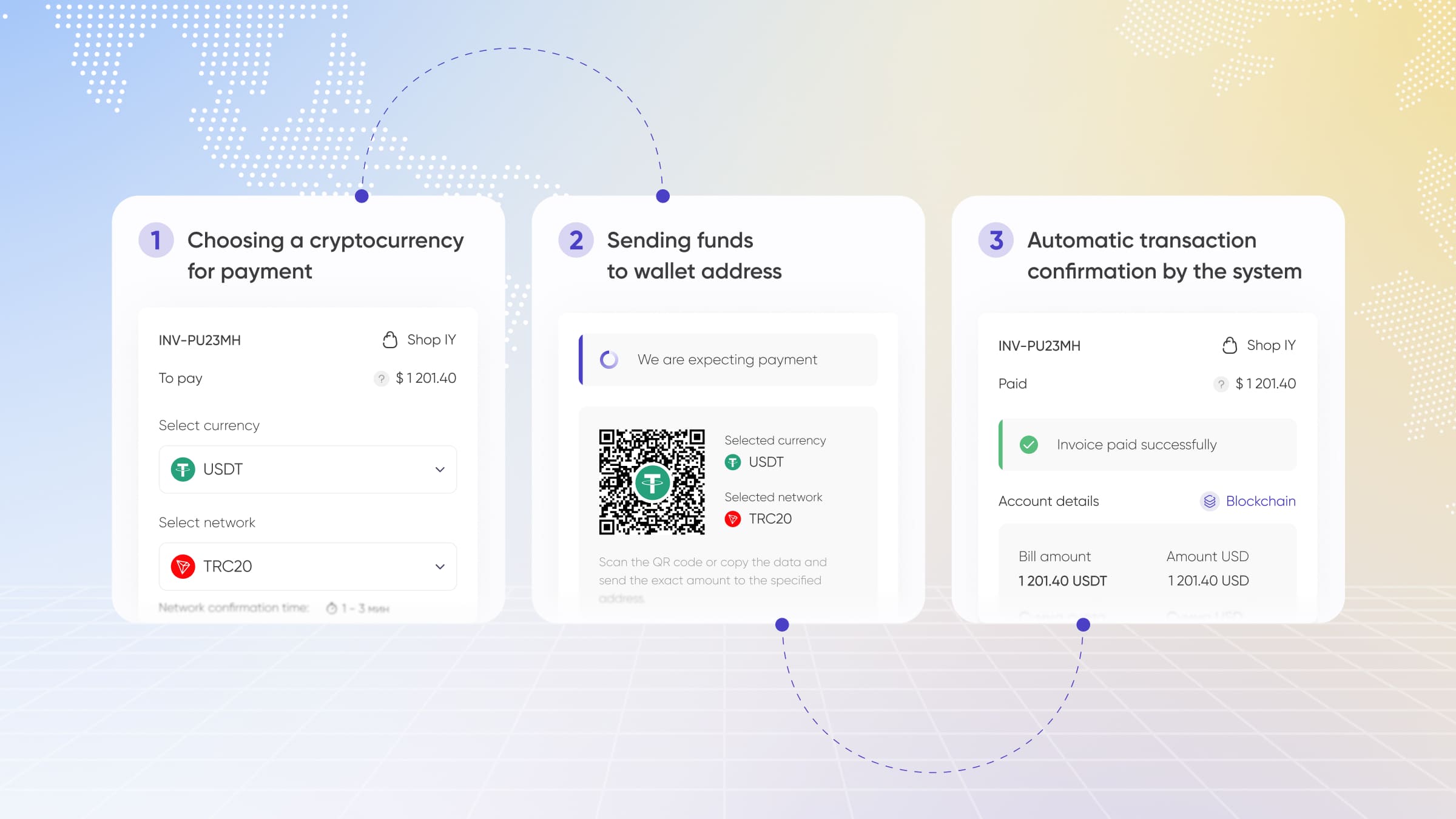
CryptoCloud Features
Payment links
One of the key features of CryptoCloud cryptocurrency payment system is the generation of invoices in the form of a payment link. This feature allows you to accept international payments in any available cryptocurrency even for entrepreneurs who do not have their own website or online store.
You can create an invoice for the required amount manually in the «Payments» section. When the service is connected to the site, the invoice will be created the moment the client selects a payment method and proceeds to payment.
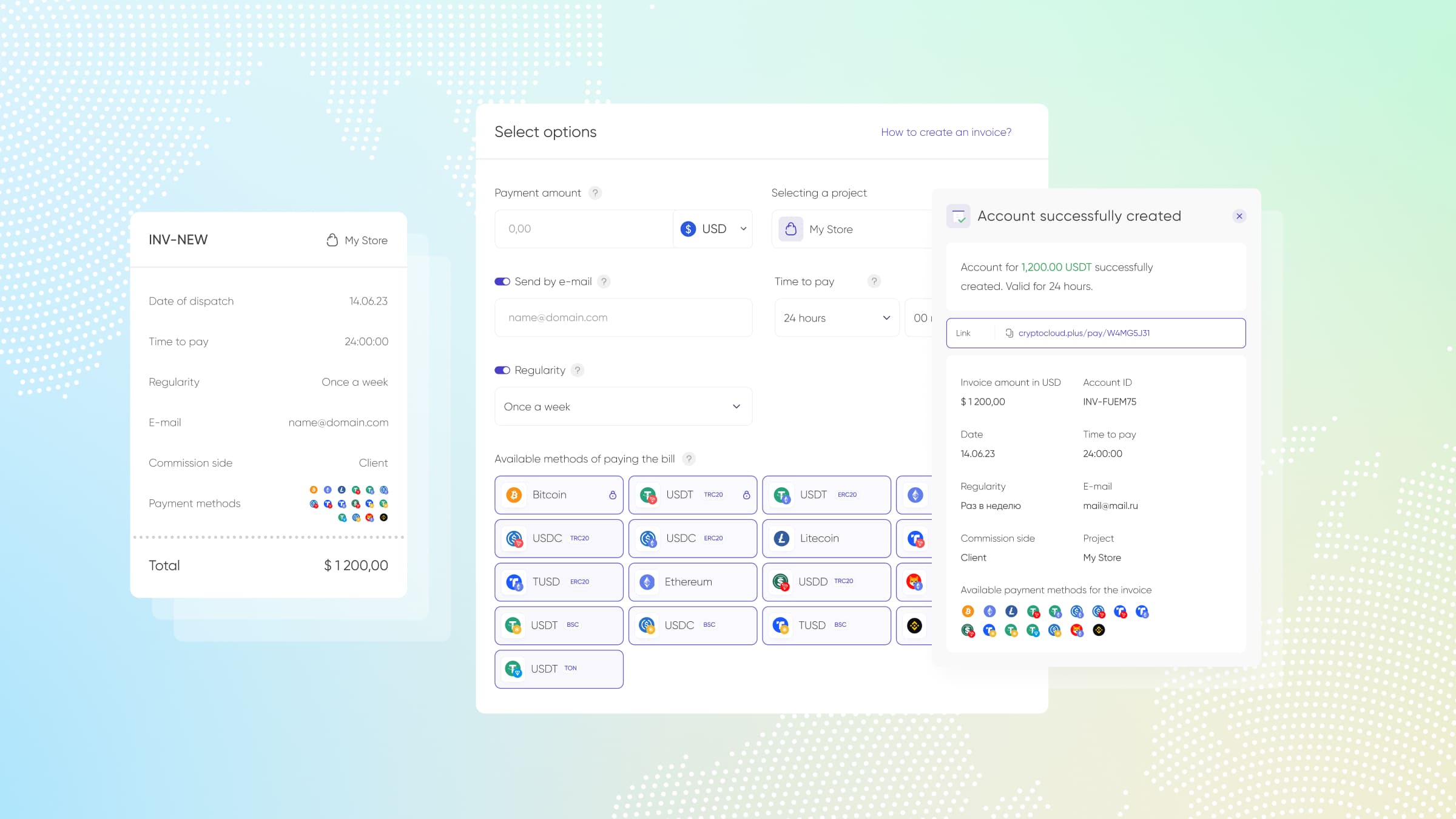
Once funds are credited to the account, they can be withdrawn to your wallet.
Besides the standard features, advanced CryptoCloud account settings provide unique opportunities for more flexible payment management.
- Selecting a project, currency and invoice amount. The basic principle of creating an invoice involves selecting the project for which you want to create an invoice, as well as the fiat currency of the payment and specifying the amount in the chosen currency.
- Managing the invoice due time. In CryptoCloud, merchants can set the invoice due time from 3 to 24 hours. During this time, the payment amount is fixed. This is done to protect both merchants and their clients from the volatility of cryptocurrency rates.
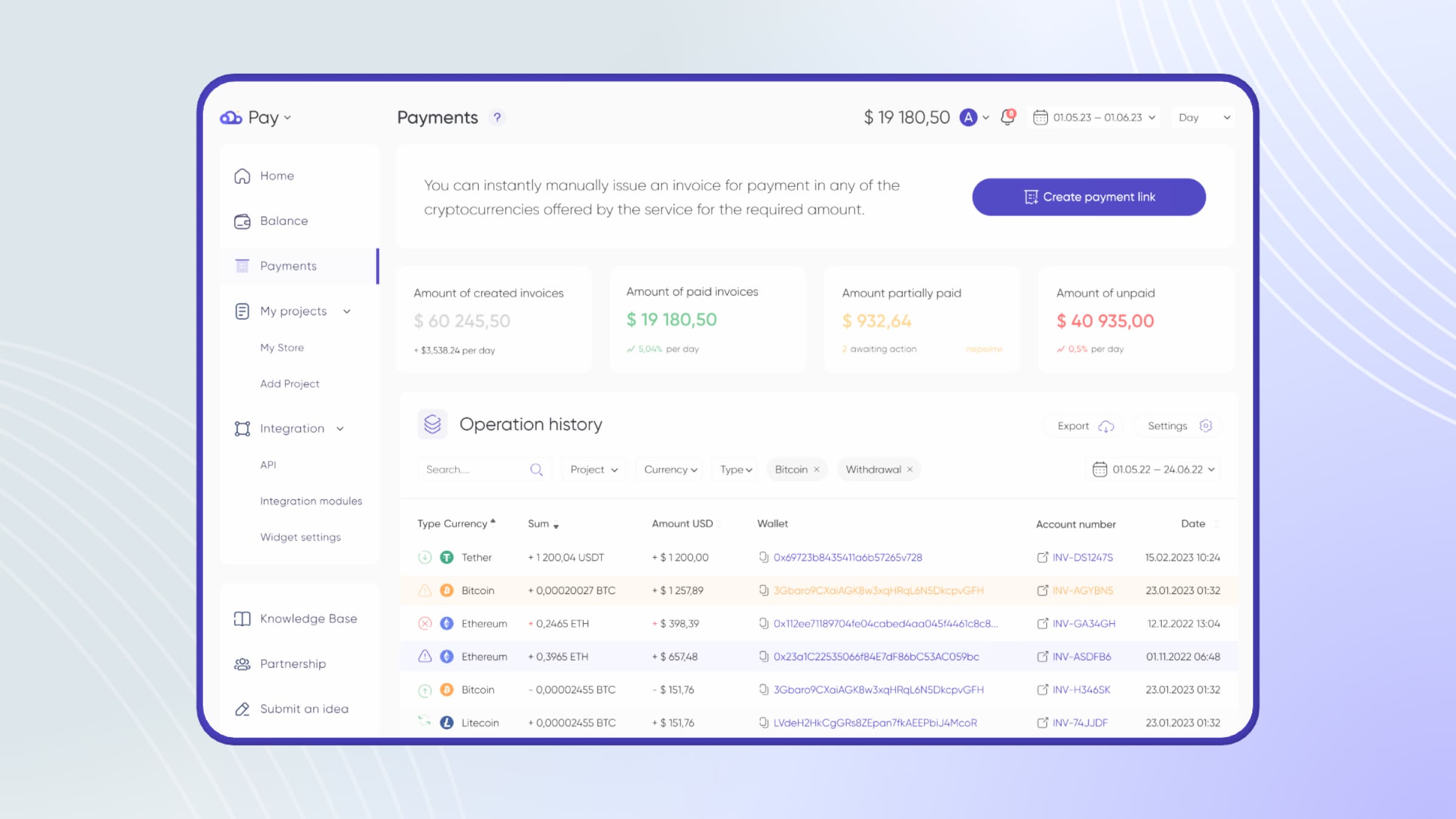
- Setting up regular invoice sending. If you need to send an invoice to e-mail at certain intervals, you can easily set up this option. In this case, if the first sent invoice was not paid, subsequent invoices will not be sent.You can take a look at the cryptocurrency purchase page if you follow the link. You also can purchase cryptocurrency without paying the invoice. Learn how to enable this payment method from this section.
To add this feature, specify the required e-mail and create an invoice, after which a notification e-mail will be sent to your client. - Choice of payment methods. Merchants can select available payment methods for each invoice. The selected settings will only be applied to an individual manually created invoice. Automatically generated invoices on your website will display the payment methods defined in the project settings.
Read more about how payment links work here.
Permanent link to your project's payment page
CryptoCloud makes accepting donations and offline payments easier: you can create a permanent payment link for your project. Such links have a number of advantages:
- Ease of use. The client only needs to click on the link and enter the required amount in USD, after which he will be automatically redirected to the page of the created invoice.
- Offline payments. A permanent link can be converted into a QR code. Thus, clients and donors will be able to transfer funds even at a personal meeting.
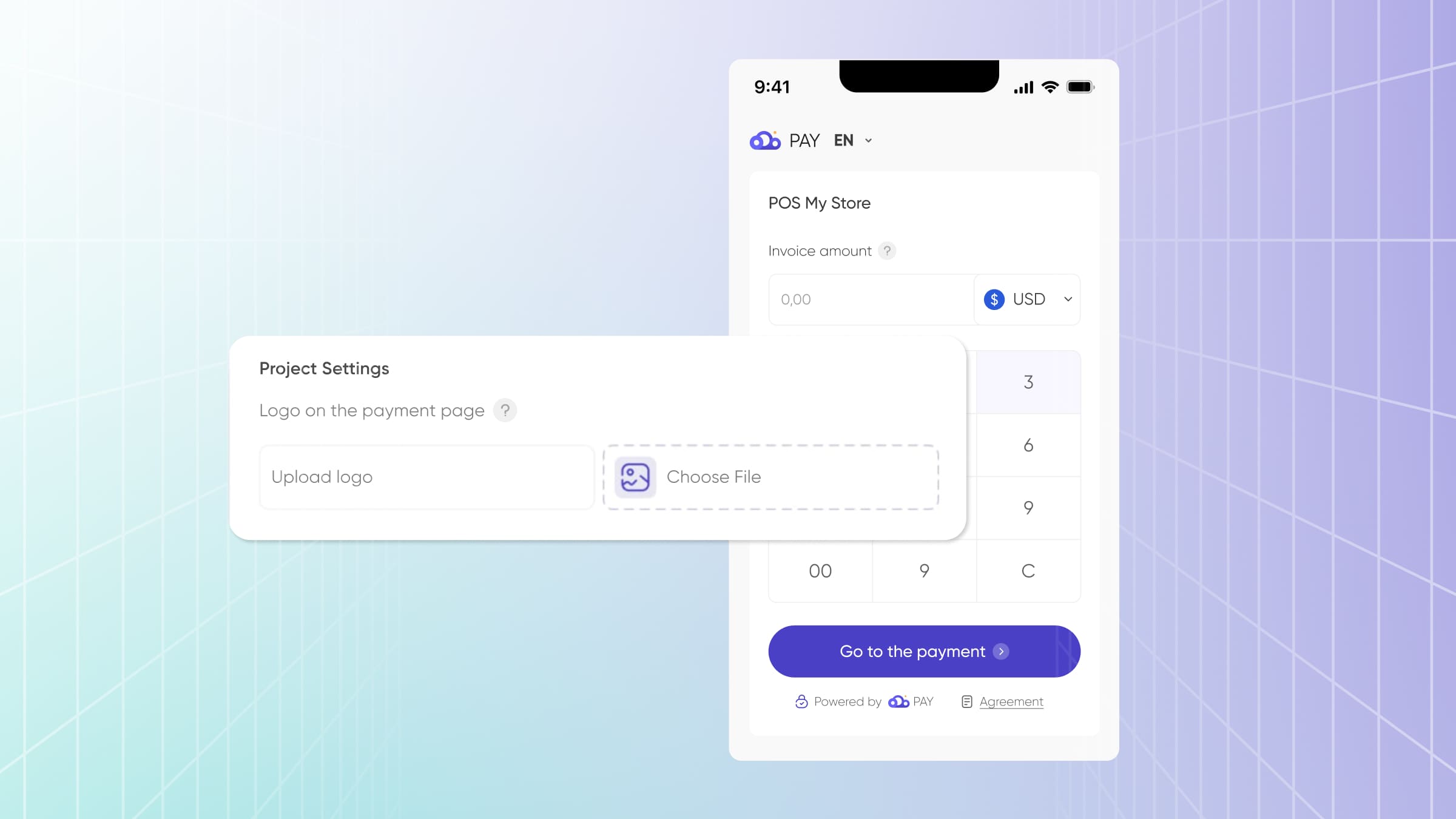
- Customizable payment page. Our clients can add their company logo to the pages for entering the payment amount and the created invoice. To do this, you need to upload it in the project settings in your personal account.
- Separate links for projects. A unique payment link is created for each project. It can be integrated into a button on the website or sent in messengers.
Instructions on how to create a permanent link to the project payment page can be found at this link.
Side of commission payment
In the project settings, the merchant can choose the payment side of the CryptoCloud service commission (from 0.4%) and the blockchain network. This option allows for flexible customization of invoices.
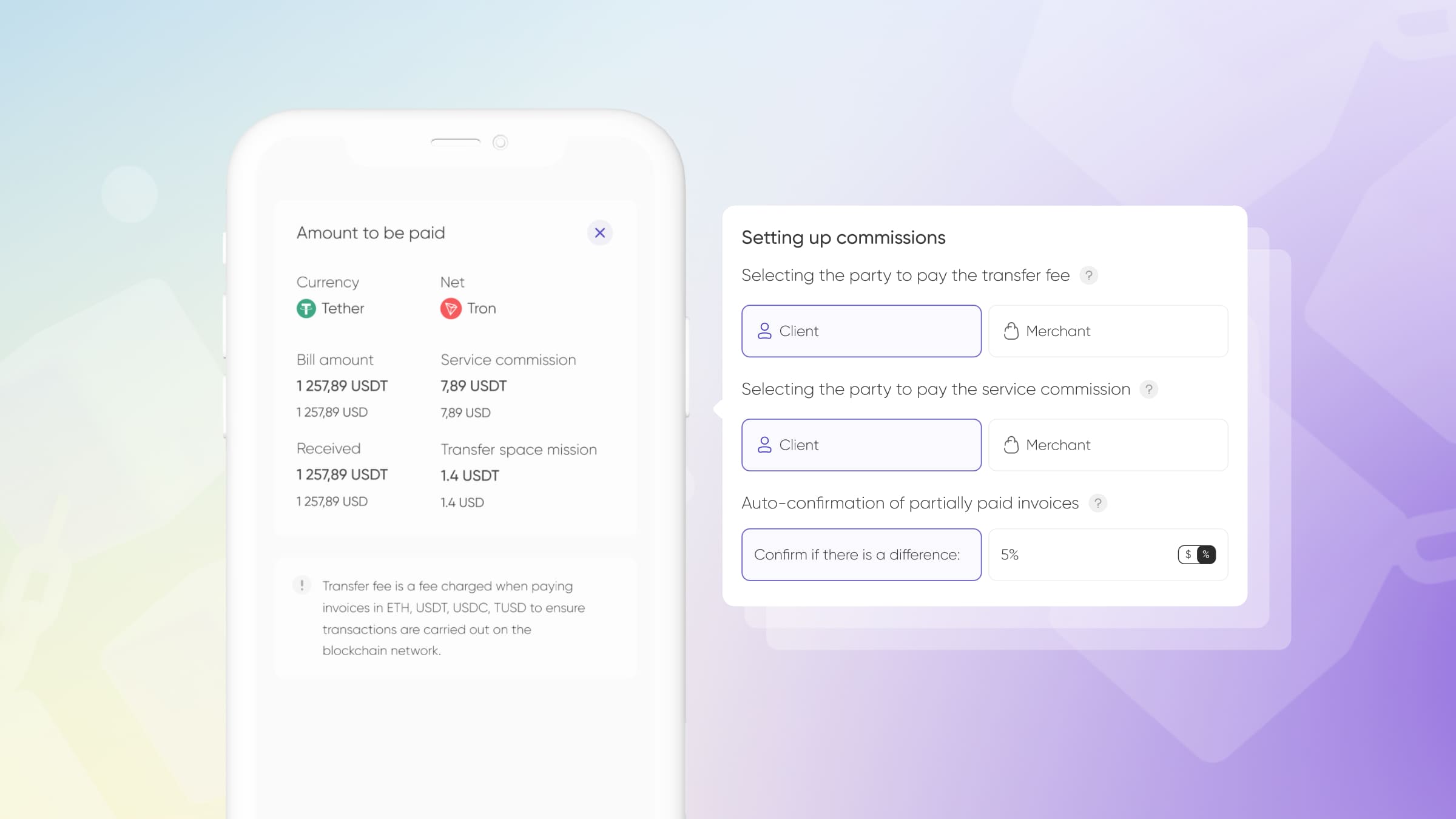
When set to «Customer», the commissions will be added to the invoice for the customer to pay. This will allow the merchant to save money on acquiring and use it practically free of charge.
When «Merchant» is selected, the amount of commission will be automatically deducted from the amount of receipt to the account in the personal account. With this option you can increase the conversion rate of payments, reducing the costs of your customers.
Payments accuracy
Sometimes customers may pay an invoice with a small difference from the billed amount. This is usually due to unaccounted cryptocurrency wallet fees, payment processing service fees, or blockchain transfer fees.
CryptoCloud merchants can set rules for confirming partially paid invoices as a percentage of the invoice amount or in dollars. In the project settings, you can, for example, set the value at 1%. In this case, if the amount due was $100 and $99.2 was received, the invoice will be considered paid.
Instructions on how to set up payment accuracy can be found at the link.
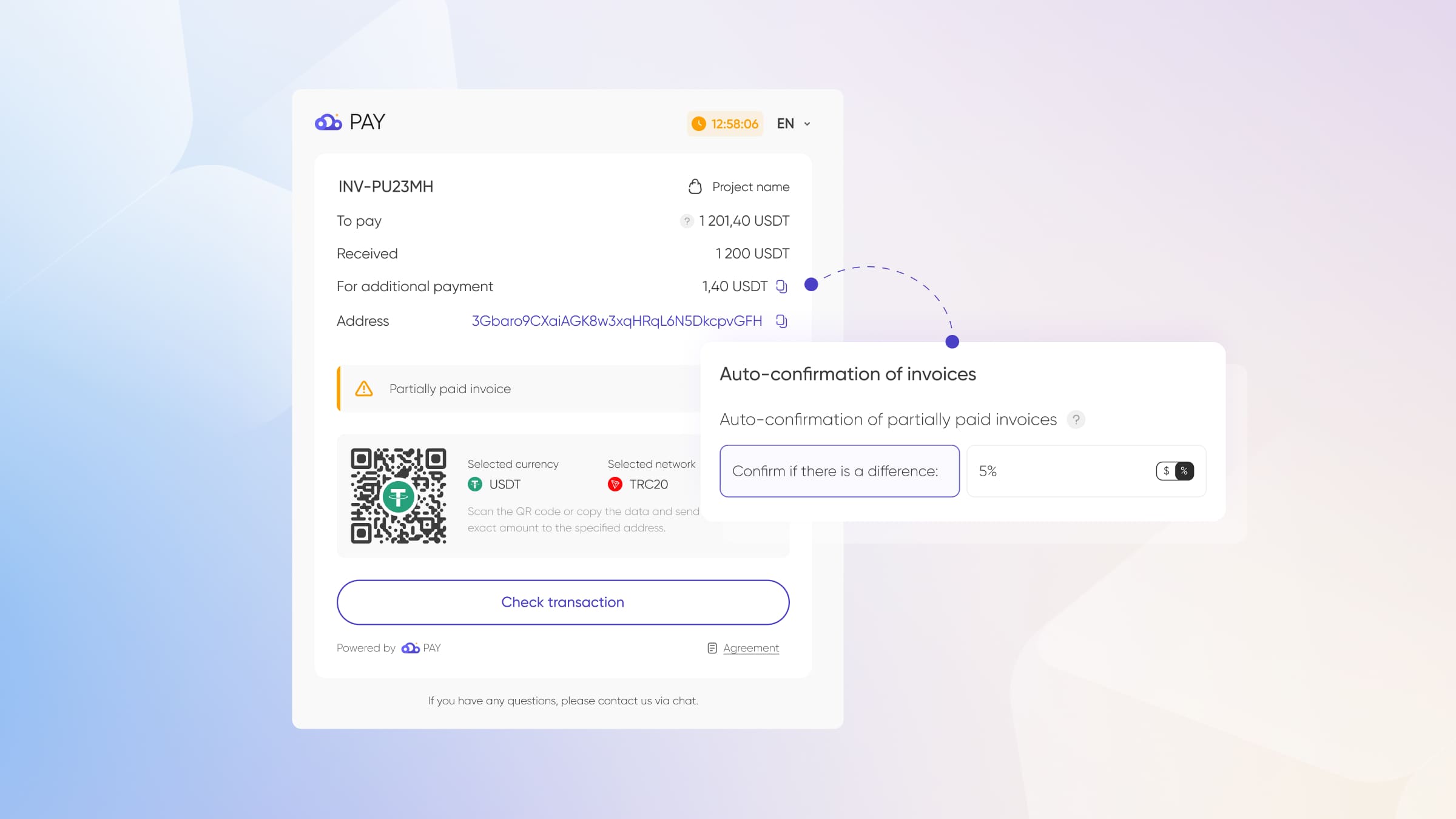
Payment via WalletConnect
WalletConnect is a protocol for connecting crypto wallets to dApps. It is supported by such popular wallets as MetaMask, Trust Wallet and many others. With WalletConnect, users can easily confirm payments right from their mobile or desktop device.
Right now, payment via WalletConnect is available in two popular blockchains: Ethereum (ETH), Binance Smart Chain (BSC). In the future, their list will be expanded.
The process of making a payment via WalletConnect for a customer is as follows:
- User clicks on the WalletConnect button on the CryptoCloud checkout page.
- Scans the generated QR code using the WalletConnect app.
- Confirms the transaction in WalletConnect.
This method of payment reduces the likelihood of customer error, increases customer convenience and ensures the safety of their funds.
Auto сonversion to USDT
CryptoCloud offers merchants the function of automatic conversion of all incoming payments into USDT stablecoin. This solution provides stability and predictability of income, as well as protects against the volatility of the cryptocurrency market.
Thanks to auto conversion, the payment is converted to USDT at the moment of transaction, which allows merchants to avoid potential risks associated with cryptocurrency exchange rate fluctuations.
To activate the function, you need to go to the project settings in your personal cabinet on the CryptoCloud website. Open the «Project currencies» section and enable auto conversion.
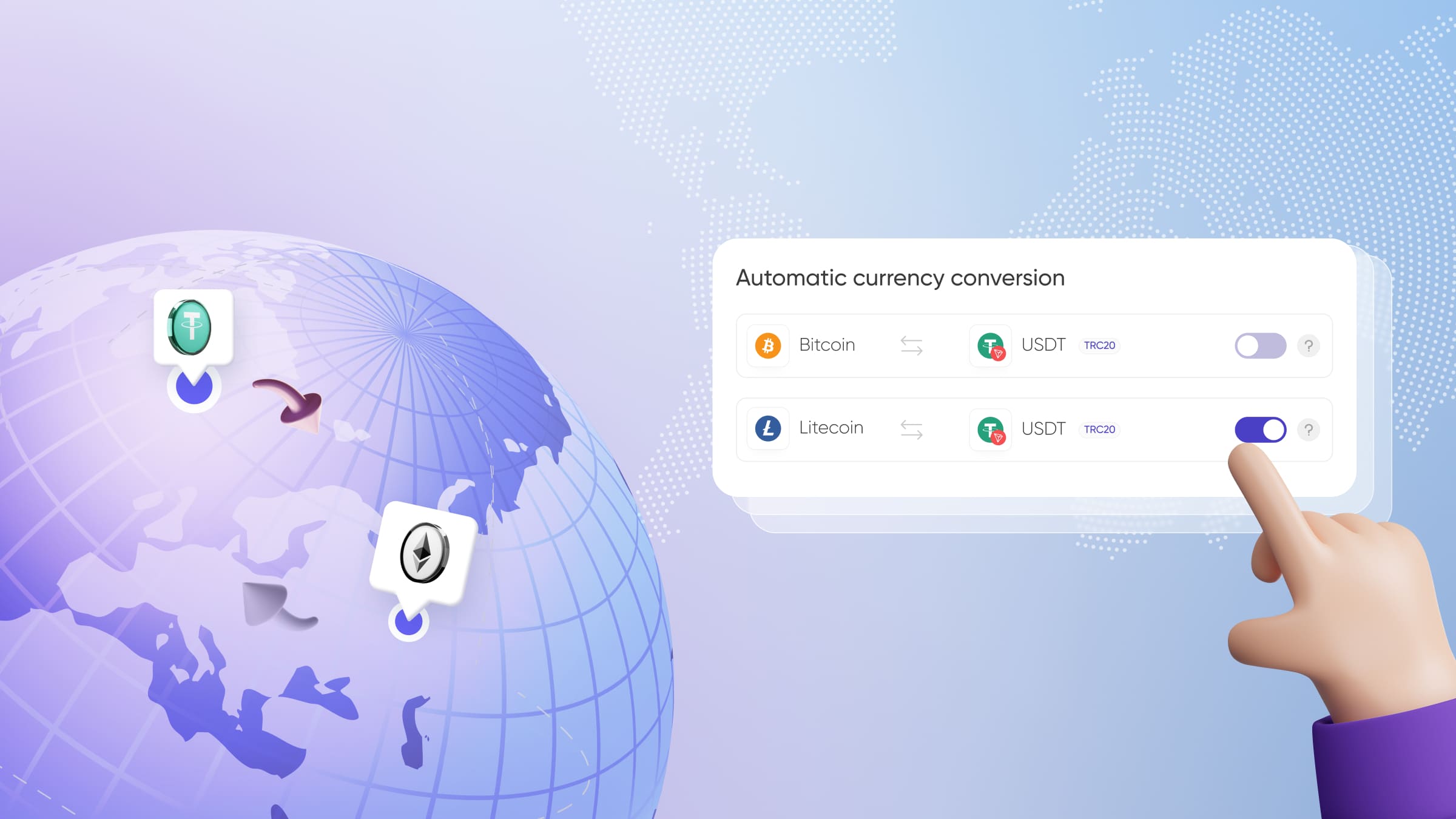
Static wallets
CryptoCloud merchants can use static wallet addresses, making the payment process easier for both them and their customers.
Static wallets allow customers to make payments to the same address without having to create new invoices for each transaction. This significantly reduces time and simplifies the payment process, which increases the usability of the payment system.
AML transaction check
In order to ensure user security and prevent fraud, CryptoCloud has an automatic transaction verification feature available to check transactions for dirty coins.
The platform analyzes each transaction and blocks high-risk transactions. This approach helps protect the assets of merchants and clients, ensuring the safety of cryptocurrency transactions and reducing the likelihood of problems on exchanges and with financial regulators.
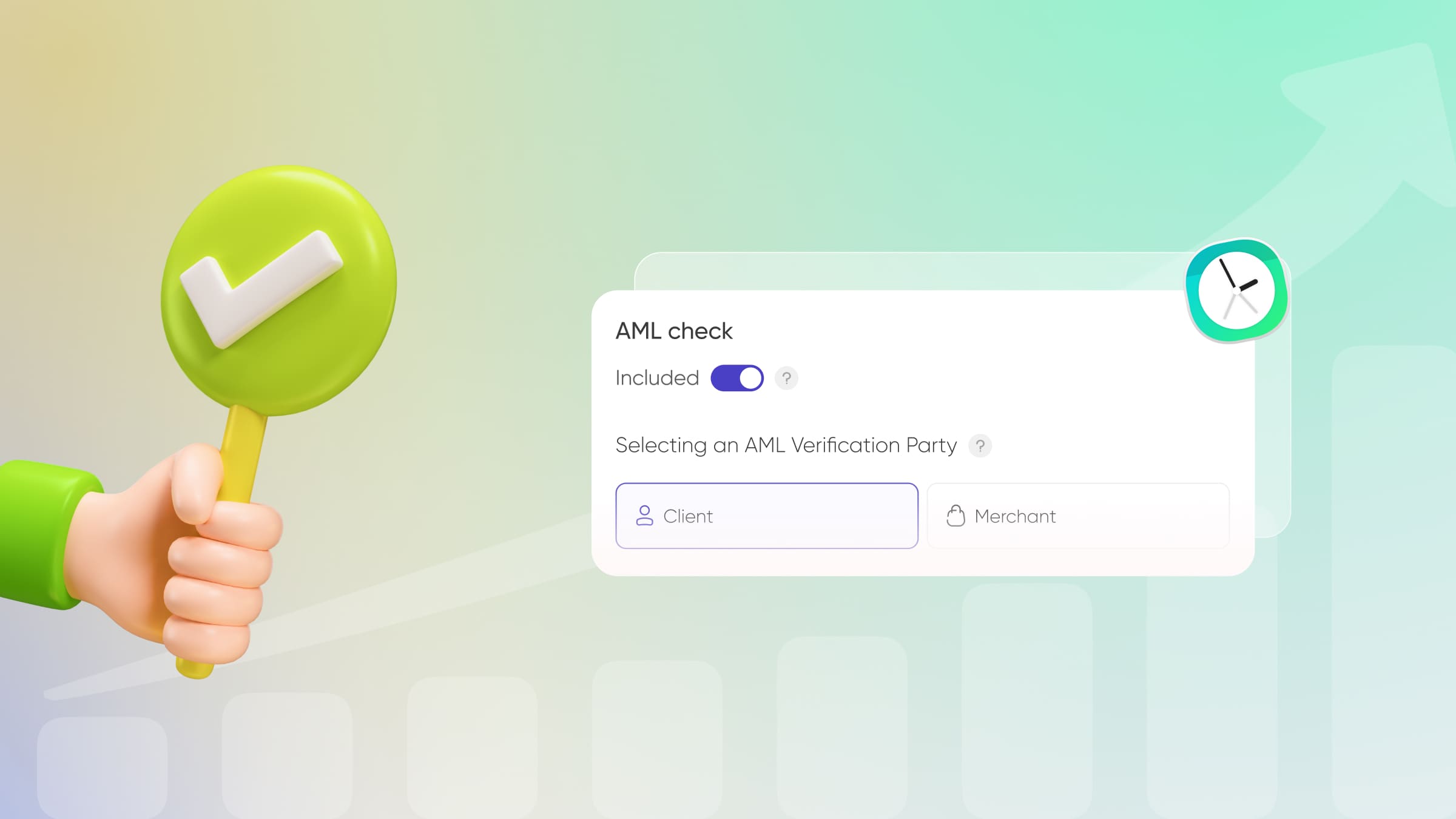
Payment page customization
In CryptoCloud, merchants can make the payment page more recognizable for clients by adding their logo to it. You can do this in the project settings. In this way you can increase customer trust and payment conversion rate.
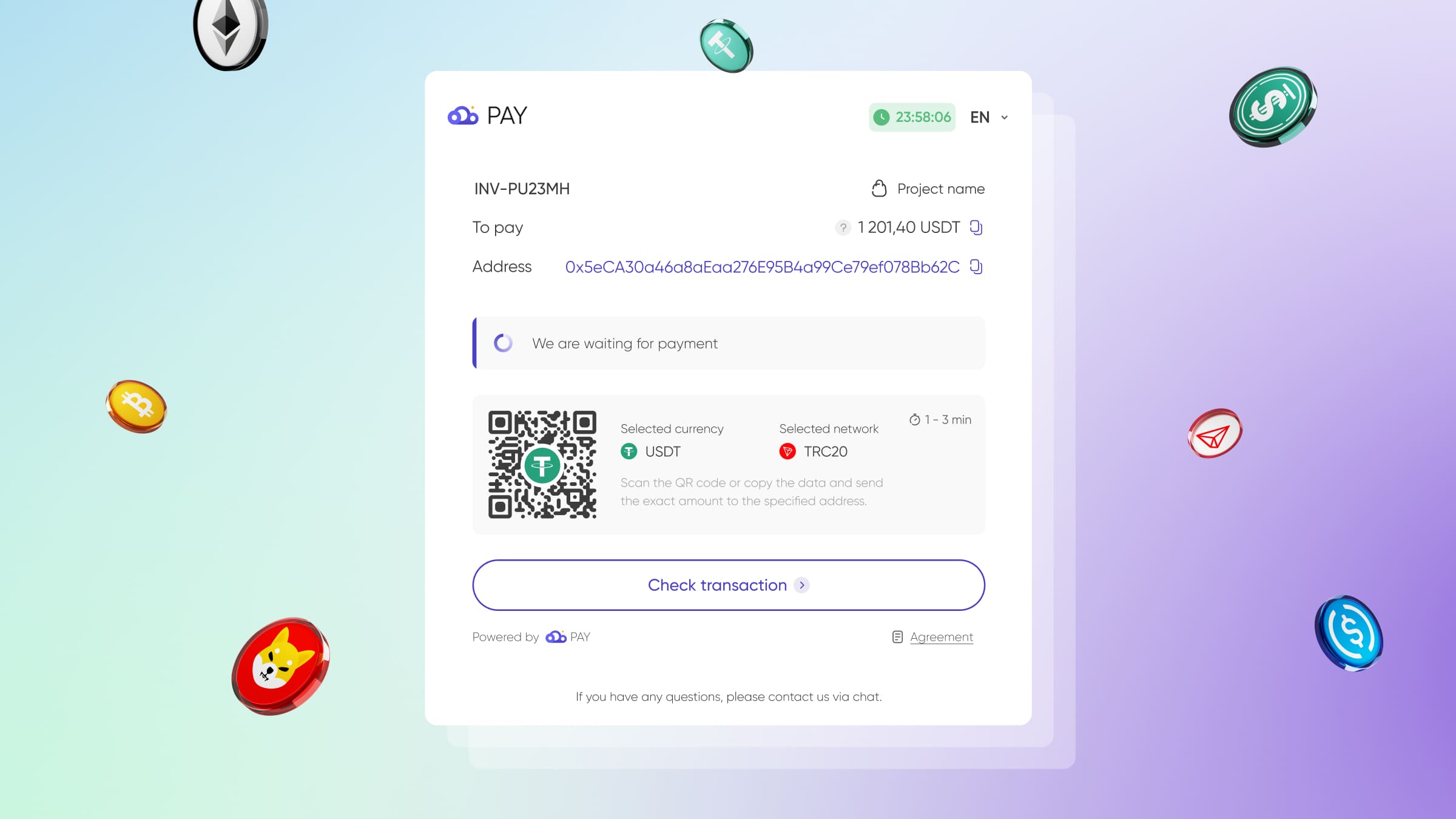
CryptoCloud Payment Page
The payment page conversion depends on a number of factors. Research by Baymard Institute demonstrated that 17% of customers abandon their orders because the payment process is too long and the payment page interface is too complicated.
Our developers made the checkout interface very clear, even for users who have not used cryptocurrency for payment before.
CryptoCloud payment page provides users and merchants with a convenient, fast and reliable tool for transactions. Among the key benefits:
- Multiple payment methods — support for popular currencies and networks for customer convenience.
- High processing speed — funds arrive to the merchant's account in 30 seconds (after two confirmations in the network).
- Rate fix — the amount is fixed at the Binance exchange rate at the time of account creation and remains unchanged until payment is completed.
- Customization — the ability to add your company logo to the payment page, which enhances customer trust.
- Compatibility and flexibility — works with any cryptocurrency wallet.
- Interactivity — built-in timer for payment completion and notification of transaction status, as well as chat for prompt customer support.
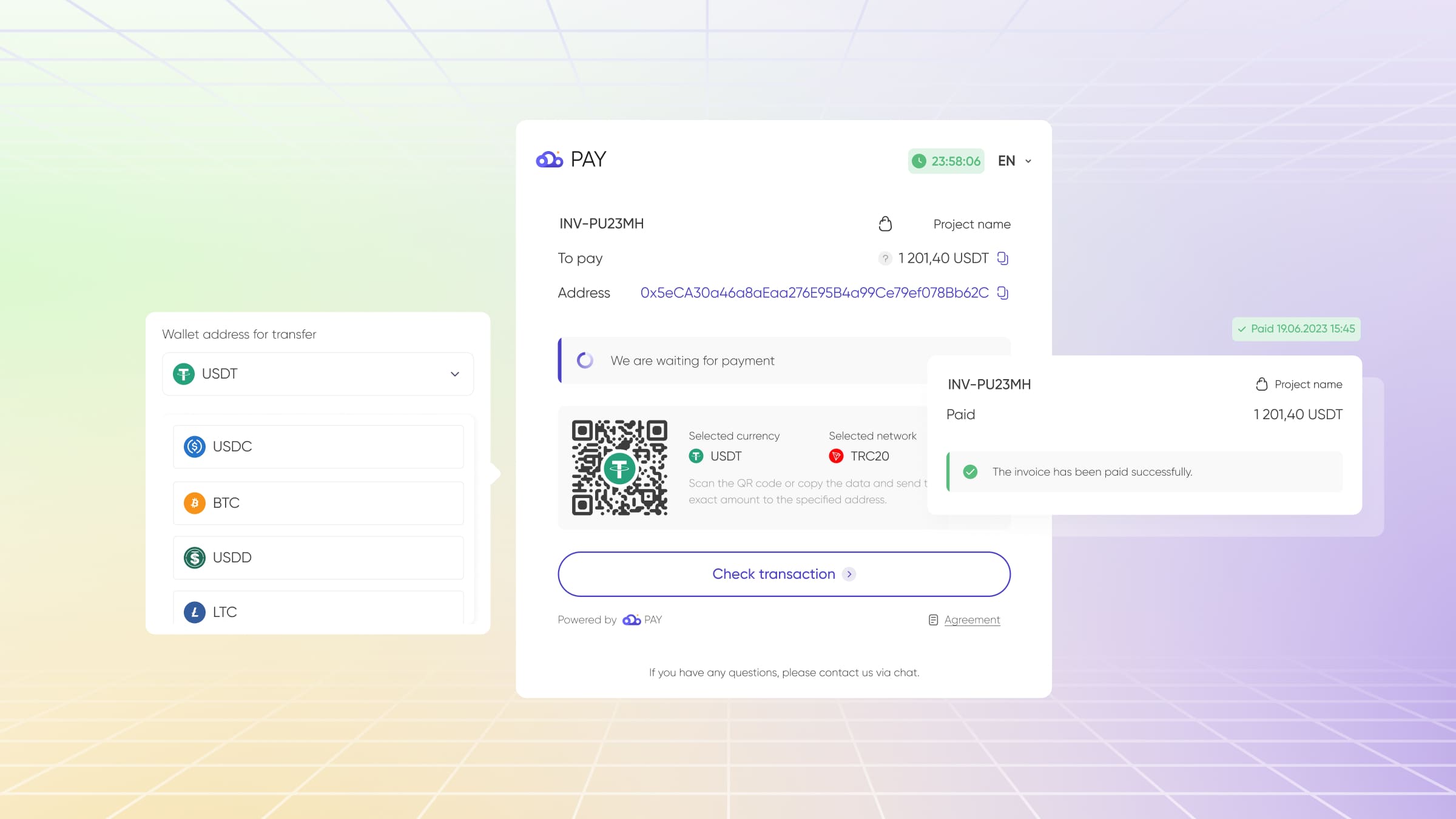
The available currencies include:
- Bitcoin
- Ethereum
- Litecoin
- USDT (ERC20 / TRC20)
- USDC (ERC20 / TRC20)
- TUSD (ERC20 / TRC20)
We are constantly expanding the list of currencies we work with. Learn about the available payment methods in this section.
The invoice is available for payment within 24 hours after it is created. The price stays fixed for that period, protecting both parties from cryptocurrency volatility. You can find a payment page sample on our website.
The CryptoCloud checkout process has all hints and guides so even a person just recently introduced to cryptocurrencies can make payments easily.
The interface is available in several languages, which makes it easier to pay and receive payments from abroad:
- English
- Russian
- German
- French
- Spanish
- Italian
- Chinese
Project Connection
You can connect the CryptoCloud crypto acquiring in several steps, including sign-up, project creation, website integration, and testing.
Step 1. Sign up
The only things you need to sign up are an e-mail address and a Telegram username. Think of a password and verify your e-mail address by following the link in the message you have received. After you log in, follow the guide introducing you to your personal account.
Step 2. Add a project
In order to add a project, click on the relevant button in your personal account’s left menu and fill in a small form. Enter a name, an activity type and a brief description. Next, select the cryptocurrencies you want and the payment acceptance method.
You can accept payments even if you don’t have a website: just generate invoices as links manually. Upon connecting processing to the website, invoices will be created automatically when the buyer selects the desired payment method.
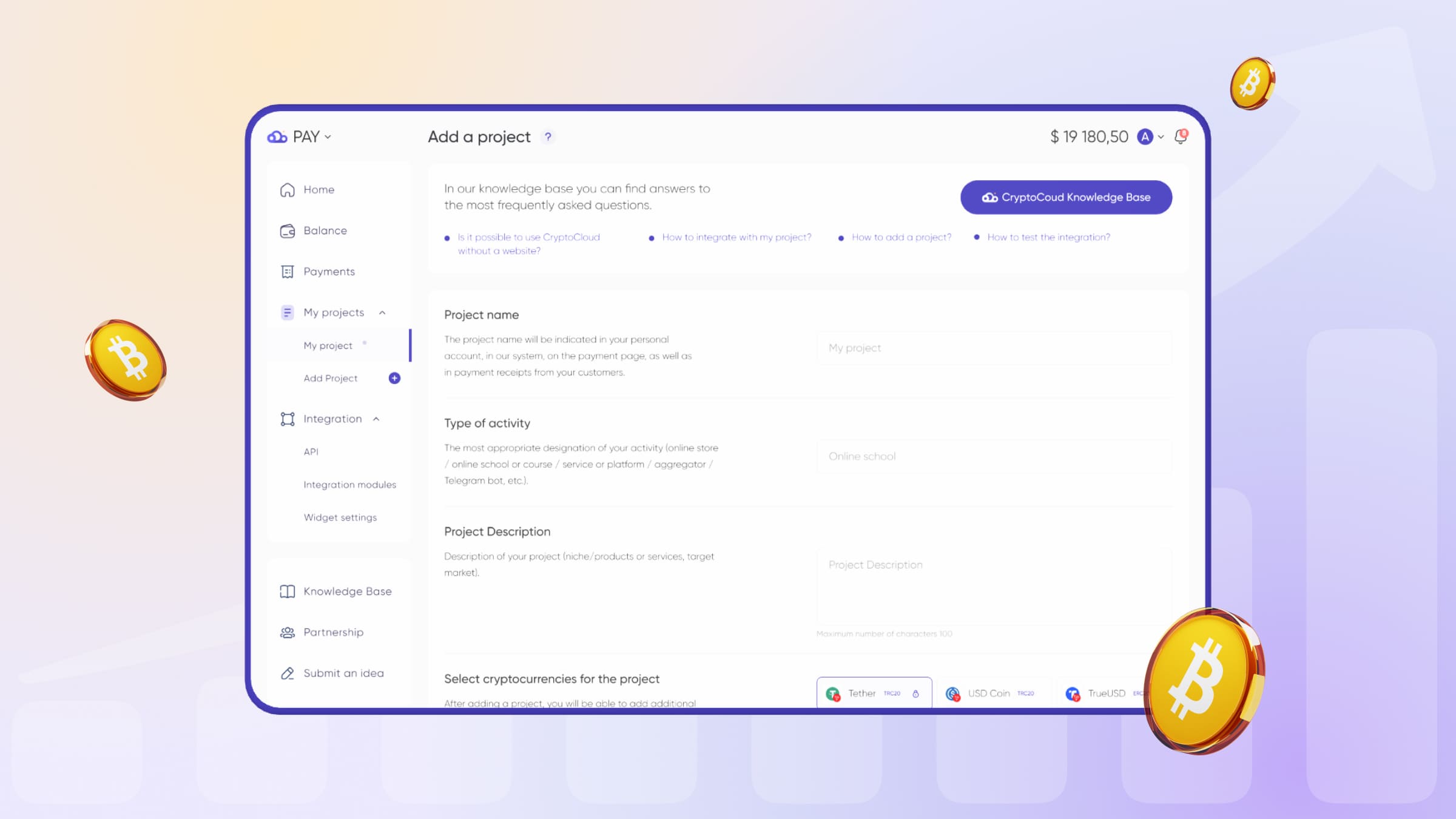
After that specify links to your site, to the pages of successful / unsuccessful payment. For CMS-based projects it is enough to specify the site domain and select the platform from the drop-down list, after which the rest of the fields will be filled in automatically. Then click on the «Add project» button.
Step 3. Integration
In order to be able to accept stablecoins and other cryptocurrencies, integrate the service into your website. The whole process will take an hour at most. We offer three integration methods to choose from:
- structured API;
- ready-made plugins for CMS platforms (Opencart, Woocommerce, Prestashop, etc.);
- HTML widget.
A detailed step-by-step guide for each integration method will help even those with no programming experience setting up the connection. If you still need help, you can always contact our technical support.
Step 4. Testing
When adding a project, the integration testing mode is automatically enabled. It allows you to create accounts in any available way and confirm them without payment. The balance data will not change.
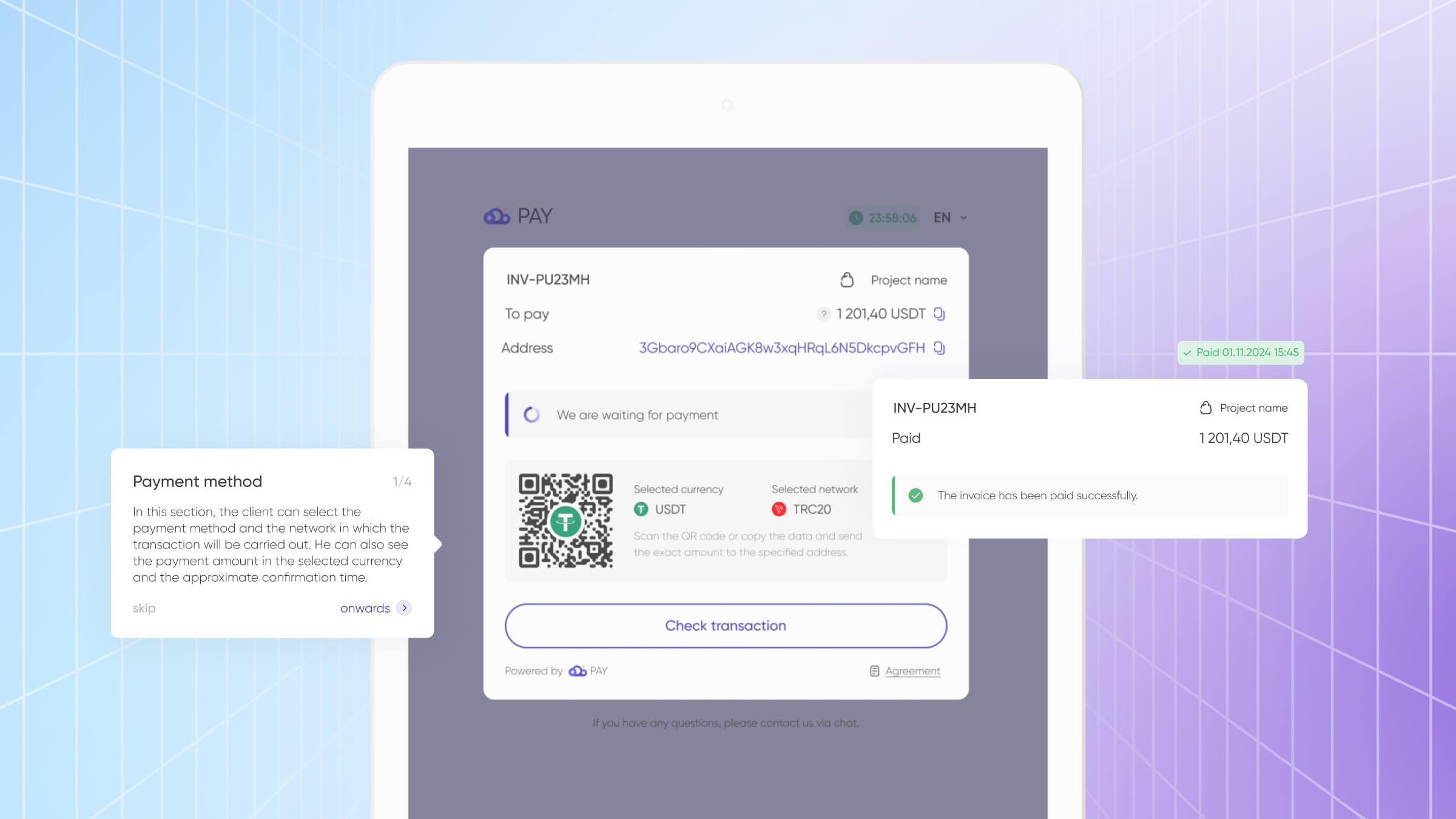
To make an integration test you need to create an invoice on your website. It will open in a new tab. To confirm the test payment in the personal account of the merchant on the CryptoCloud website, go to the «Payments» section, find the created invoice and click on it.
Once the invoice is opened, you need to click on the «Confirm invoice without payment» button. Next, we will send a notification of successful payment to the mail specified in your personal account. If the status of the invoice has changed to «Paid», then the integration of the payment system has been successful. In case of any difficulties you can contact our technical support.
Step 5. Accept crypto payments
You can now accept cryptocurrency payments on your website with CryptoCloud.
CryptoCloud merchants can also add cryptocurrency payment icons to their website. Our team has prepared a guide on how to integrate and place payment icons, which offers several options on how to add them:
- uploading images;
- inserting HTML code.
In the first case, you need to download an archive with ready-made illustrations and manually add them to the site. The archives contain files in SVG and PNG formats.
In the second case you need to use HTML code. To do this, copy the code from the guide and add it to the code of your site.
There is a wide range of icons available in the guide for different placement options such as in the footer, on the product page or checkout. In addition, we have developed several color schemes for each of them. So you can easily find the right version for you.
Accept Payments With CryptoCloud
Dozens of users sign up and connect their projects to the system daily. We are interested in growing together with our merchants, so we work every day on upgrading our service, implementing new payment methods and improving the payment page conversion.
If you still have any questions about CryptoCloud, we recommend you start using our knowledge base, where we answer the most frequently asked questions or sign up for your personal account.