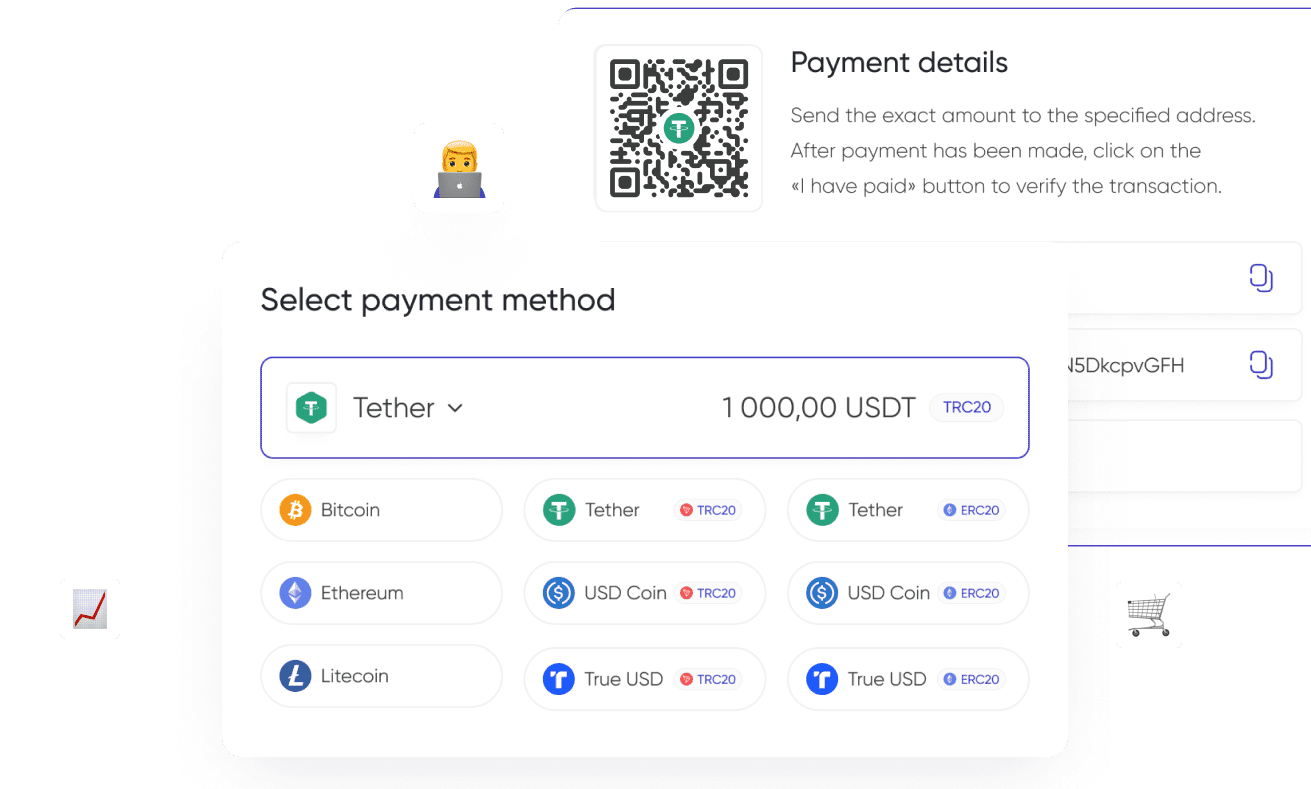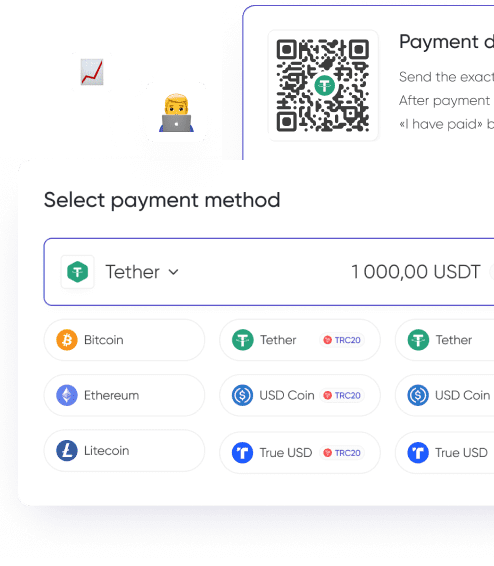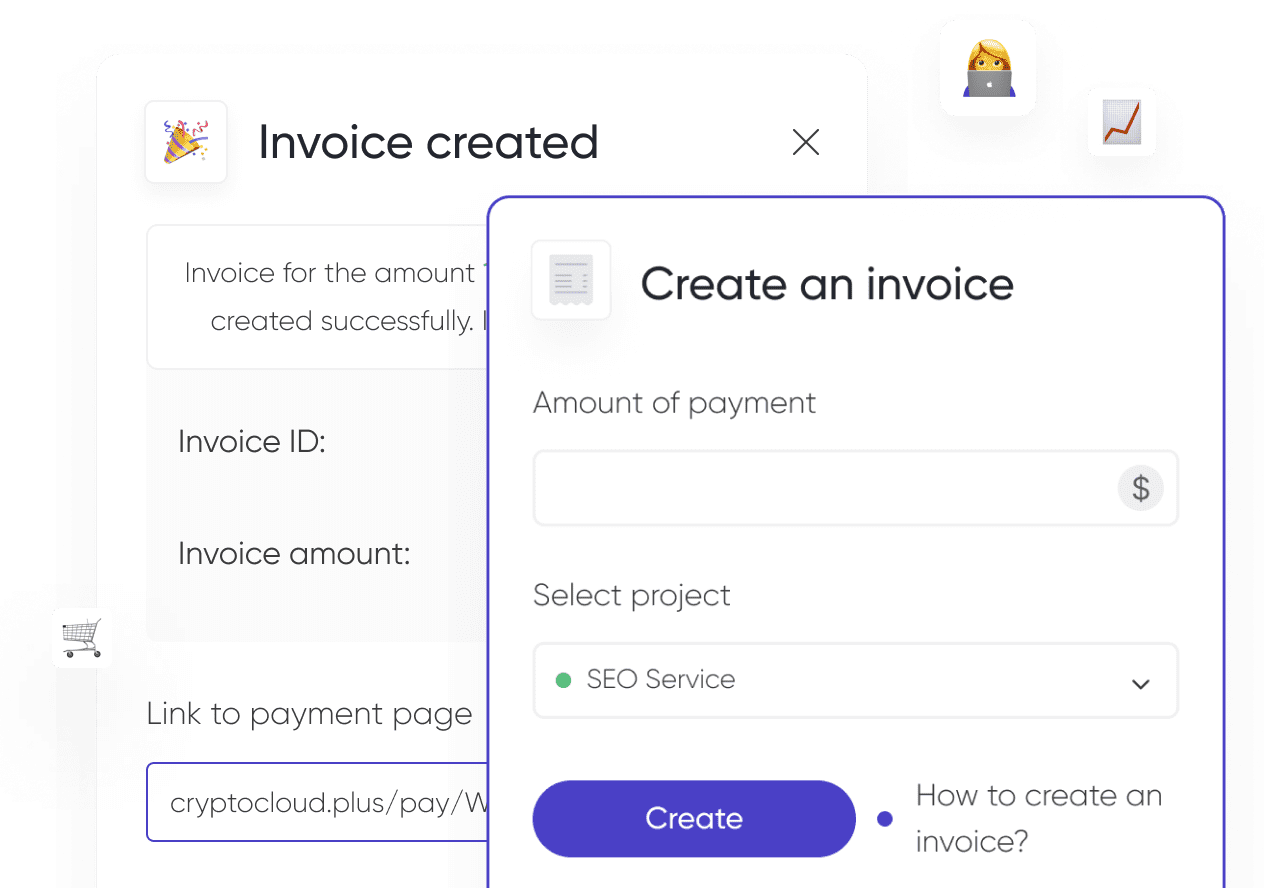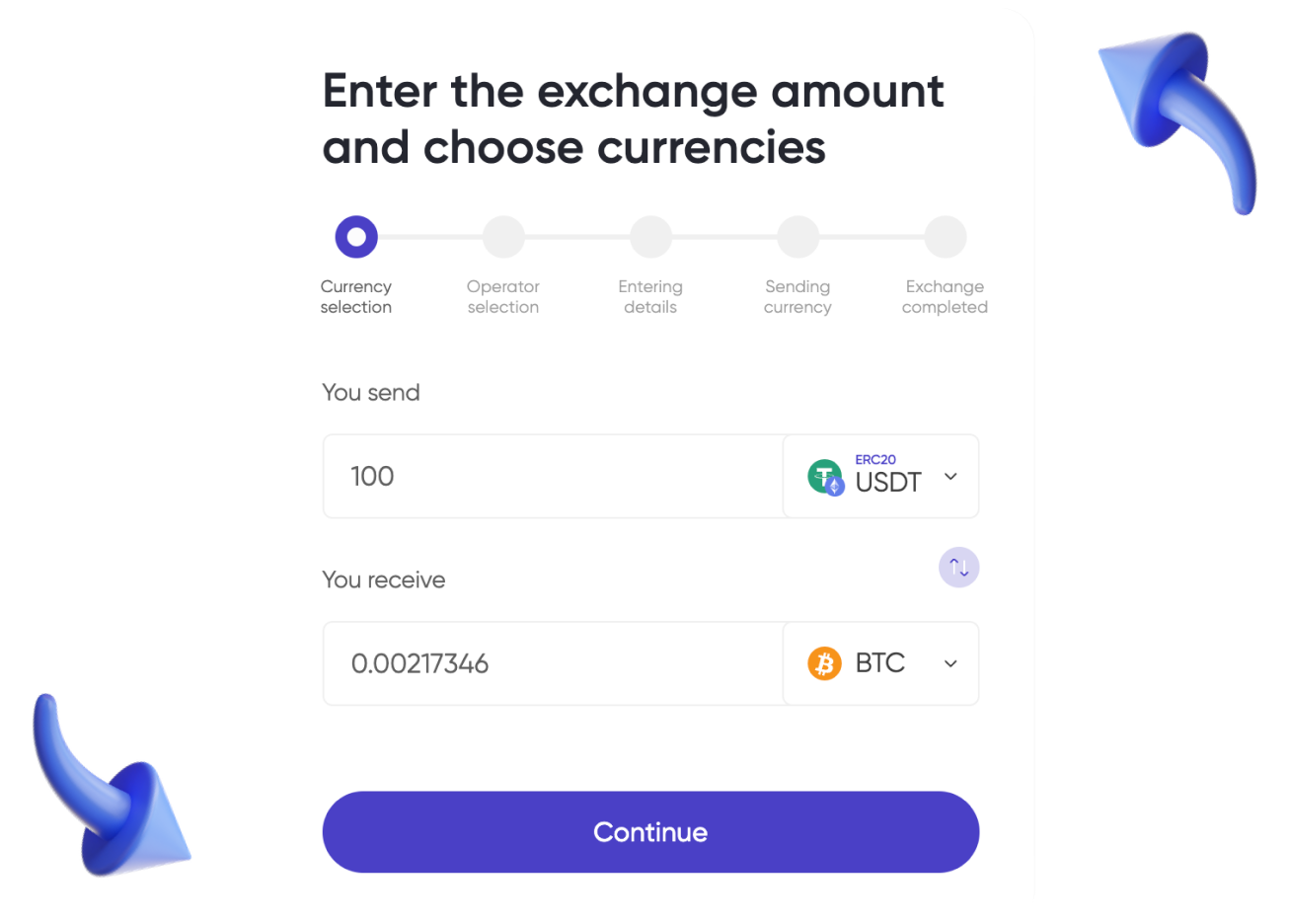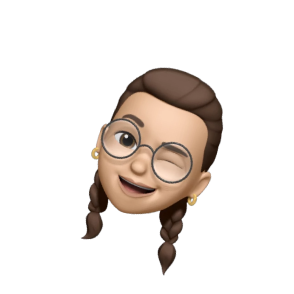Asset security is a top priority in the world of cryptocurrencies. With the growing popularity of crypto assets, more and more people are thinking about ways to safely store their funds. A popular solution is to use hardware crypto wallets, which allow you to securely store your funds without constant access to the internet.
One of the leaders in this sphere is the Trezor wallet, a time-tested product for cold storage of cryptocurrencies. In this article, we will consider what a Trezor wallet is, what models exist, their features, and the advantages and disadvantages of these wallets.
What Is a Hardware Cryptocurrency Wallet
A hardware cryptocurrency wallet is a device designed to store cryptocurrencies safely. Unlike online wallets that are connected to the internet, hardware wallets are cold, meaning they are isolated from the network, which significantly increases security.
Wallets store private keys on a device, and the user needs to connect the wallet to a computer or smartphone to make transactions. This protects assets from hacking attacks and malware theft.
Users can transact in a secure environment using a hardware wallet because the keys never leave the device.
Trezor Hardware Crypto Wallet
The Trezor cryptocurrency wallet is one of the first hardware wallets to hit the market. It was developed by SatoshiLabs in 2014, and its popularity has only grown since then. Trezor wallets provide the highest level of security and convenience for storing and managing crypto assets.

Trezor is a cryptocurrency wallet that allows you to store and manage various digital currencies, including Bitcoin, Ethereum, Litecoin, and many others. Thousands of coins are supported in total, and the list is updated regularly. Trezor charges minimal fees for transactions, but the final cost depends on the network of the chosen cryptocurrency.
It is worth mentioning that Trezor comes without pre-installed software, which eliminates the possibility of counterfeiting. Users install the software independently when activating the device, allowing you to customize the Trezor wallet according to individual needs.
The wallet does not charge transaction fees, but it does calculate the blockchain network fee. Before confirming a transaction, it will offer 4 options:
- low;
- есоnоmу;
- nоrmаl;
- hіgh.
The higher the selected value, the faster the transaction will be processed and the more chances for its completion. Choosing normal or high commission is recommended to guarantee the transaction's success.
Trezor Versions
Trezor hardware cryptocurrency wallet comes in 4 models:
- Trezor Model One;
- Trezor Safe 3;
- Trezor Safe 5;
- Trezor Model T.
Let's take a closer look at each of them.
Trezor Model One
This is the first and most affordable model in the Trezor lineup. It provides basic features for safe storage and management of cryptocurrencies.
It supports over 1000 cryptocurrencies. The model is available in white and black colors and features a small screen and two buttons for control. It is priced at $49.
Trezor Safe 3
Safe 3 is an improved version with an increased level of security. It is available in two variants: with support for all cryptocurrencies or Bitcoin only. The device comes in a compact case, and you can install your own additional features.
The screen is protected by tempered glass, which prevents damage. Two buttons allow for control. The device can be purchased for $79.
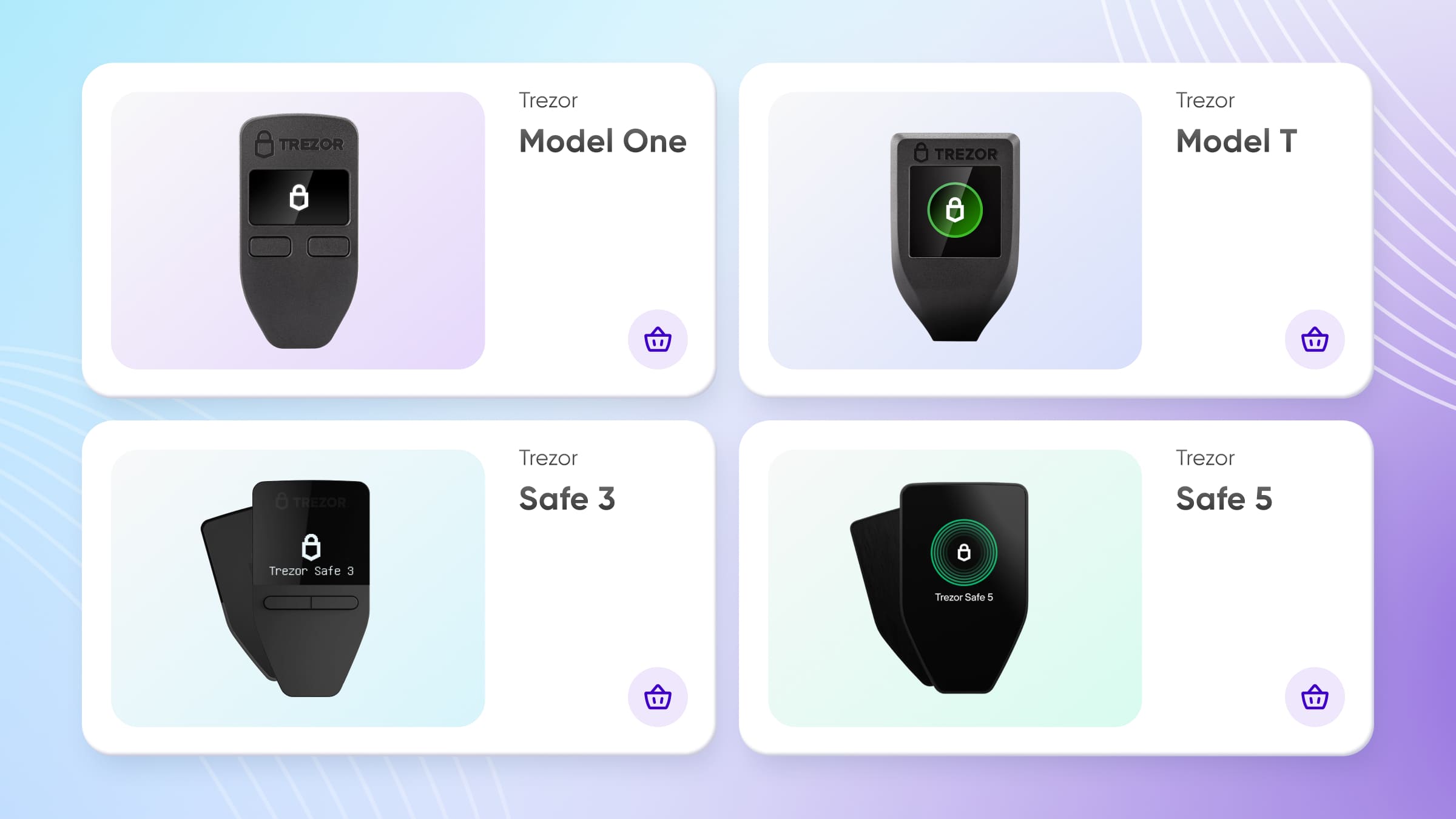
Trezor Safe 5
This model is a modern device based on Trezor's proprietary cryptographic chip. It has a touch screen and no buttons. It is similar to Safe 3 but with more advanced functionality and enhanced security. Like Safe 3, it has a Bitcoin-only version.
The firmware works out of the box and does not require additional software to support individual tokens. An Android mobile app is released for the gadget, allowing you to control it from your smartphone. The price is $169.
Trezor Model T
This model is a simplified and cheaper version of the Trezor Safe 5. Its price is $129. The device offers the same features as its «big brother»: you can store the same set of tokens, perform any cryptocurrency transactions, and manage your assets with the help of an Android mobile application.
Benefits and Features of Trezor Wallet
Here are the main advantages of Trezor:
- Security. The gadget uses its own cryptographic chip that generates private keys (except for the Model One on Raspberry Pi). This makes it much more difficult to hack the wallet and steal funds.
- Anonymity. The device changes addresses used during transactions, making it difficult to track them through special trackers and impossible to study the history of transactions.
- Multicurrency. Officially, the wallet supports 16 coins. However, since it can work with any cryptocurrency on the Ethereum blockchain, the total number of available tokens is impressive.

- Touchscreen. The device offers convenient control via a touch screen. However, this applies only to the latest versions of the hardware wallet. Safe 3 and earlier models are controlled using buttons.
- Hidden wallets. The device allows you to store money in a wallet protected by a seed phrase. It is not displayed when performing transactions. The counterparty will see temporary addresses generated before the transaction, which will constantly change.
- Open-source software. Trezor uses software whose source code is available to the community. This guarantees the developers' transparency and honesty towards the owners.
- Tamper-proof packaging. All wallets, including early models, come in a box with a special seal. If you open the packaging, its integrity will be broken without the possibility of recovery. This allows you to ensure that outsiders have not interacted with your device.
- Versatility. With the help of a wallet, you can perform any operations with digital money. It allows you to buy, sell, and exchange cryptocurrency. There is also a function of signing transactions using other wallets.
However, Tresor also has minuses:
- Price. The latest models of the device are quite expensive (price is from $120).
- PIN code. When performing each transaction, it is necessary to enter a special code, which is not very convenient. There are no other methods of transaction confirmation.
How to Use Trezor?
To start using the device, follow the steps below:
- Connect the device to the computer. The first connection should be performed strictly according to the instructions on the box's top cover. If everything was successful, the display will show Welcome and offer to visit the start page.

- Installing Trezor Bridge and Suite. You can download them from this page. Once downloaded, you will be redirected to the firmware download section.
- Installing the firmware. The device is delivered without software. To use it, you need to flash it. To do this, you need to install the Bridge driver, download the software and connect the device to a PC. After that you will be offered to install the software on the wallet, agree and follow the instructions.
- Creating a wallet. After successfully flashing in Bridge, you will see an option to create a wallet. Activate it and follow the instructions. Within a few seconds after creating a wallet, it will be ready to work.
To work, connect the gadget to a PC using a USB cable with the Bridge driver installed. Transactions are made through the Trezor Suite program, which can be downloaded for free on the project's website. With its help, you can track your cryptocurrency portfolio, trade assets or make payments in tokens.
Wallet Security Recommendations
To improve the security of a cold cryptocurrency wallet, adhere to a few rules:
- Don't use your wallet password anywhere. It should only be used on the device.
- Use a seed phrase to access the wallet. To store it, you can use the Keep Metal Shamir Backup device from Trezor.
- Make regular backups. This allows you to quickly restore access to the wallet in case of loss of authorization data.
- Report suspicious activity. If you find it, contact technical support.
Following these simple rules minimizes the risk of cryptocurrency wallet hacking and the probability of losing access to the funds stored on it.
Trezor Wallet — a Reliable Hardware Solution for Cryptocurrency Storage
Trezor wallet is a reliable and trusted solution for secure cryptocurrency storage. With a multitude of features and the highest level of protection, it is ideal for beginners and advanced users alike.
Although the device's cost may seem high, its features and level of security fully justify the price. If you want to store your assets safely and have complete control over your funds, the Trezor hardware cryptocurrency wallet is a great choice.