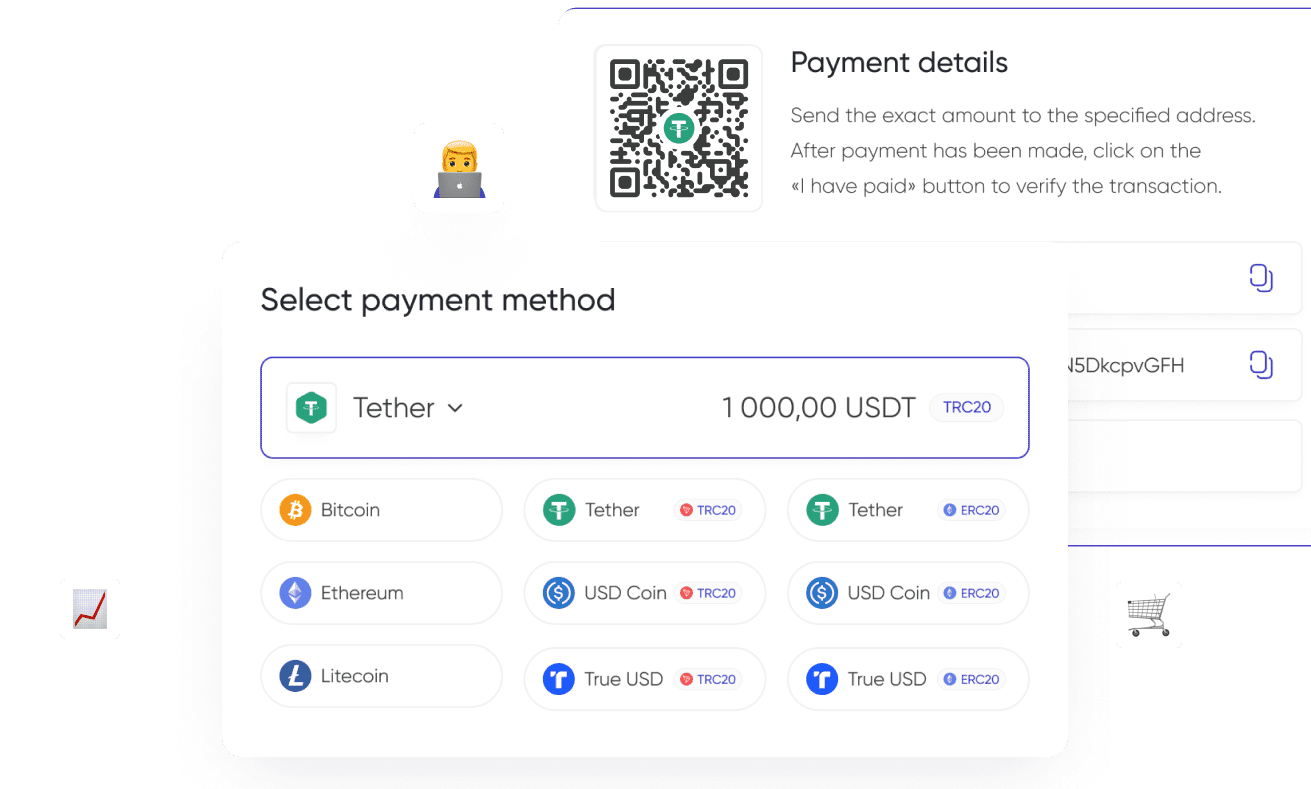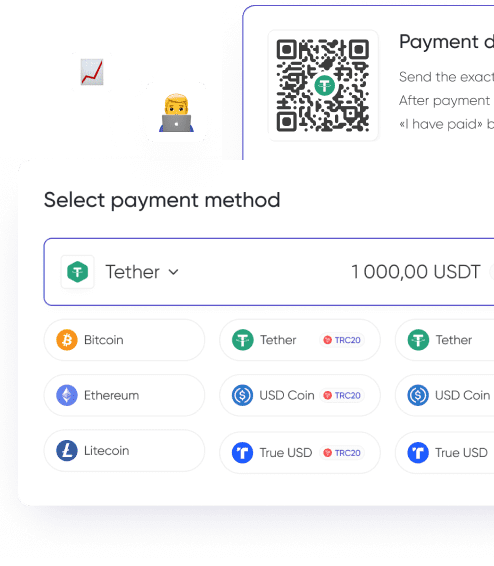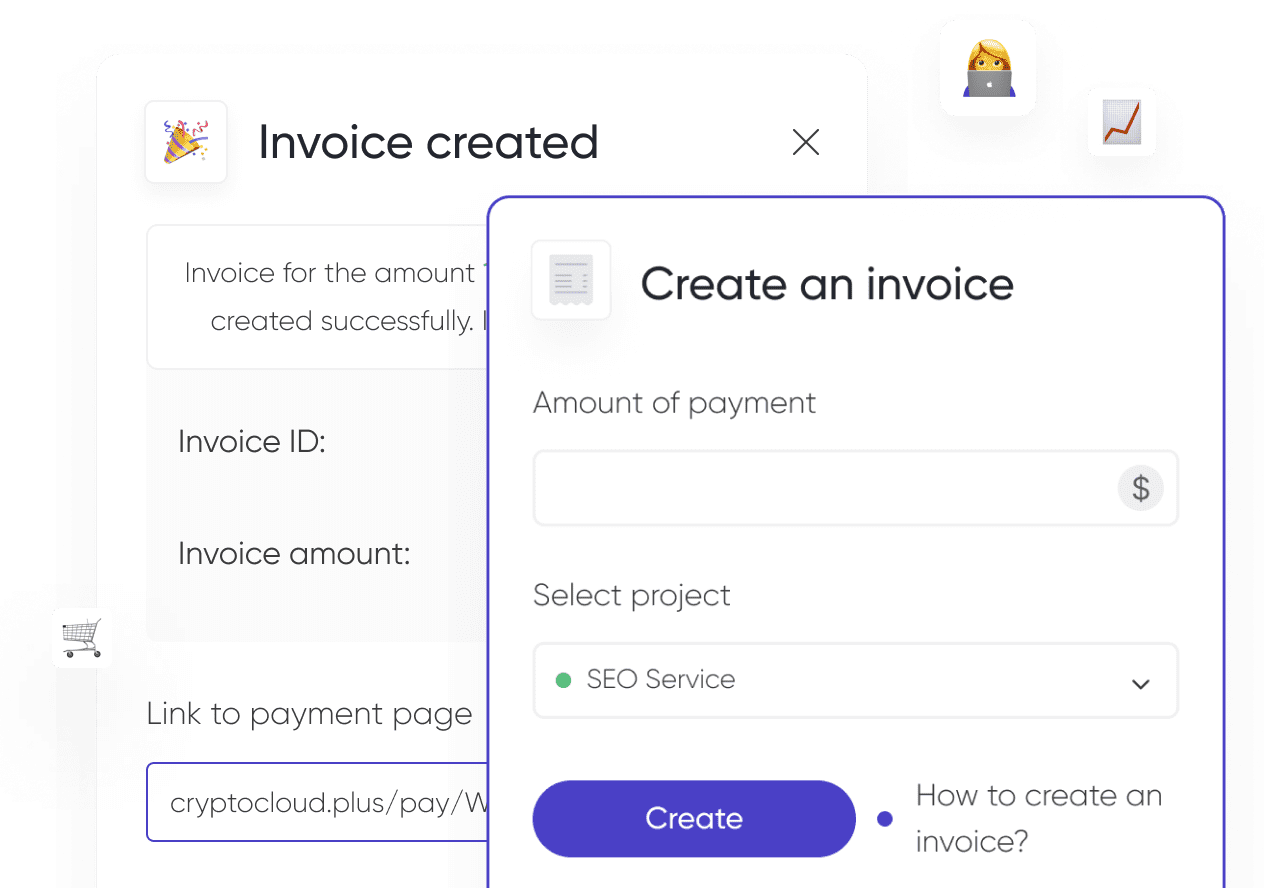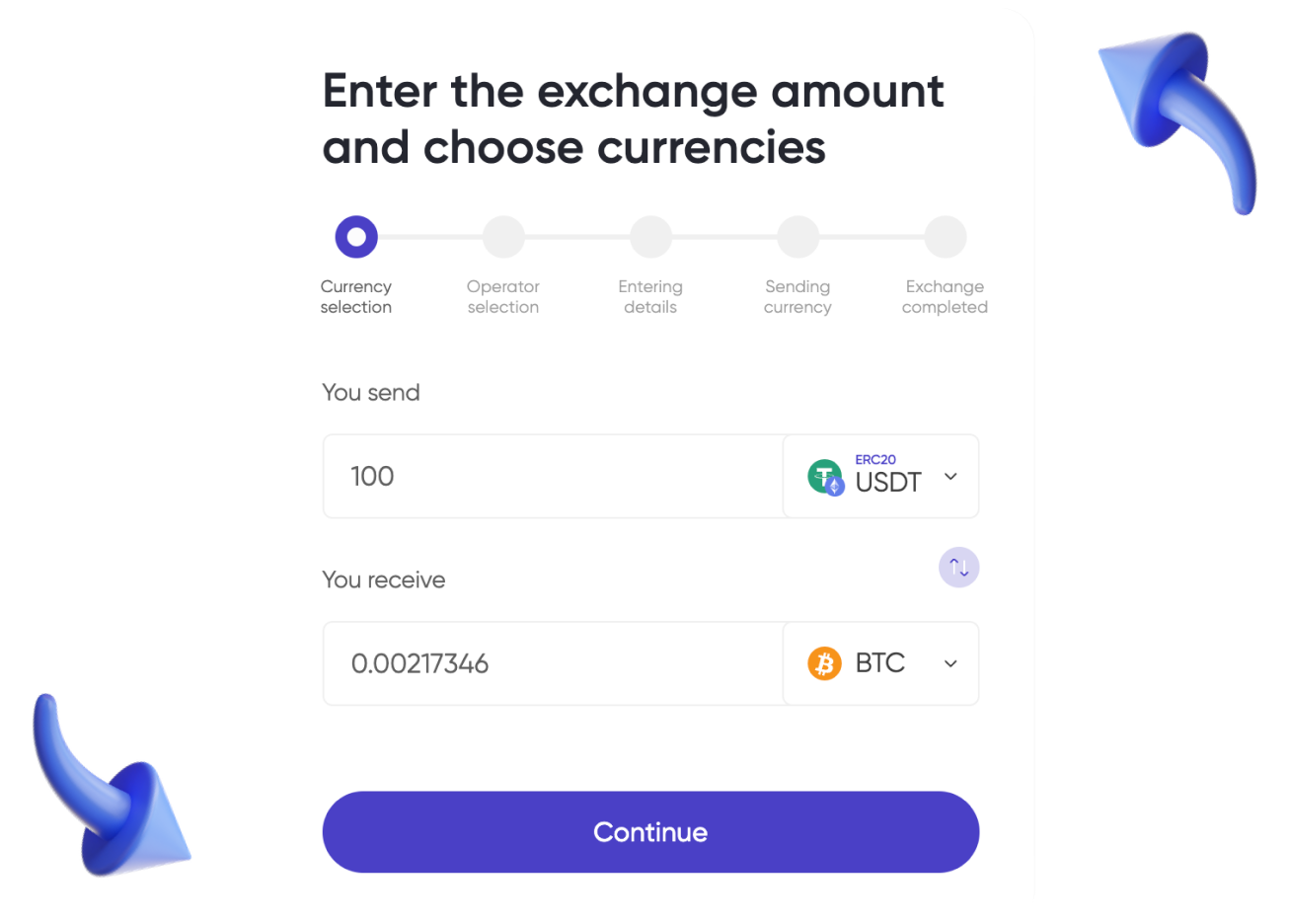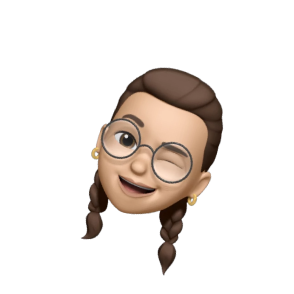Blockchain has several key characteristics. One is transparency: information about all transactions is available to all participants in the network. However, it can be difficult to access this data without technical skills.
Special services — blockchain explorers — help to make access easier. In this article we will explain how the blockchain and its observers work, what platforms to look out for, and what transaction statuses mean.
Blockchain: What Is It
Blockchain is a decentralized database. It is distributed over a multitude of devices: computers of all users who are members of the network.
Another important property is peer-to-peer: all devices that are part of the network are equal. Since all participants in the network have access to the blockchain, this technology provides transparency of operations.
The blockchain consists of blocks of information that contain data on all transactions. In a blockchain network, a transaction unit cannot be changed, deleted, or rewritten. When transactions are made, new blocks are added.
Blockchain technology can be used for different purposes and to store different types of information. However, the most popular type remains the network for transferring cryptocurrency.

Blockchain Explorers: What Are They and Why Do We Need Them
One of blockchain's defining characteristics is transparency. All users have the same access to information about all transactions made within the network.
A blockchain explorer is a service that makes it easy to get information about a transaction from the blockchain network. Such a service is a website with a search bar that can be used to find a specific transaction.
Searches can be performed by hash, address, block, token, etc. The explorer is a graphical user interface that facilitates interaction with network elements.
Using such a service allows you to check a transaction in the blockchain, find out its current status, analyze the actions of major market players (whales), get acquainted with the network's technical features (e.g., current fees or average block size), and see general statistics (asset price, transaction volume per day, etc.).
Let's take a closer look at several popular services.
Blockchain.com
Blockchain.com is one of the first blockchain explorers on the market. It works with the Bitcoin, Ethereum, and Bitcoin Cash networks. The service includes a list of blockchain transactions, coin price history, information about the latest blocks, and other data, including convenient graphs. It also offers a brief historical summary of the network, information about coin usage, and a conversion calculator.
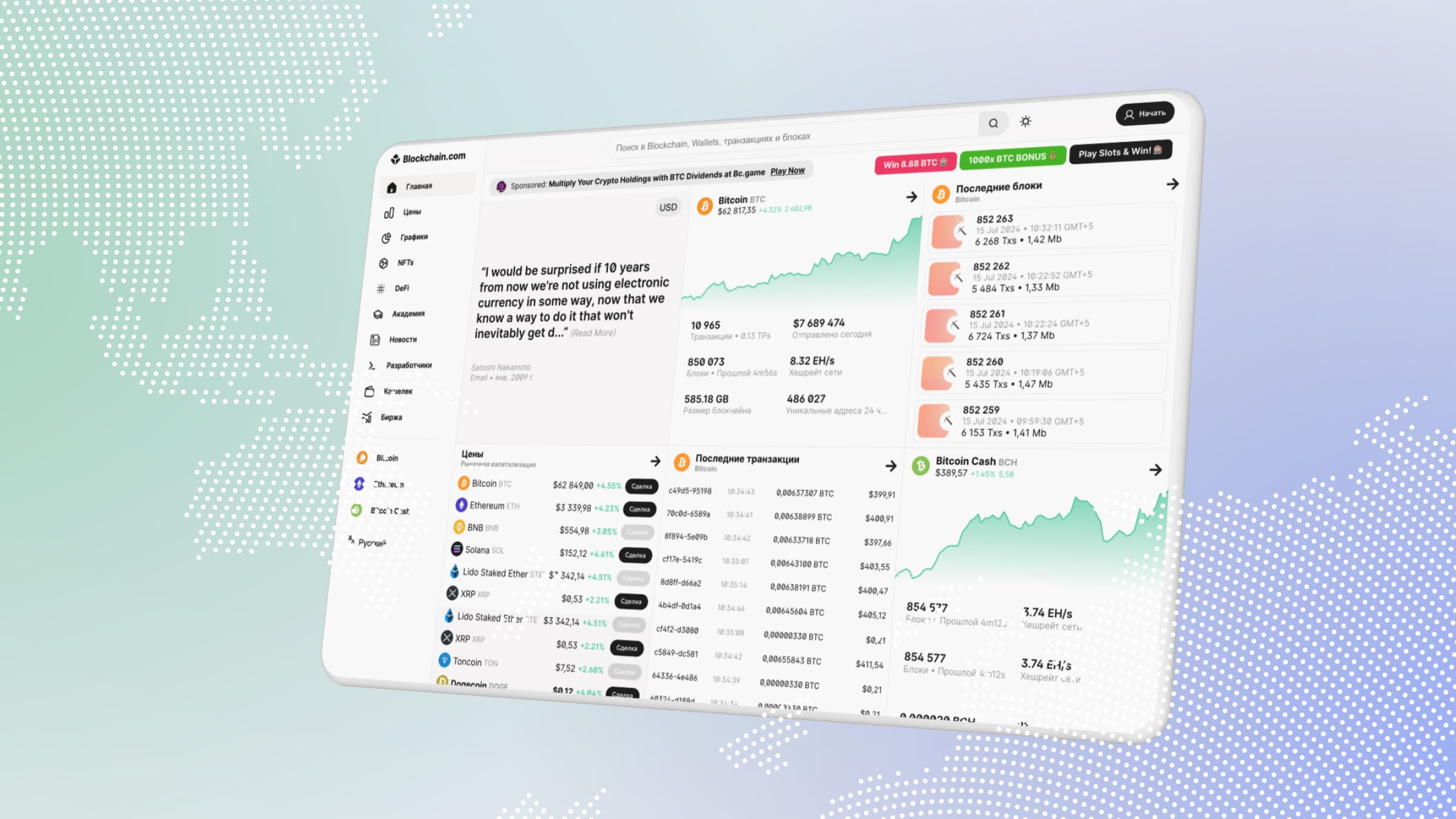
Etherscan
Etherscan is one of the most popular explorers for the Ethereum network. It offers users data on currency, recent transactions and blocks, price and market capitalization, number of transactions processed in the last 14 days, and gas price. Users can also search for transactions using a search engine with a set of filters.
To learn more about Etherscan, read our article «What Is Etherscan? A Complete Guide to Ethereum’s Blockchain Explorer».
Blockchair
Blockchair is the first blockchain explorer that combines multiple blockchains into one service. Users can check the status of a transaction or perform other searches across multiple blockchains simultaneously.
In addition to searches, the service offers visual graphs, address reports, a portfolio tracker, blockchain comparisons, and more. There is a convenient browser extension.
You can read an overview of the platform in our article «Blockchair: How to Use Blockchain Explorer to Track Transactions».
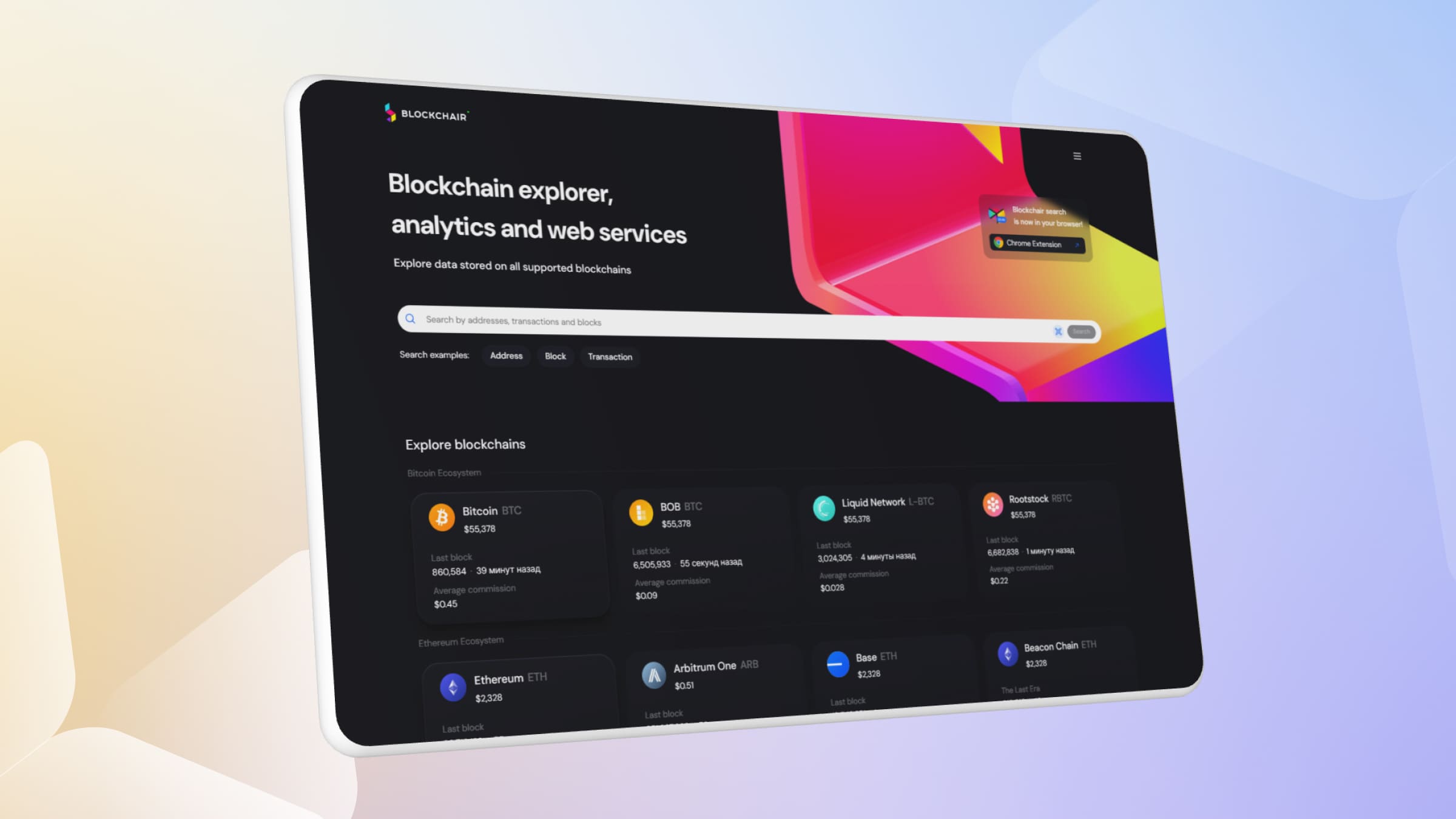
Tronscan
Tronscan is an explorer of the TRON ecosystem. It allows users to track a blockchain transaction in real time, find the operation by token, wallet address, or other data, view the overall transaction history, check the data on smart contracts, and see information about any block of interest (creation time, transactions involving the block, data on the miner, etc.).
GetBlock
GetBlock is a service that works with 8 networks. The main task of this blockchain explorer is transaction verification: the user can order an AML check via the explorer tab after finding the desired transaction in the service's search engine. In addition, here you can find detailed information about the networks: daily statistics, currency rate, hash rate, last block created, etc.
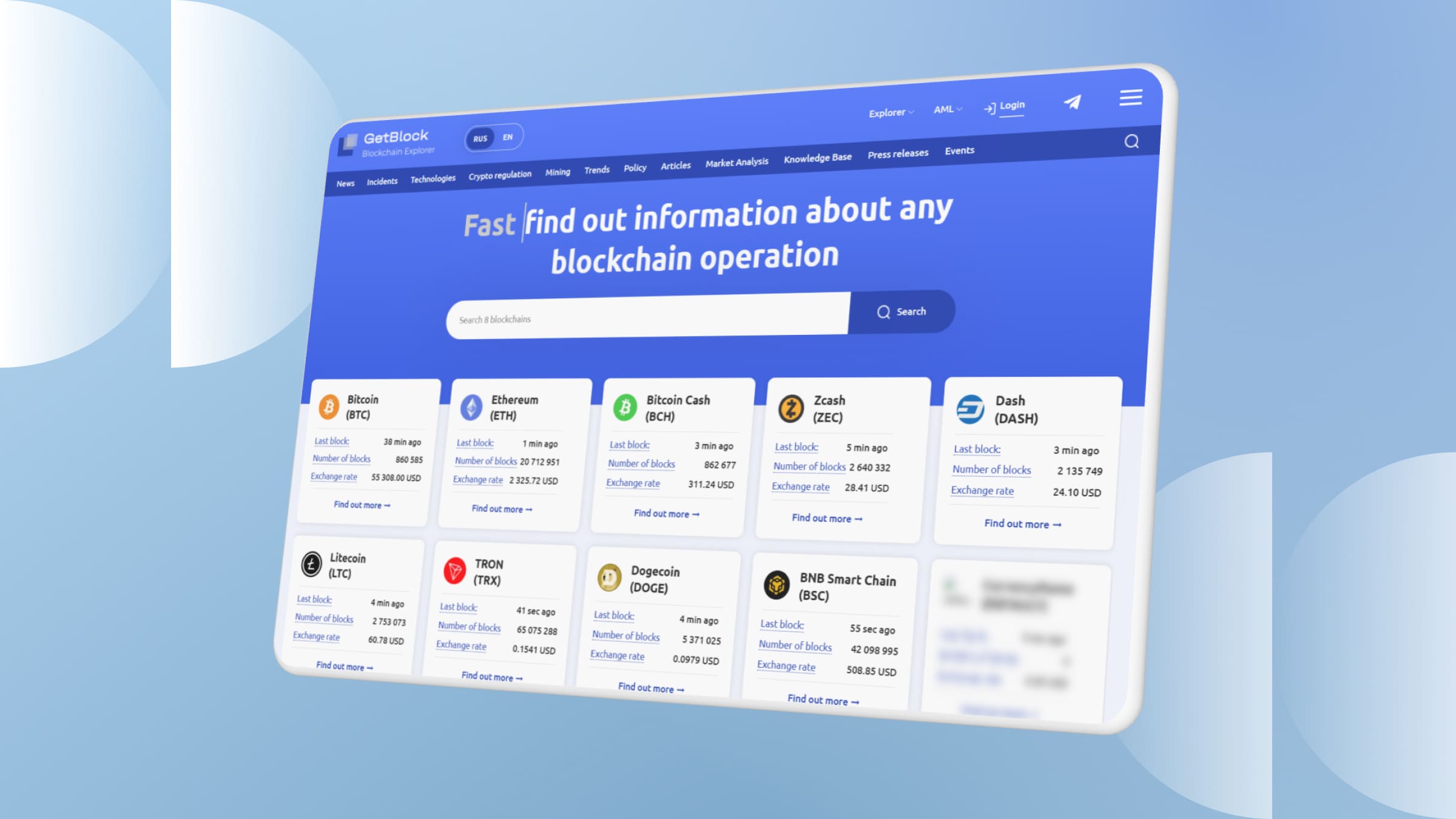
How to Use Block Explorers
In order to work with the block explorers, you will need to find the TXID — transaction identifier or hash. It is a unique sequence of characters that identifies a specific transaction on the network.
The TXID contains all the information about a transaction on the blockchain network: the time of the transaction, the sum, and the public addresses of the sender and receiver. You can find out the identifier in several ways:
- When conducting a transaction through an exchange. As a rule, you can find the hash in transaction history or a similar section (the name may vary depending on the service).
- Through the integration of the browser with your wallet. The system will offer to view the list of performed transactions.
- Search in the explorer. You can find a blockchain operation in the list of transactions by individual attributes (wallet address, token, etc.). The search capabilities and convenience depend on the browser selected.
After receiving TXID, the user can easily find the transaction in the explorer. To do this, simply enter the hash into the search box. This may be necessary to see if a transfer has been sent (e.g., to confirm payment for goods or services), to know the current status, to find the sender's wallet address, etc.
How to Track Transaction Status
Once a crypto transfer is sent, the operation does not immediately become part of the network — it must be confirmed before it can be sent. On the blockchain, transaction confirmation means that the transfer has been verified by the miner and added to the new blockchain along with other transactions. It then becomes part of the chain.

A transaction receives one confirmation when a block is added to the blockchain, and after that, one more confirmation each time a new block is added to the blockchain. The more confirmations a transaction has, the more secure it is.
A transaction must accumulate several confirmations before it is considered definitive. The number required depends on the currency and network.
The status system may differ depending on the explorer and currency. Thus, a user may encounter:
- Pending;
- Processed — the operation is ready to be included in the block;
- Committed — block publication, first confirmation;
- Executed or Confirmed — definitive transaction.
Some reviewers may use only «unconfirmed» and «confirmed» or another type of status system. You should check the FAQ of the specific service to find out the exact meaning of the statuses.
Since the process of confirming a blockchain transaction involves several steps, it can take quite a long time. The following factors affect the processing speed:
- Transaction fee. This is the reward that miners receive for processing the transaction. As a rule, the most profitable for miners transfers are confirmed first. Most crypto transaction services offer a recommended commission that will ensure fast processing.
- Network congestion. The network is capable of processing a limited number of transfers — for example, for BTC it is 7 transactions per second. If there is a high demand for transaction processing or if there are not enough miners, the transaction may hang up.
- Transaction size. Weight of each transaction in bytes is different, but the blocks in the chain have a fixed size. A transaction that is too heavy, especially with low fees, may be processed with a delay.
How to Speed Up a Transaction
To increase the speed of operation processing, you can use the following methods:
- Increasing the fee. In blockchain, the transfer commission has a direct impact on how soon a transaction is noticed by miners. Offering a higher fee than the network recommends allows you to speed up processing and get confirmation faster.
- Replace-by-fee. RBF is a feature supported by a number of large wallets. It allows you to replace a stuck transaction with a new transaction with a higher fee, attracting the attention of miners.
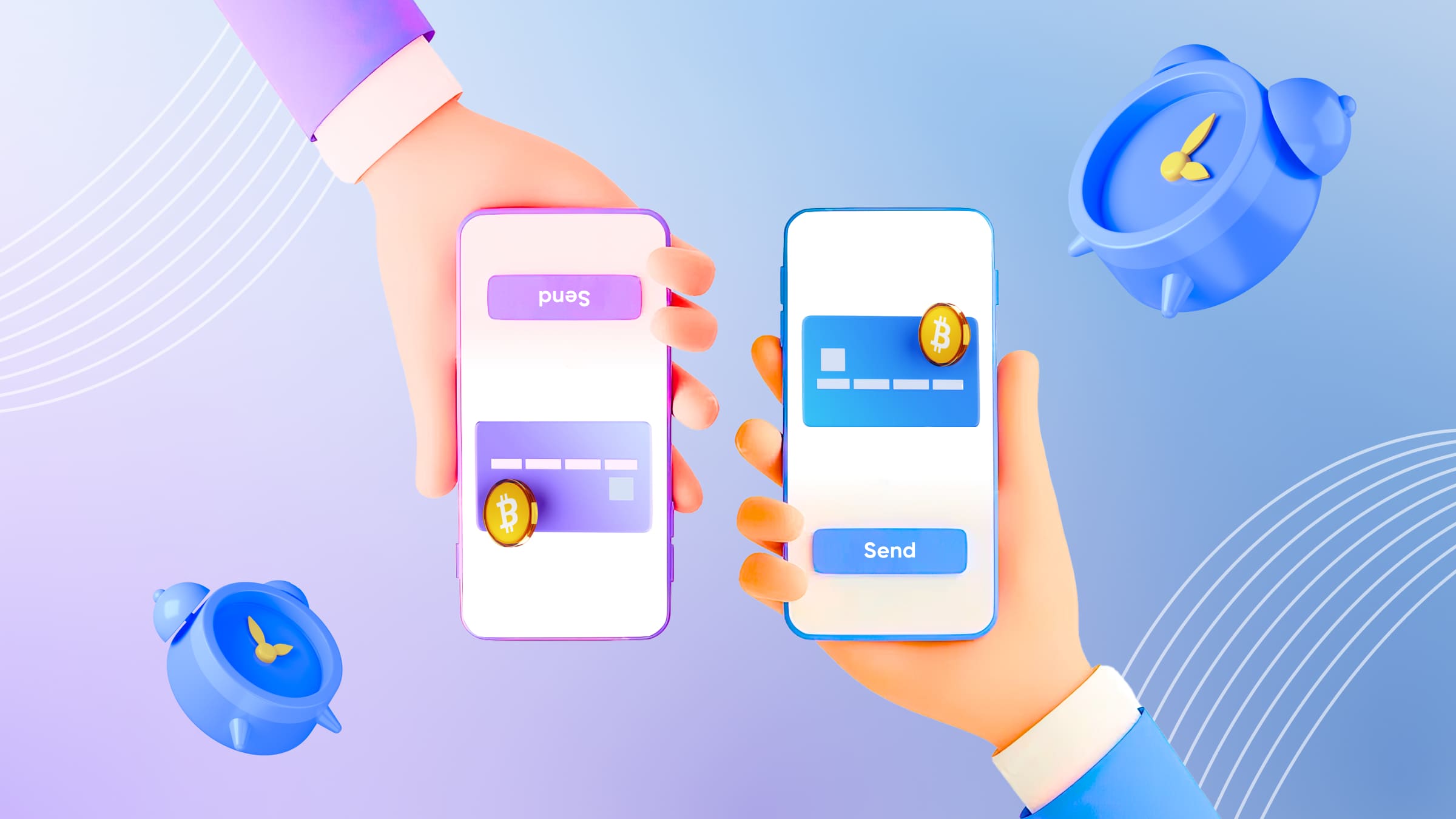
- Child Pays for Parent (CPFP). This function is relevant for Bitcoin. It involves creating a new transaction with BTC received in a previous (unconfirmed) transaction. A higher commission is offered for the new transaction. As a result, the miner has to confirm the previous transaction in order to approve the new one and get the reward.
- Higher prioritization. This is influenced by several factors: size (small amounts are less prioritized than larger ones), presence of a digital signature, sending an open transaction through a trusted server.
- Accelerators. These are third-party platforms that allow you to speed up the processing of the transaction. For this purpose, the service offers the miner additional remuneration (paid gas pedals) or changes the position of the transaction in the mempool (free).
Tracking Transactions in the Blockchain
All blockchain participants have access to information about the operations that are part of the blockchain. To access this data, blockchain network search engines are used where a user can easily find information about a transaction of interest or about the blockchain as a whole.
One of the explorer's main tasks is tracking a transaction's status. Due to the nature of the blockchain, it can take a long time to receive the «confirmed» status. You can speed up processing by increasing fees, prioritizing transactions, or using special services.