Help Center
Nothing found
- How do I connect two-factor authentication?
- What should I do if I can't access my device with two-factor authentication?
- How to receive payment notifications?
- Can I download information about orders?
- How do I set up limited access to my account?
- Can I manage the service from my mobile device?
- How to delete my account?
Loading...
How do I connect two-factor authentication?
To connect two-factor authentication, go to «Settings» in your personal account, then to «Security». Then enter the password for your account and click the Enable button.
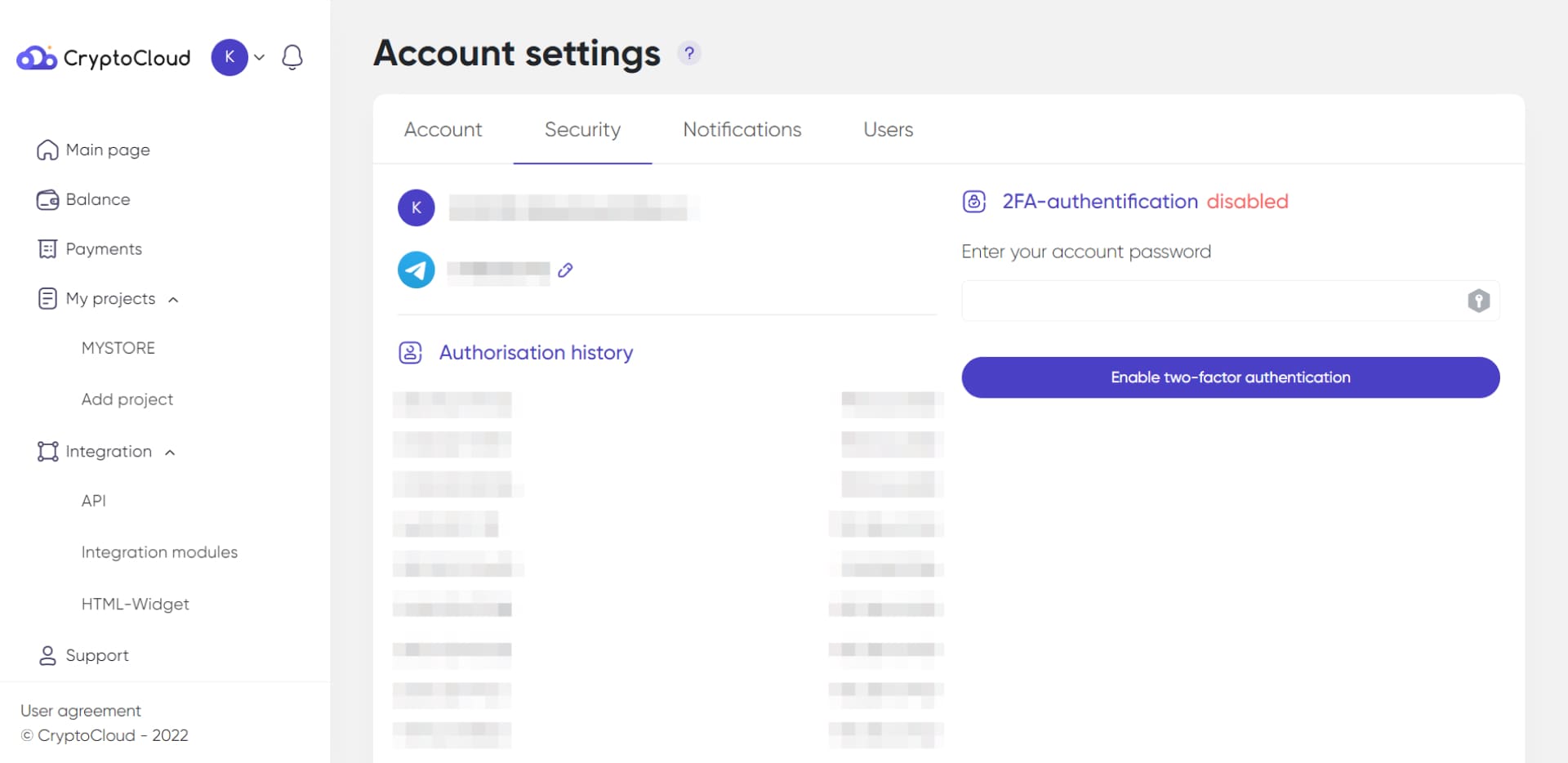
A window opens for you with the code to reset two-factor authentication. Save it.
Next, go to the Google Authenticator mobile app. Click the "+" in the right corner of your mobile device's screen and select the option to scan the QR code. Scan the QR code.
Two-factor authentication is successfully enabled. To sign in to your account, you'll need to enter a six-digit code that is generated by the Google Authenticator app.
Was this answer helpful to you?
