Help Center
For merchants 
Help Center
You can give other users access to certain sections of your account. To give access to another user, go to «Users» in your personal account settings.
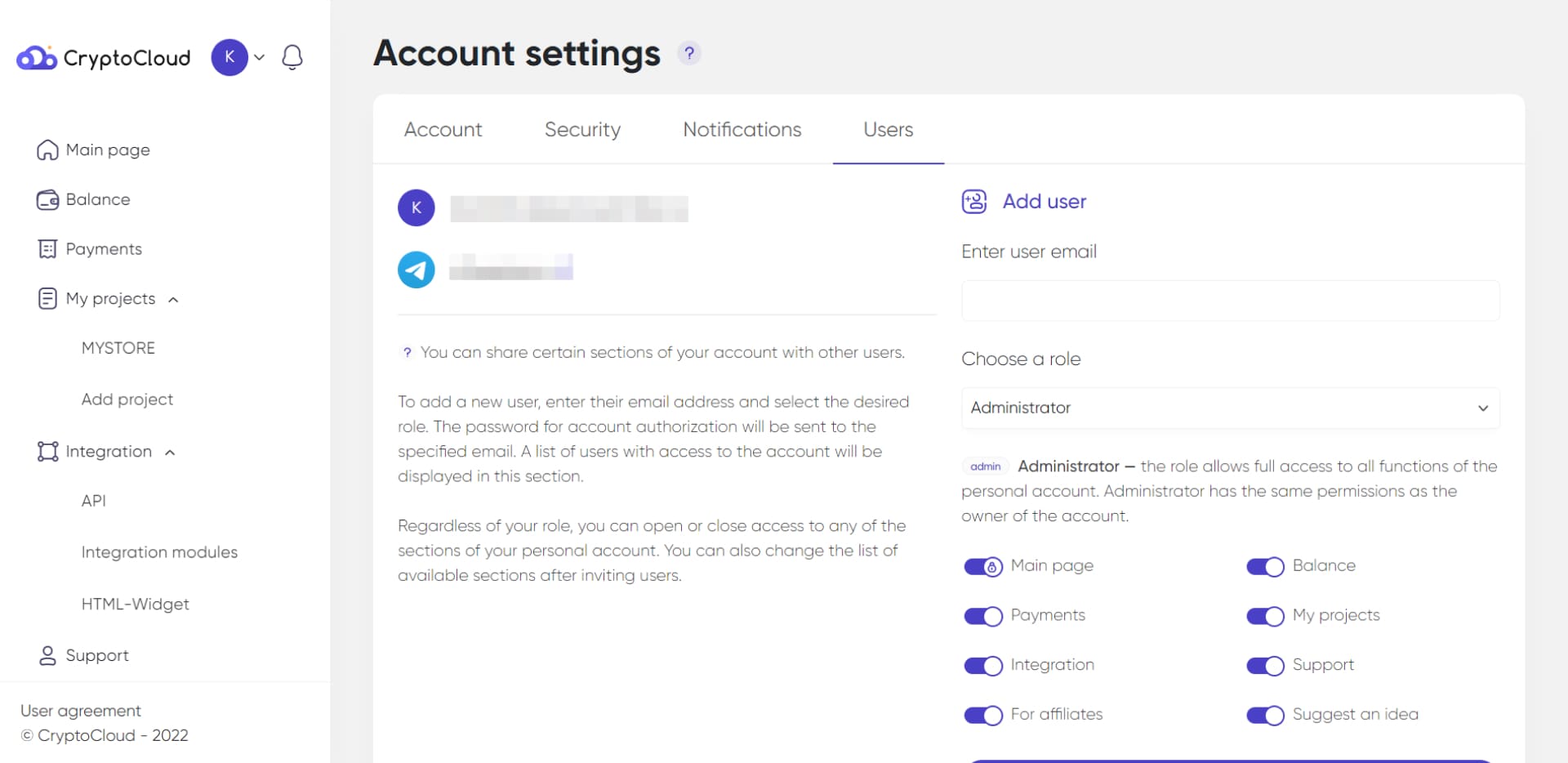
To add a new user, enter their email address and select the desired role. You will receive a password to sign in to your account.
Regardless of the role you can open or close access to any part of your personal account. You can also change the list of sections available to the user after the user is invited.
Was this answer helpful to you?