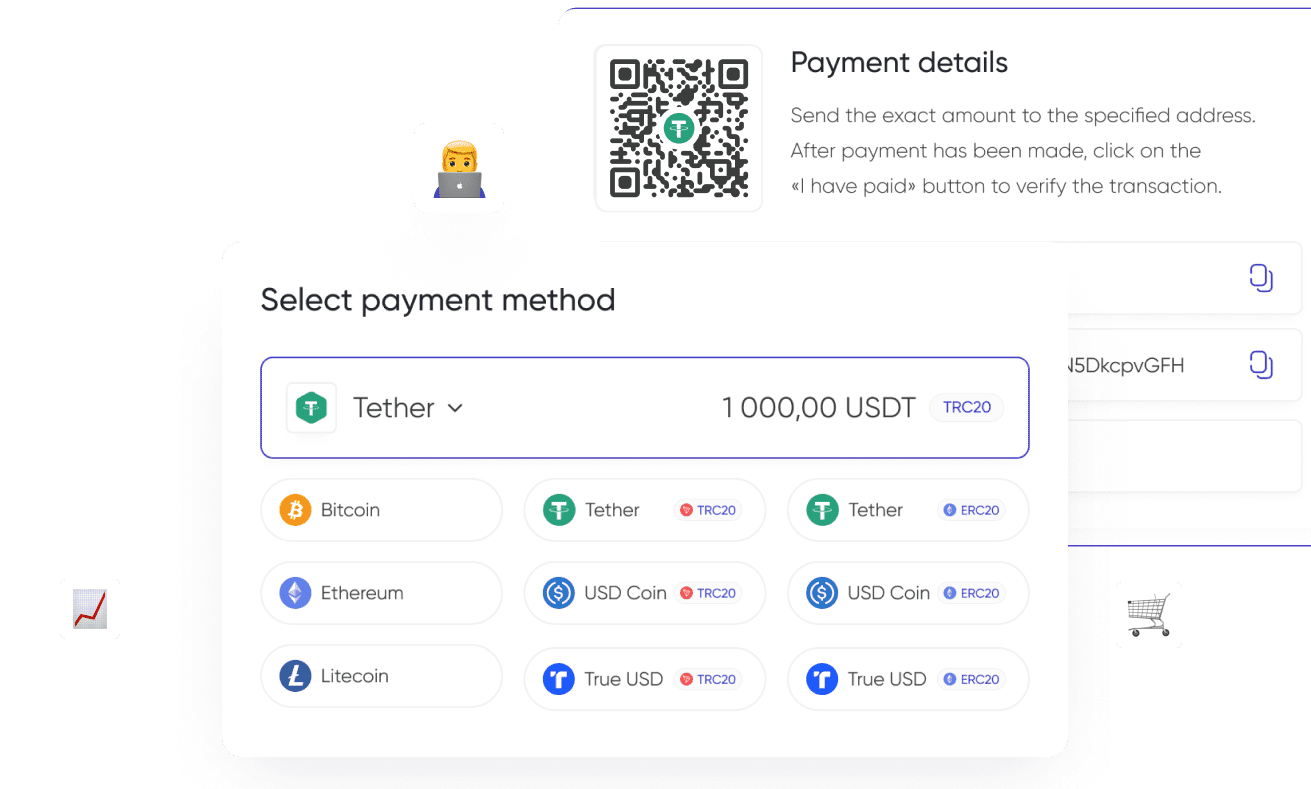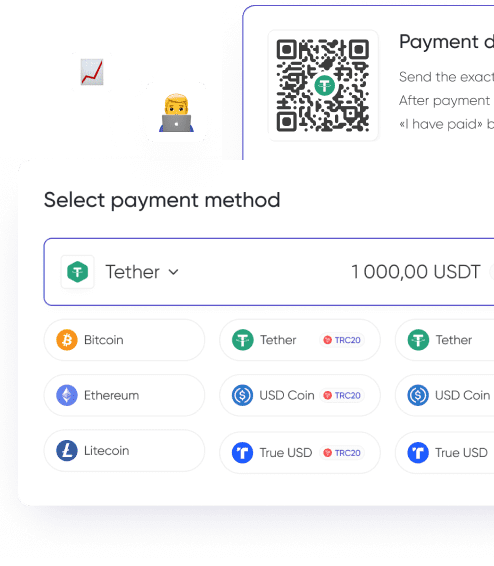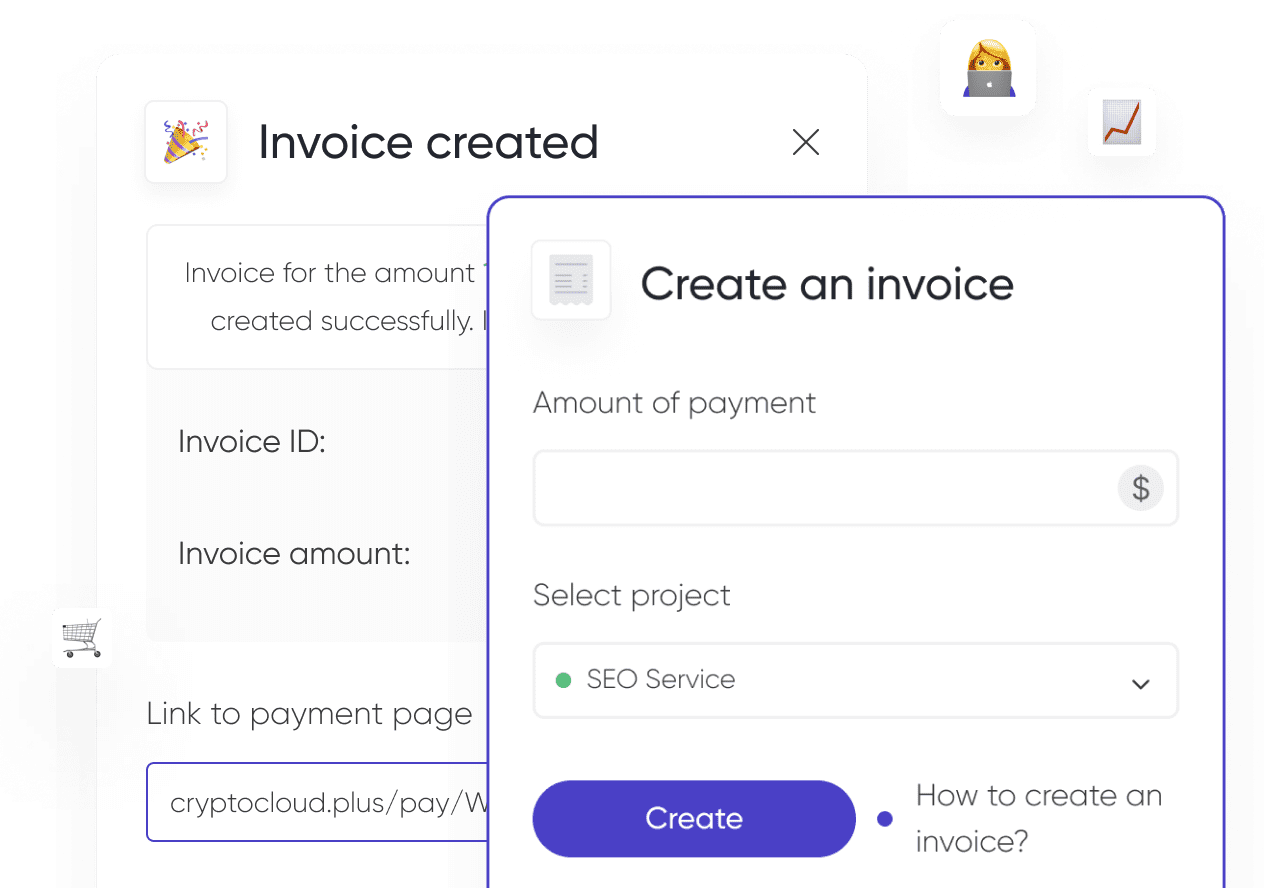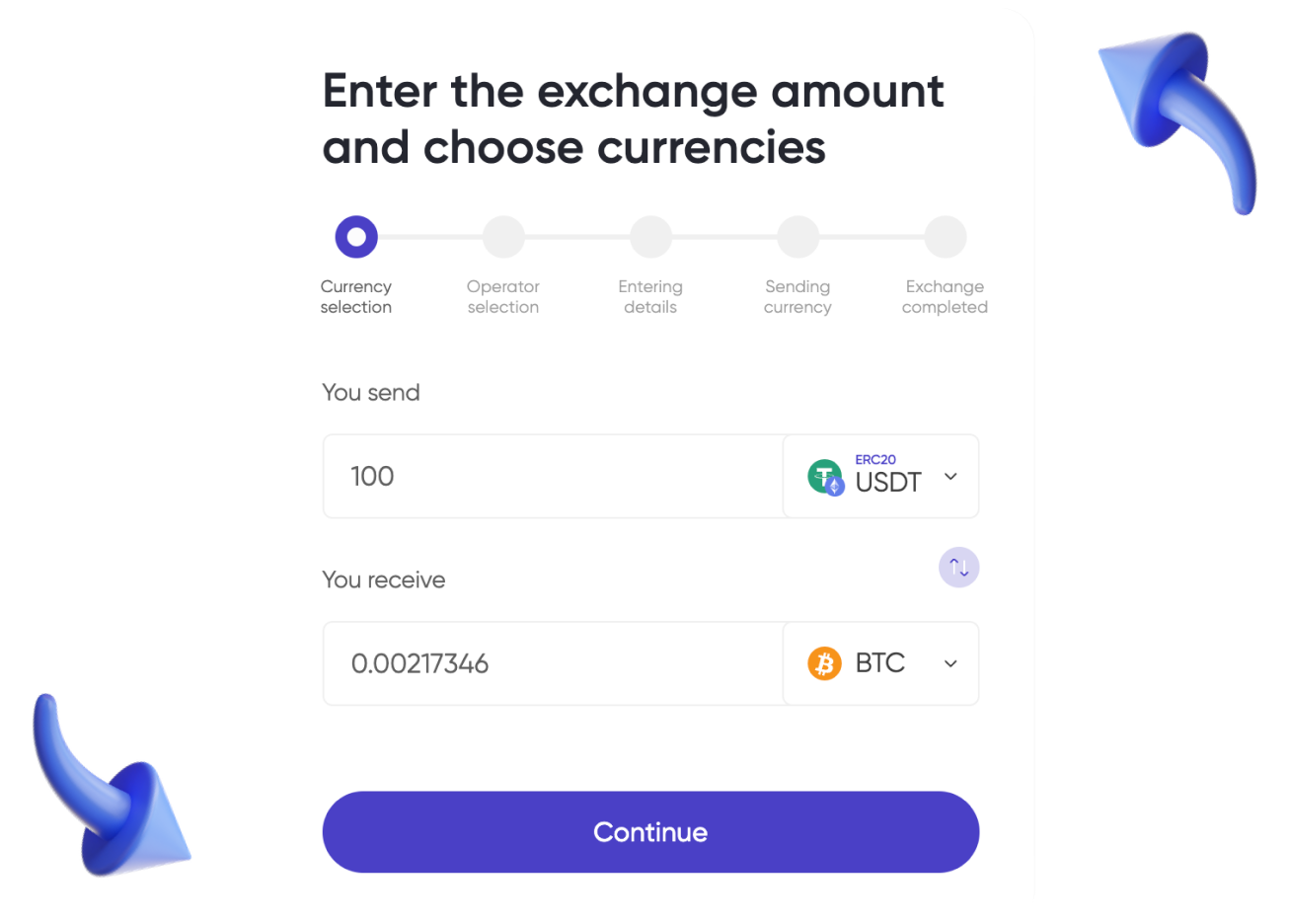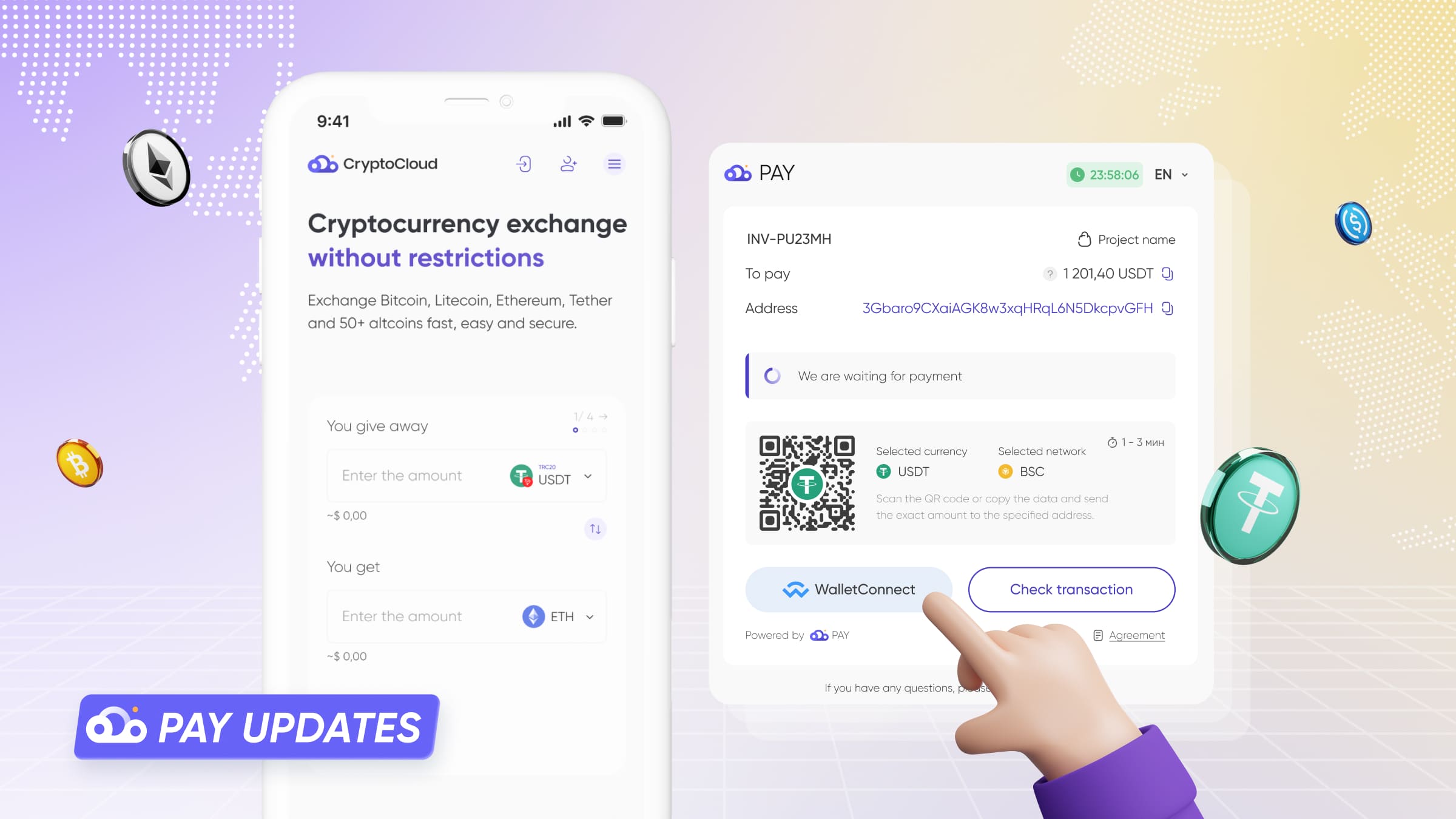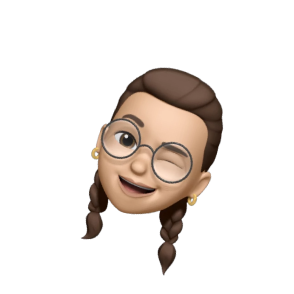Cryptocurrency is becoming an increasingly popular tool for investment and household transactions. The growth of the crypto market has led to the emergence of various crypto wallets for asset management.
TronLink is a cryptocurrency wallet with more than 10 million users worldwide. In this article, we will explain how to create a TronLink wallet, what networks it works with, and why crypto owners value it.
What Is TronLink
TronLink is a wallet from the Tron Foundation designed for the TRON blockchain. It is decentralized and provides users with convenient access to DApps.
One of the main goals of TronLink was to simplify access to the blockchain: a clear interface makes the wallet convenient even for users without deep technical knowledge. The main purpose of TronLink is to work with the TRON ecosystem and tokens of this network (TRX, TRC-10, TRC-20, TRC-721).
TronLink is available as a browser extension, a mobile app on Andriod and iOS, and a desktop application. It is a non-custodial wallet which private keys are stored on the user's device. The system offers several layers of security to maximize the protection of funds and personal data.
You can download TronLink and create a wallet for free. The basic version of TronLink has no fees, except for network commissions, which are paid in TRX currency and depend on the complexity of the transaction and the network's load.
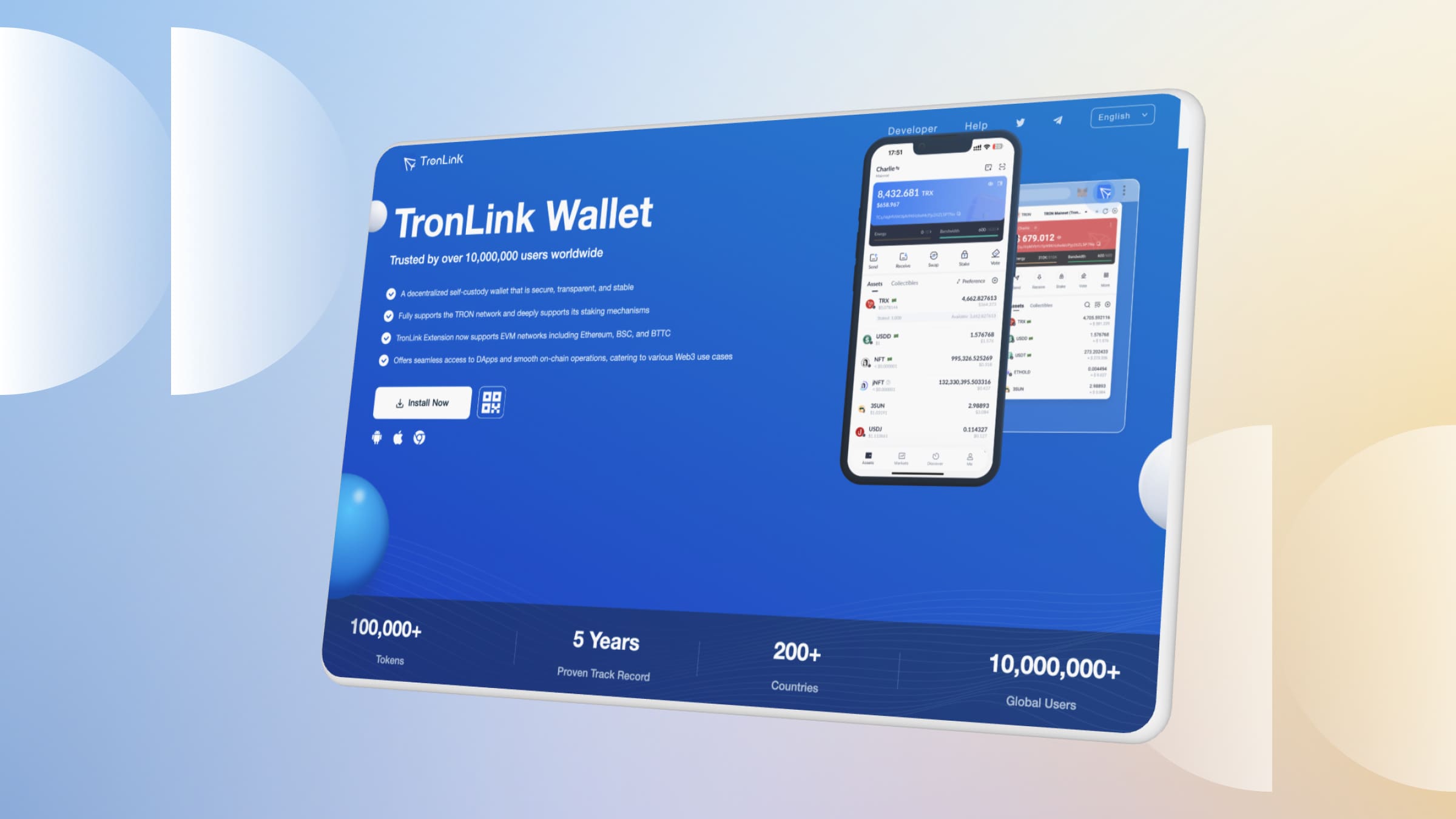
Users also have access to the professional version of the wallet, which costs $3.99/month. It differs from the free version by having priority tech support and tools for working with multiple addresses, as well as early access to new features.
For a fee, you can get access to additional functionality, such as personalized app recommendations and interface customization. Learn more on the official TronLink website.
Benefits and Features
TronLink (extension and app) is in demand among users for several reasons:
- Easy integration with the DApp. One of the main elements of the TRON network is decentralized applications: entertainment, financial, etc. TronLink offers users a simple seamless integration that allows access to the DApp directly through the online wallet interface and simplifies the TRON ecosystem.
- Three formats. The wallet is available as a browser extension and as an app for mobile and desktop devices. The extension can be downloaded in a version for Chrome, while the mobile crypto wallet can be downloaded on phones with Android and iOS.
- Built-in exchanger. The platform supports various tokens and has an integrated service for exchanging them through the wallet's personal account. This gives the user the ability to manage their assets without engaging third-party services.
In addition to convenience, it simplifies working with cryptocurrency for beginners: there is no need to familiarize yourself with additional systems for exchange.
- Access to blockchain-based games and collectibles. Integration with apps provides access to a wide range of blockchain-based games and digital collectibles. Beyond the entertainment purpose, such activities open up new opportunities for investment and revenue generation.
- Ethereum Virtual Machine Compatibility. EVM is an Ethereum-based software environment that is used to create smart contracts and develop decentralized applications. Support for this virtual machine extends the functionality of TronLink beyond the TRON network.
- Multiple layers of security. TronLink is a safe wallet, one of the goals of which is to protect users' funds and personal data. The wallet utilizes security measures such as encryption, passwords, and biometrics, and employs a management system that allows you to control what level of access DApps have to the wallet.
Private keys are stored on the user's device. Integrations with hardware wallets are available to provide more secure funds storage.
How to Use TronLink
TronLink has a user-friendly interface designed to simplify the work for beginning crypto users. Creating a wallet is done in a few simple steps:
- Download the right version. Since the cryptocurrency wallet application can be installed on almost any device, you should choose a suitable option on the official website. For mobile devices, you can use the App Store or Google Play. For the browser version - the relevant extension store (for example, Chrome Web Store).
- Install. The wallet from the store is installed in the same way as any application.

- Create a wallet. This option will be available when you log in to the application for the first time. You can aslo create a wallet via TronScan.
- Set a password. It is required to access the private keys that are stored on the user's device.
- Generate and confirm the seed phrase. The wallet generates a mnemonic phrase (12 words) that can be used to restore access in case the password or the device itself, where the private keys are stored, is lost. This phrase should be written down and stored in a safe place.
After that, the wallet is ready for use — all that remains is to figure out how to deposit TronLink. To receive funds to the wallet, an address will be required: you can see it by clicking on the «Receive» button.
When the money is credited, the user will receive a notification. Assets can be used for voting in the TRON network, working with DApps, etc. To send cryptocurrency to another user, just visit the «Send» section and enter the address and amount.
Networks Supported by TronLink
The main functionality of TronLink is focused on the TRON network: the system works with TRX, TRC-10, TRC-20 and TRC-721 tokens, integrates with decentralized applications, and supports unique TRON staking mechanisms. In addition, TronLink works with Ethereum virtual machine (EVM) networks. These include Ethereum, BSC, and BTTC.
The structure of TronLink makes it possible to work with multiple networks through one account. To manage assets and access decentralized applications outside the TRON system, there is no need to create separate wallets - all work is done through a unified interface.
How to Increase the Security of Your Wallet?
There are a few basic ways to keep your cryptocurrency wallet safe:
- Strong passwords. The code should be complex and contain different types of characters. It is not recommended to use passwords that have already been used in other services.
- Regular software updates. This ensures timely updating of protection systems.
- Backups. This will help to restore access to the wallet in case of its loss.

- Use of all available protection measures. TronLink allows you to connect two-factor authentication, access by biometrics, and additional levels of encryption.
- Knowing the ways in which fraudsters can gain access to the wallet. It should be remembered that representatives of the service never ask for passwords and seed phrases, and unfamiliar links can be a way of phishing. In case of suspicious activity, you should immediately report it to tech support.
TronLink Wallet: Convenience and Security
TronLink is a cryptocurrency wallet that is popular all over the world. It is characterized by a high level of security, versatility, convenience of access to decentralized applications and token exchange.
A simple interface makes it easy to understand how to create a TronLink wallet, how to withdraw money, the principle of working with DApps, etc. The wallet is available as a browser extension and an application for various devices.