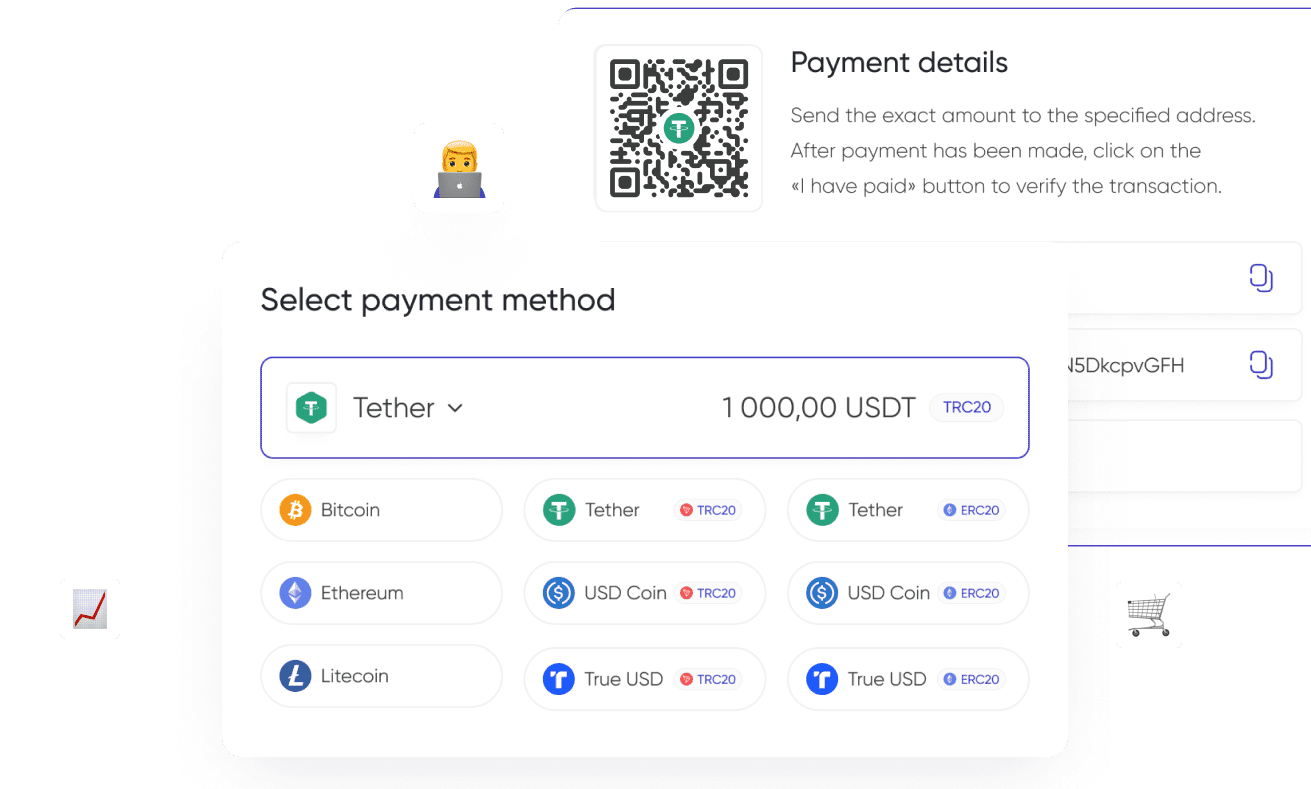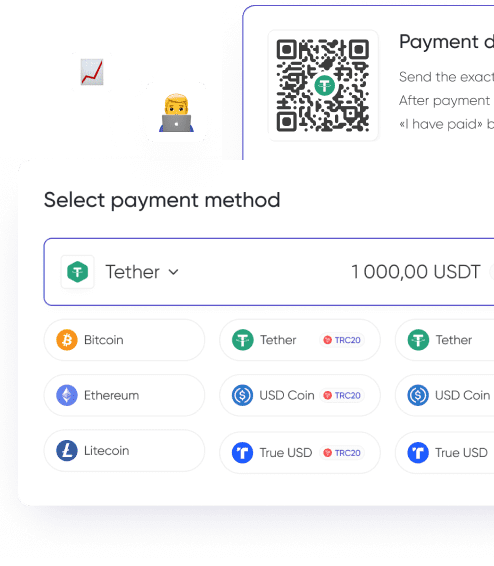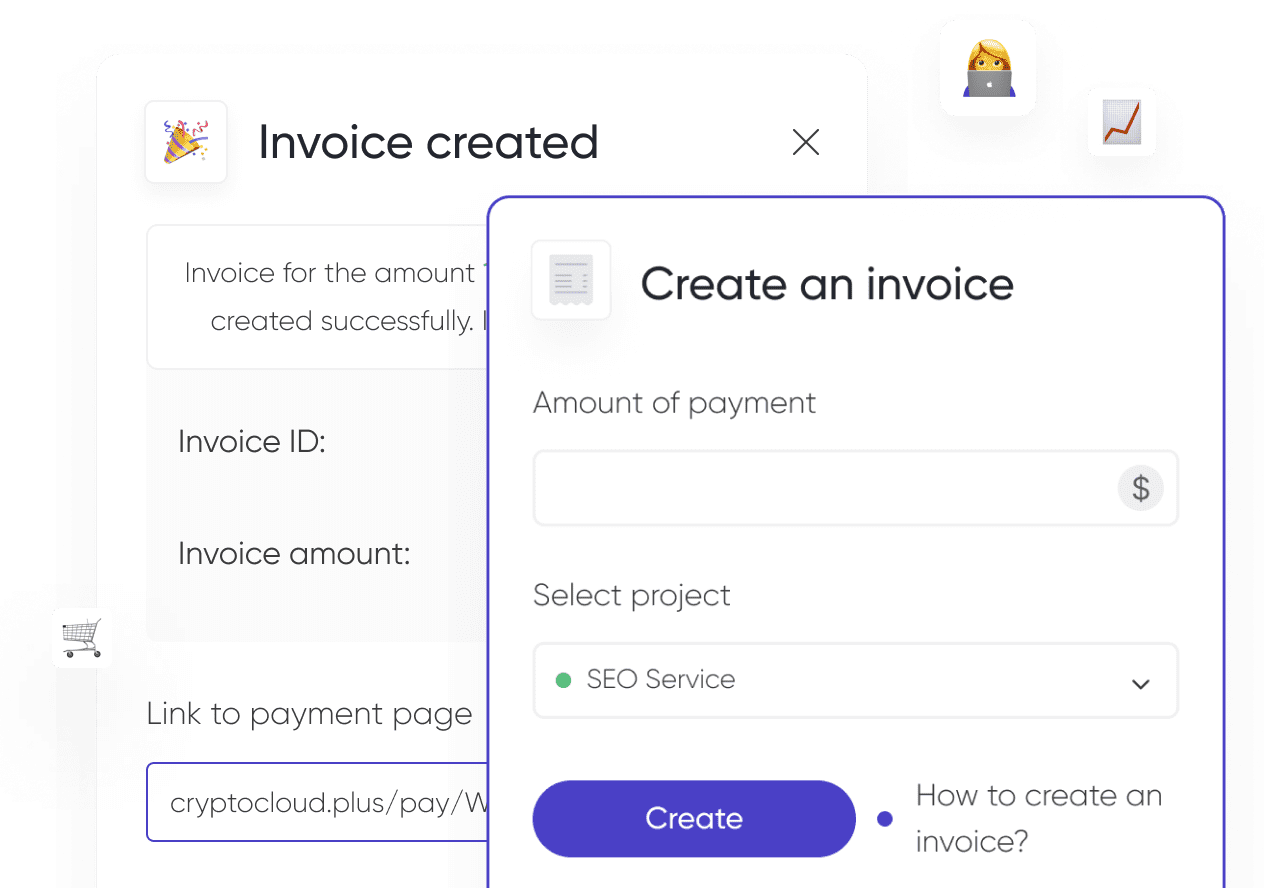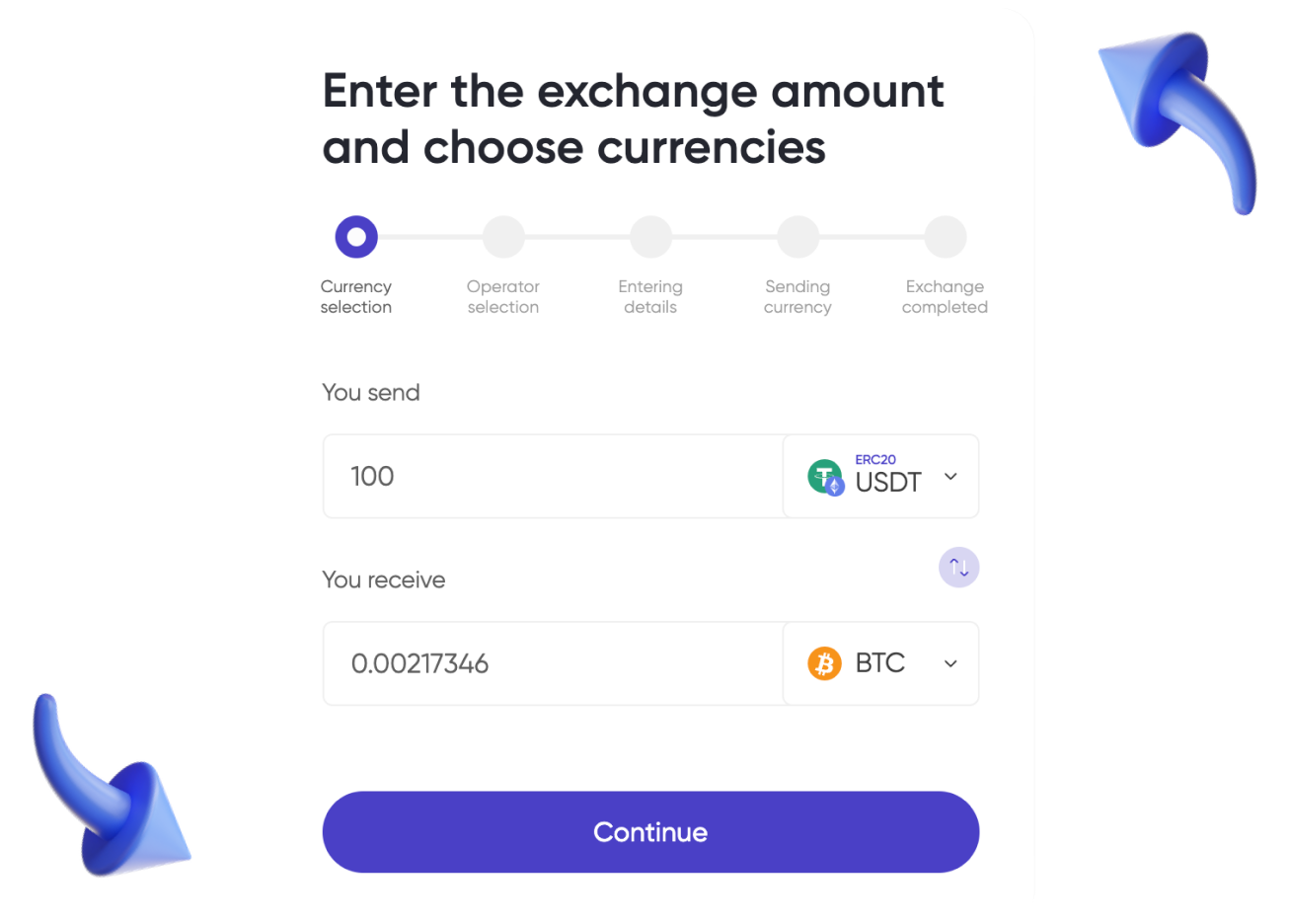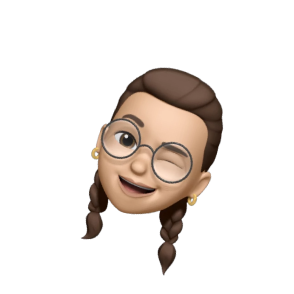There is a range of services in the crypto sphere that allow you to monitor the market's state, easily access data on specific transactions, analyze the actions of major players, and find other information about the network. This keeps crypto transactions transparent and makes it easier to work with the blockchain.
One such service for the TRON ecosystem is the TronScan explorer. In this article, we explain its features and how to use it.
Blockchain Explorer: What Is It?
Cryptocurrency is based on transparency: blockchain transactions can be viewed by all participants of the network. This allows you to protect against fraud and preserve the decentralized nature of the market.
Independently checking the status of a transaction or accessing other information requires technical skills that not all users have. Special services, blockchain explorers, help make data search easier and more convenient.
Users can search by transaction hash (identifier), recipient/sender address, token, and other data to find a specific transaction. In addition, the explorer allows users to learn about the general characteristics of the network, statistics, and other information that will help them make further decisions about working with cryptocurrencies.
TronScan Overview
TronScan is an explorer of the TRON blockchain, the first official service to work with this ecosystem. It serves as a search engine and offers easy access to the core tools of TRON, a platform focused on developing, launching, and accessing DApps.
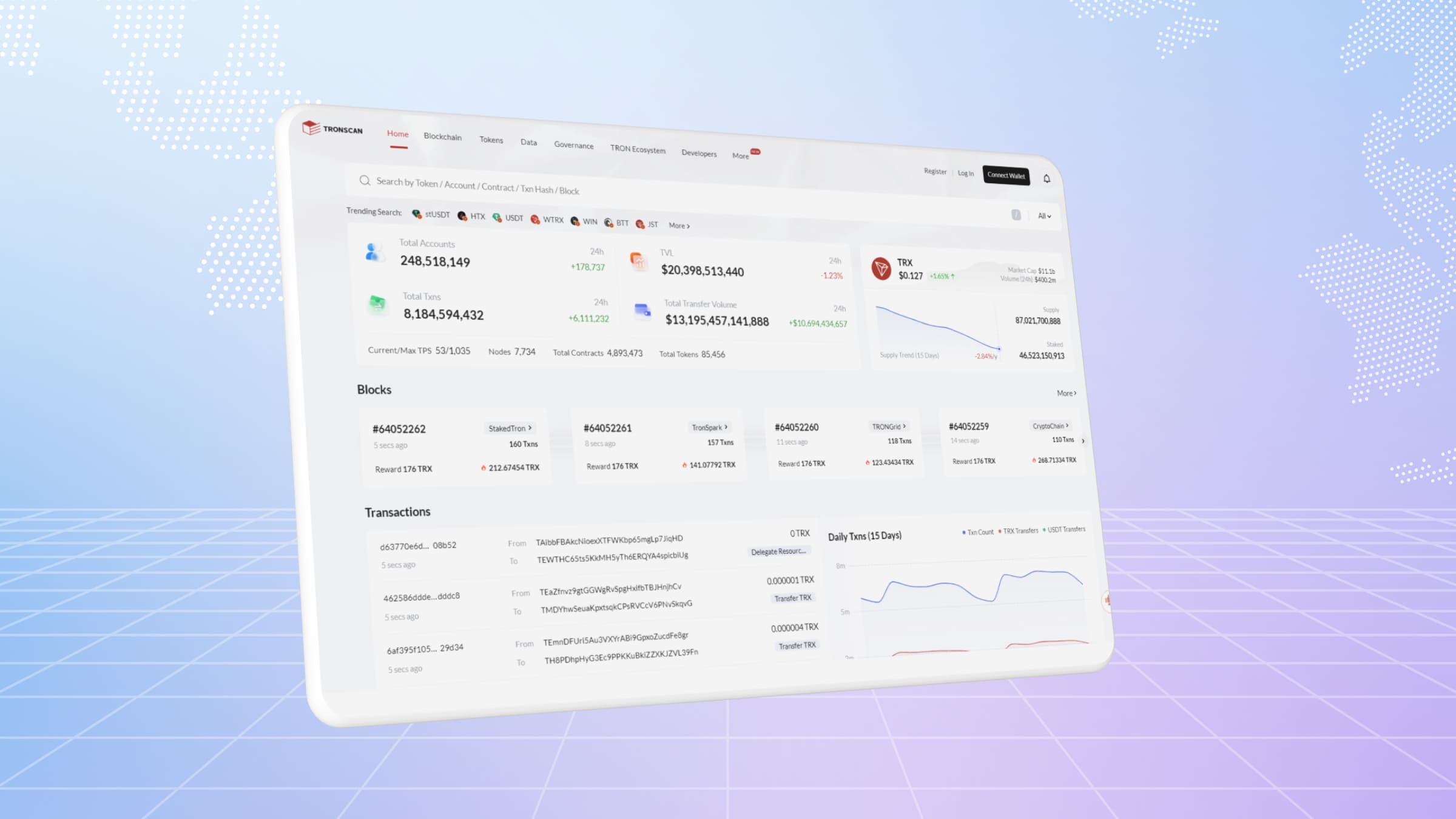
TronScan.org features include:
- Transaction tracking is the main feature of the TronScan explorer. The user can browse blocks in real time, check the transaction of USDT, TRX, BTC or other currencies, and read information on smart contracts.
The service provides convenient graphs and statistics. Search can be performed by token, hash, account, smart contract, block. - Wallet management. For a more convenient experience, users can import a wallet into TronScan or create a new account in the TRON ecosystem.
This allows for secure cryptocurrency management and simplifies storing and performing transactions with assets. Connecting an existing wallet or generating a new one requires only an e-mail. - Staking and voting. TRON is a blockchain on which users can elect super representatives. These people make major decisions in the ecosystem and also generate blocks.
TronScan allows users to receive Tron Power by staking the ecosystem's internal token (TRX) and then using it to vote for the chosen super representative candidate. Users receive rewards for participating.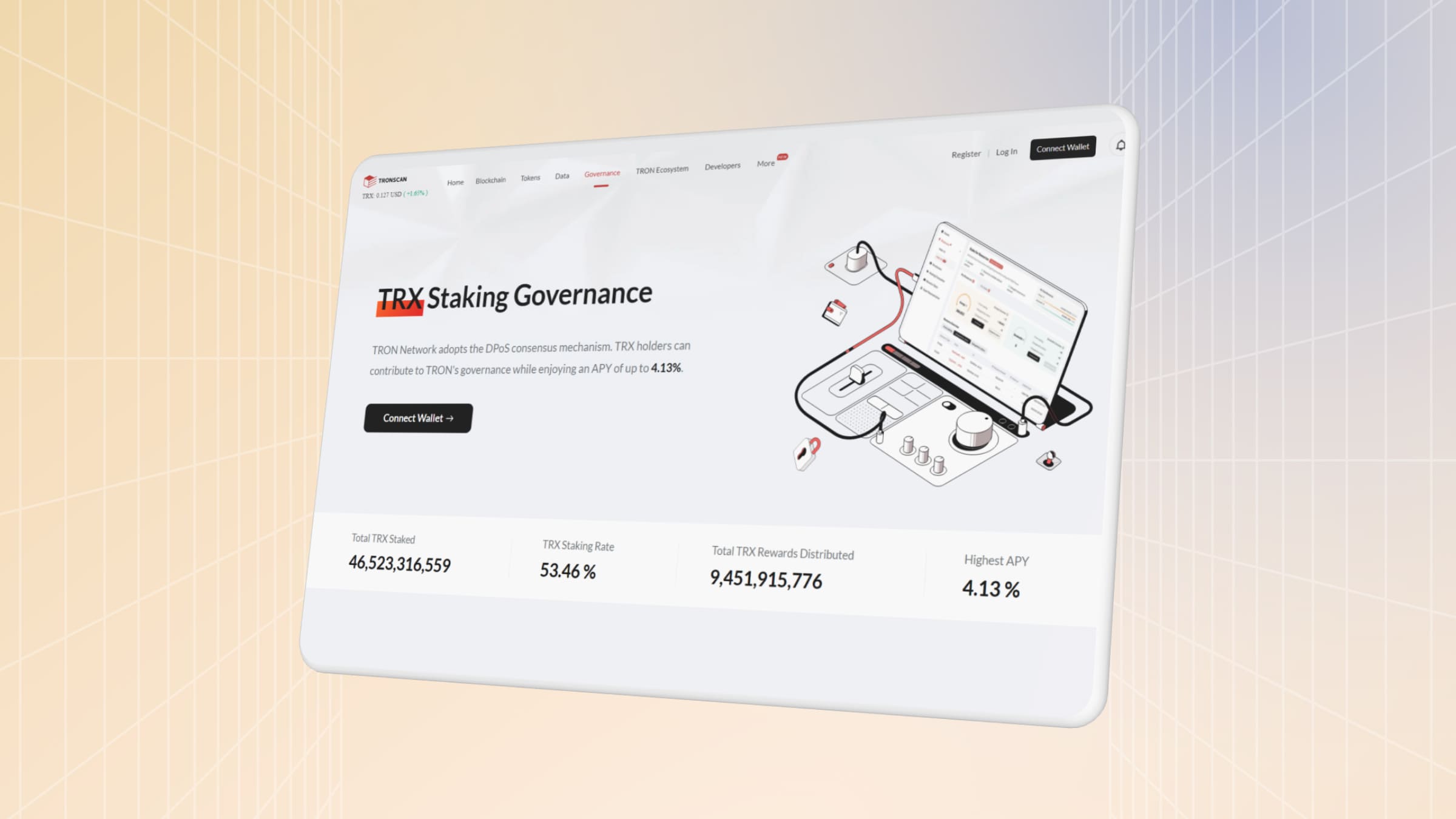
- Blockchain information. The user can analyze the TRON blockchain through Tronscan by viewing information about any block in the network. On the main page of the browser there is a list of the most recently added blocks.
Select a block from the list to see the information and click on its number. This way, the user can see the hash, creation time, size, status, transaction information, and other data. - Smart contracts. This is an important part of the TRON ecosystem. TronScan allows users to track related transactions, view source code, and analyze the Tron DApp.
This allows developers and other users to get information about the technical aspects of smart contracts on the TRON platform.
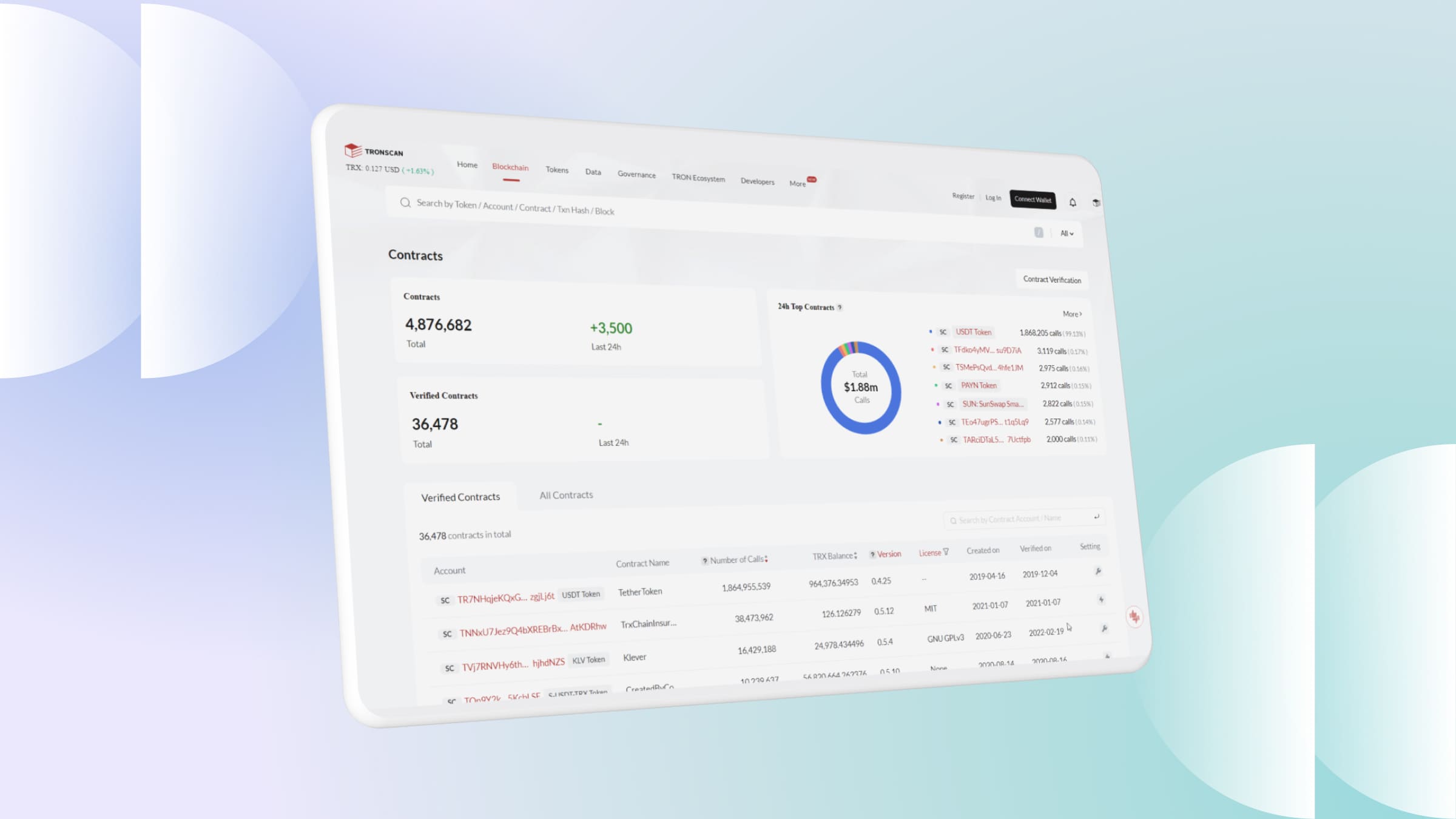
How to Create an Account in TronScan?
To fully utilize TronScan features, you need to create an account by clicking «Register» on the service's main page. The system will prompt you to enter a valid e-mail address. You also need to come up with a unique login password. Another way to create an account is to connect a TronLink or Ledger wallet.
Once created, the account must be activated via an e-mail sent to the user. A user with a confirmed account can track USDT and other currency transactions, manage wallets, view information about smart contracts, vote, and use other features of the service.
How to Use TronScan?
Transaction tracking
One of the main functions of the blockchain explorer is the ability to check the transaction hash and find information about a transaction that interests the user.
This function is available through the search bar on the service's main page. It allows you to find a transaction by hash, wallet address, smart contract, block, or token.
To track a specific transaction, you will need to enter the hash of a USDT or other currency transaction and then press Enter. To find the history of transactions associated with a particular wallet or token, you will need to enter the wallet address or the name of the currency of interest.
The system will display search-related results, providing information about transaction size and status, sender/recipient and other transaction characteristics.
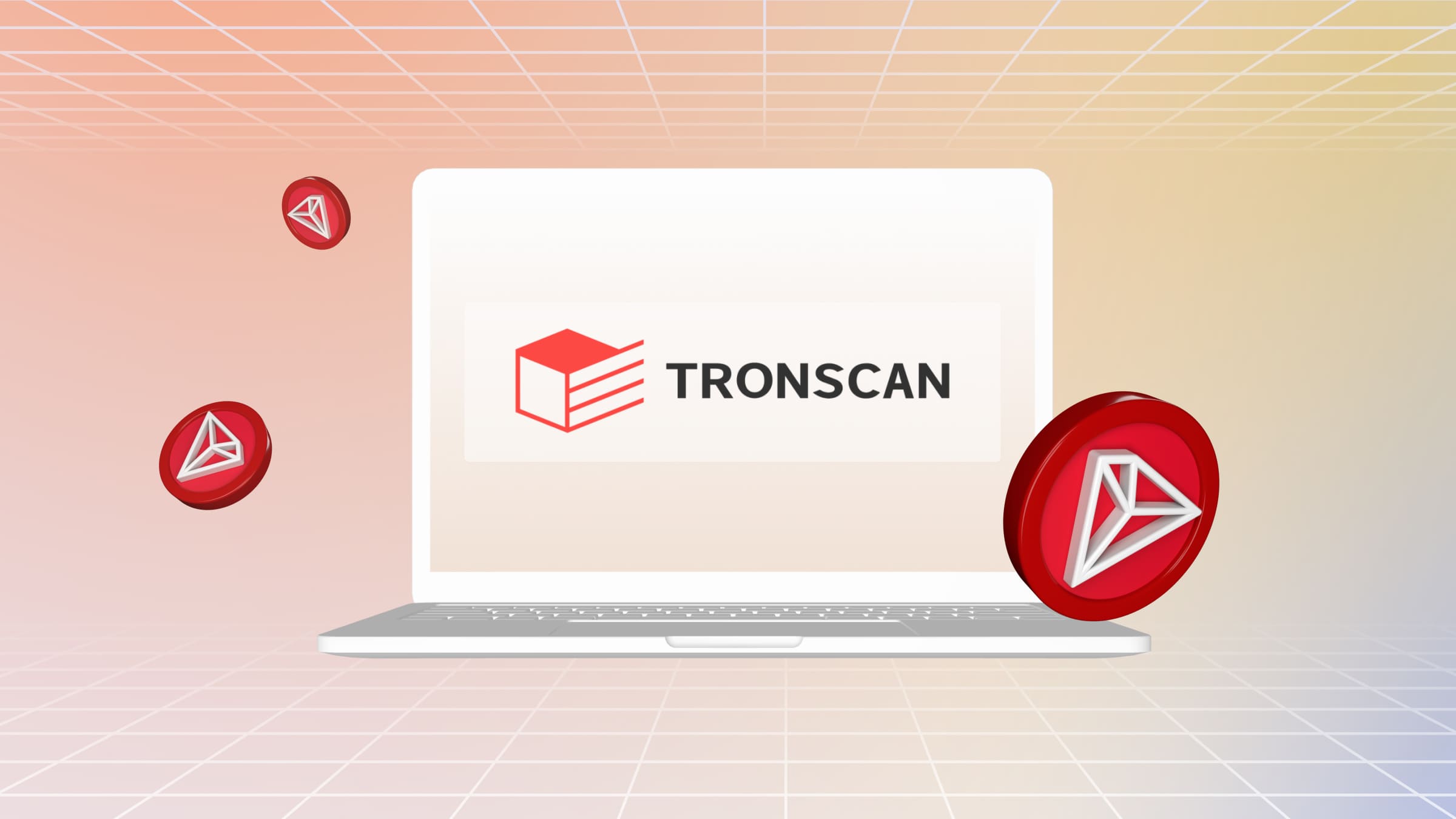
Creating a TronLink wallet
TronLink is a hot wallet from the Tron Foundation that allows you to work with all ecosystem elements, including DApps. The wallet is designed to work with TRON tokens (TRX, TRC-10, TRC-20, TRC-721) and has a user-friendly interface.
There is an internal currency exchanger, as well as integration with decentralized applications and compatibility with EVM (Ethereum Virtual Machine). You can work with the service via a browser extension or an application available for Android, iOS and desktop devices.
The wallet functionality is available for free. There is also a paid premium version, which includes priority technical support, the ability to work with multiple addresses and early access to new functionality.
In TronScan, a TronLink wallet can be created as follows:
- Click «Connect Wallet» on the service's homepage and select TronLink. If the TronLink browser extension is available, the system will offer to connect an existing wallet. If it is not installed, you will be prompted to install it.
- Create a wallet by following the prompts. You will need to come up with a name for it and a password. After that, a mnemonic phrase will be automatically generated, which the user should write down and store in a safe place. The system will ask to re-enter this phrase for confirmation.
- Click «Connect Wallet» again to integrate the wallet with TronScan.
TronScan Blockchain Explorer
TronScan blockchain explorer is a handy tool that allows you to check the address of USDT, TRX, BTC, or other currency transactions. It also allows you to learn the characteristics and statistics of the network, analyze a particular block, and track transfers. In addition, you can connect your wallet to the service for more convenient asset management.
You will only need an e-mail or a TronLink wallet to create an account. You can also create a wallet when registering for TronScan, which will simplify working with the system.