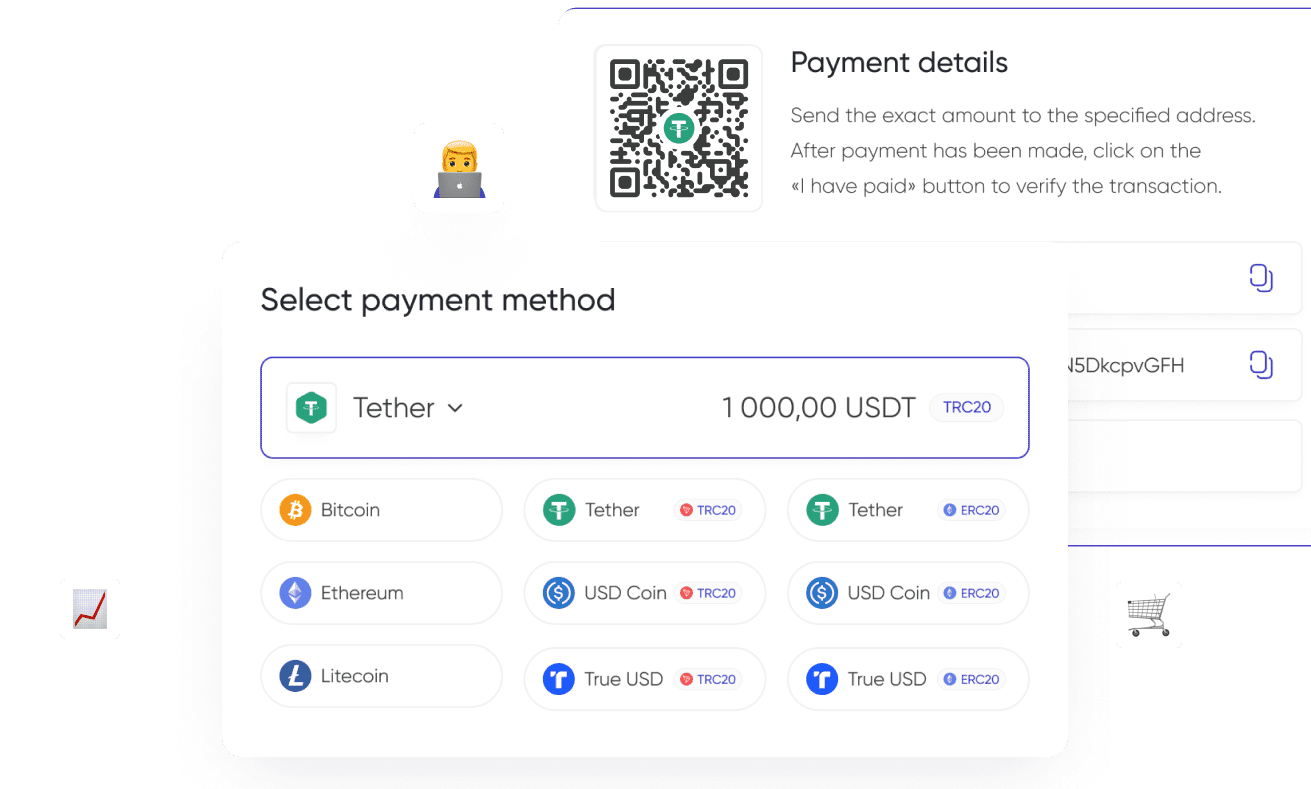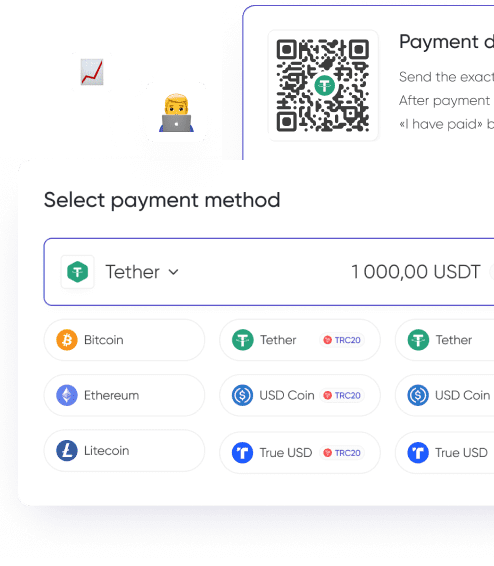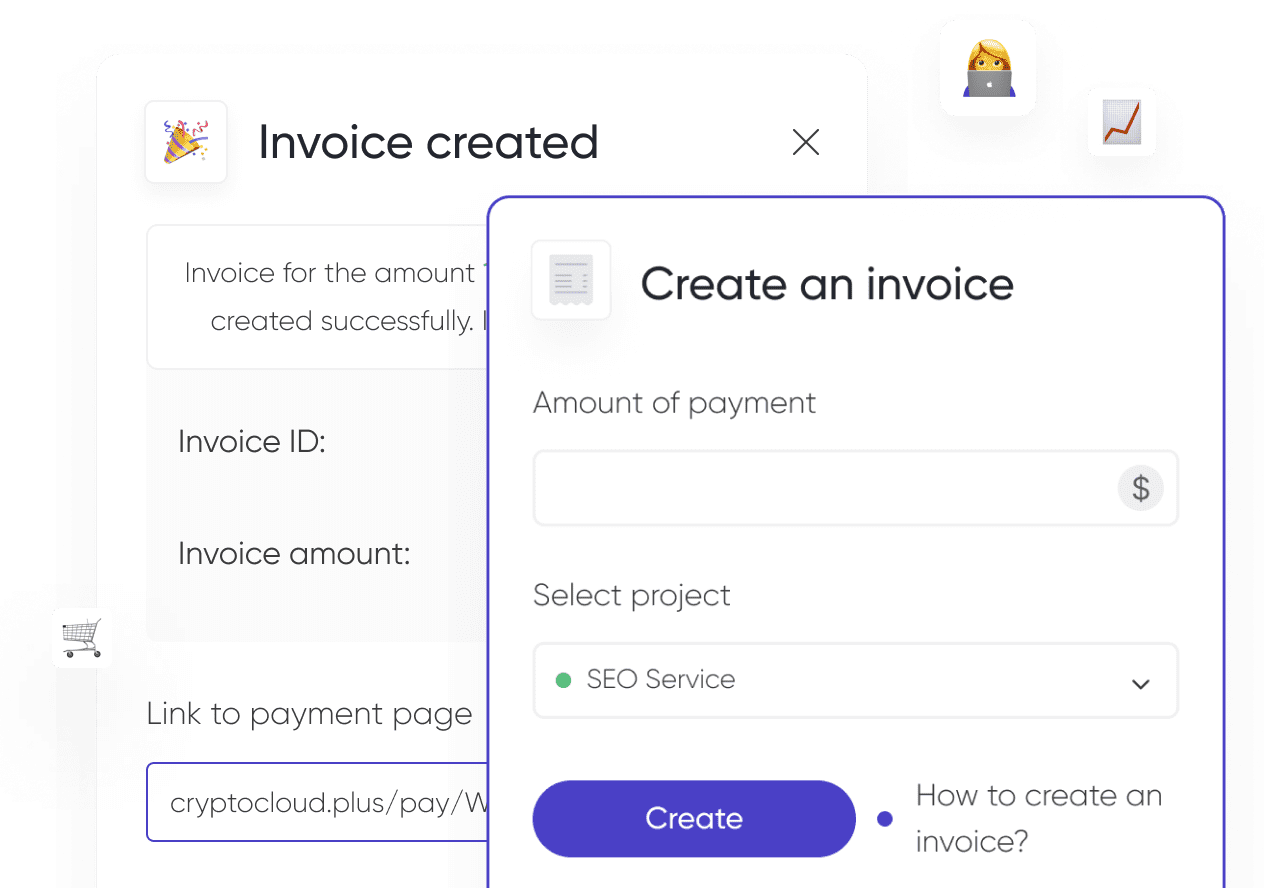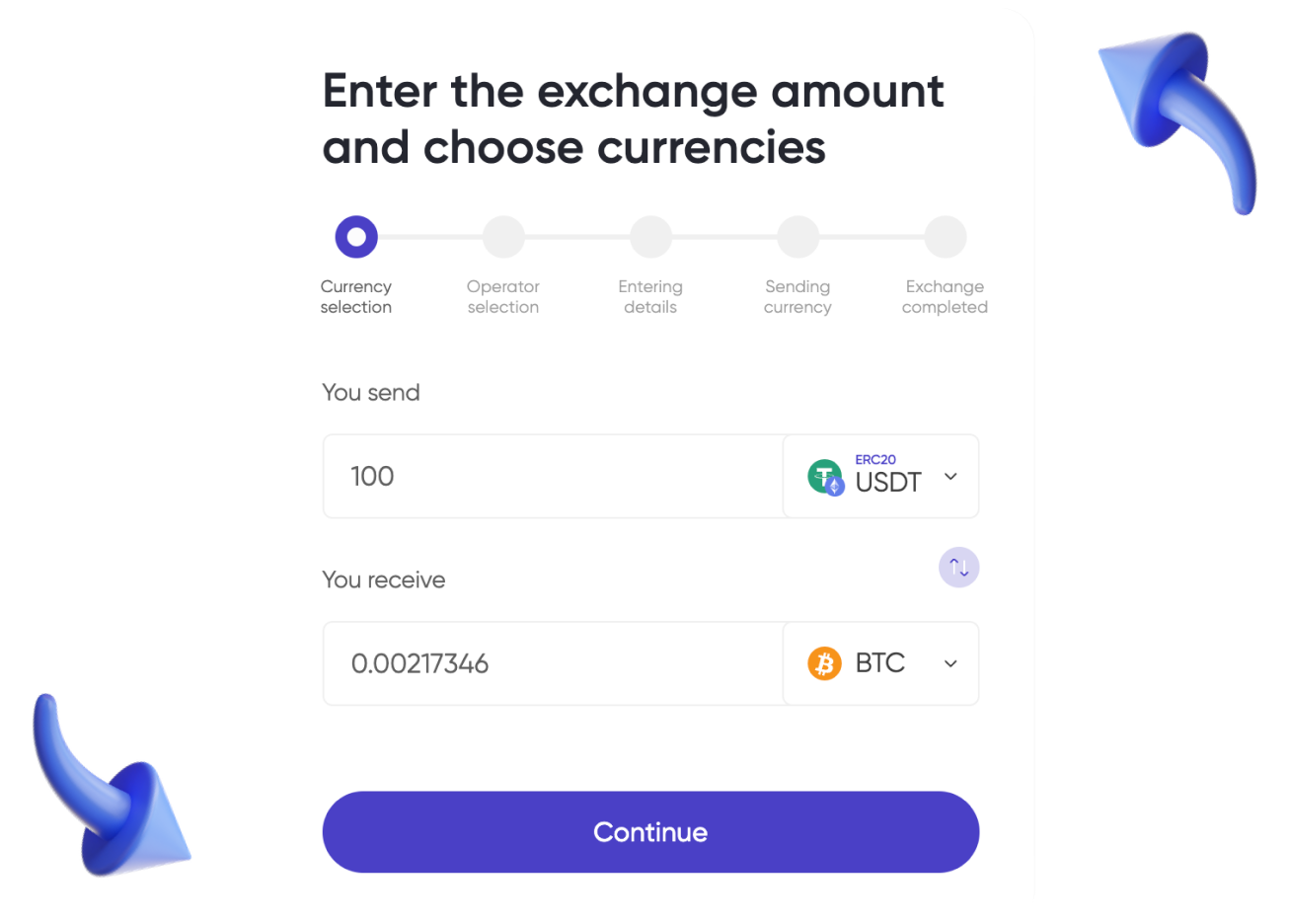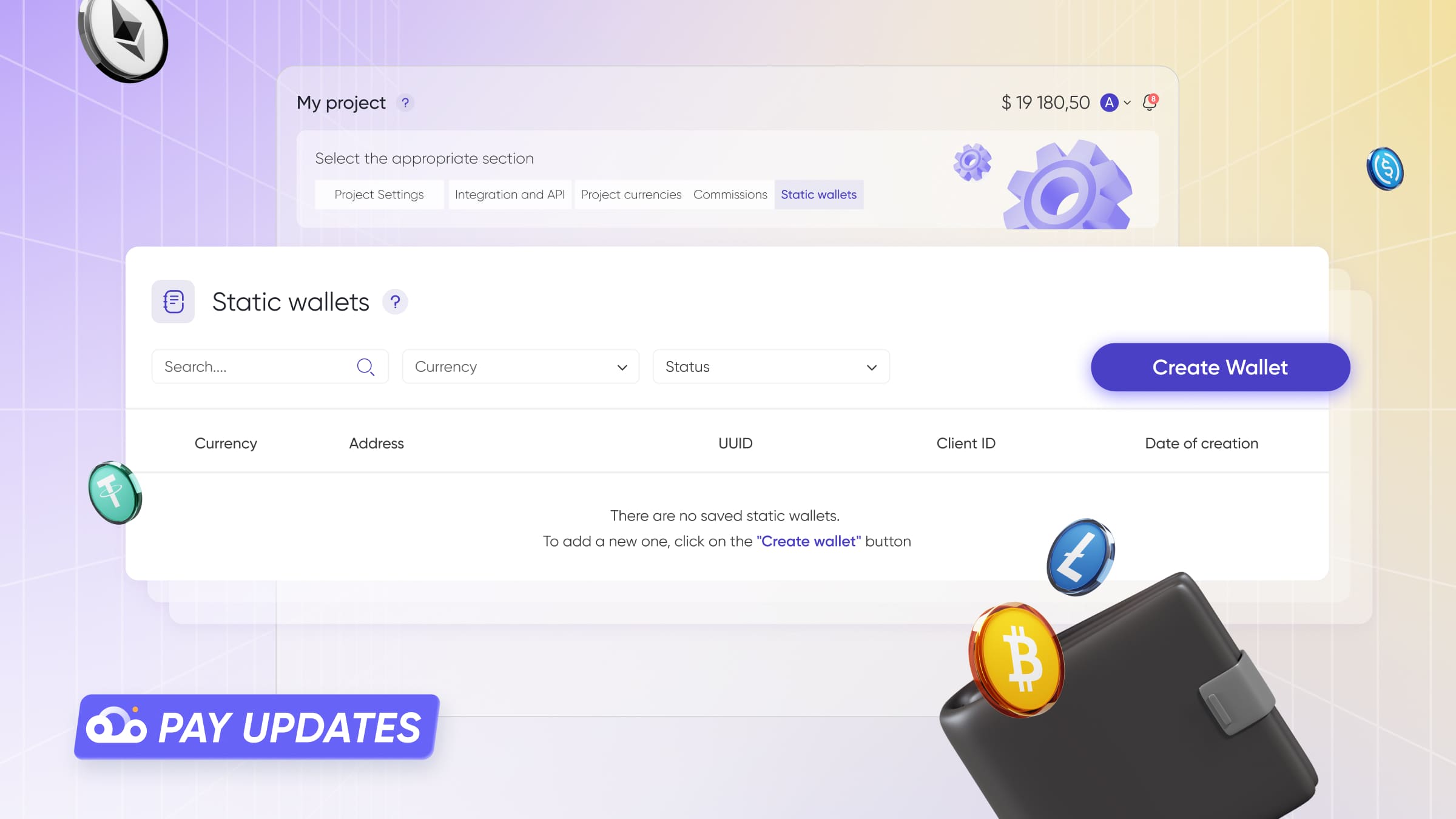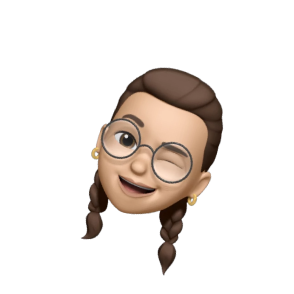A payment link is a one-time payment invoice that simplifies payments between a seller and a buyer if the seller does not have their own website. To accept payments in this way, you can use social networks or blogs, as well as via e-mail and messengers.
In the article we will tell you what payment links are, how to use them to accept payment, where to place one-time and universal links and how to bill in cryptocurrency.
Payment Link: What It Is
A payment link is an invoice that a customer can use to pay for a product or service. The ability to generate such an invoice is available to customers of most online acquiring services.
The merchant posts the payment link on their blog or social networks or sends it directly to the buyer via private messages, e-mail or messenger. At the moment of transfer, the customer fills in the payment form, specifying the card or e-wallet data.
This way of making transactions is convenient for entrepreneurs who do not have their own website. Placing a payment link allows to simplify the purchase process and increase conversion rate. The customer does not need to contact the merchant to obtain payment data and manually make a transfer: the registration takes place in a few clicks. There are also 6 other ways to accept payment without a website.
Thanks to payment links, you can also accept donations. We explained how you can do it in the article.
Payment Link Placement Options
There are two main types of payment links:
- Universal. It is used when selling goods and services to several customers. Can be placed, for example, in selling posts on a blog, social network page or YouTube video.
- One-time. Suitable for customized payments.

You can post payment link using a variety of methods:
- in blog or social media posts — for example, as part of a news post about the arrival of a new product or the introduction of a new service. This allows customers to quickly place an order and helps to increase conversion: the customer does not need to take additional steps to obtain payment information;
- as part of promotional mailings via messengers or e-mail. The ability to quickly place an order without going to the website also increases conversion;
- on a website or landing page. Payment by link can be a temporary or permanent alternative to a payment module if checkout integration is unavailable or unprofitable;
- via e-mail or messengers for customized payments. One example of such a method is sending an invoice after a pre-order has been placed;
- in push notifications on a company's website or app.
How to Start Accepting Payments
The specifics of working with payment links depend on the chosen payment service. In most cases, the process is as follows:
- Registrating in the payment service, entering all the necessary information, confirming identity and verifying documents (if necessary).
- Setting up payment methods in the personal account. The specifics of customization and available functionality differ depending on the service.
- Formation of the link.
- Sending an invoice to the client in a convenient way (e-mail, SMS, messenger) or placing a universal link in social networks, blog.
- Receiving payment.
How to Accept Payments in Cryptocurrency
Payment links can be used not only for processing «standard» payments, but also for accepting payments in cryptocurrency. One of the services for processing such transactions is CryptoCloud crypto processing.
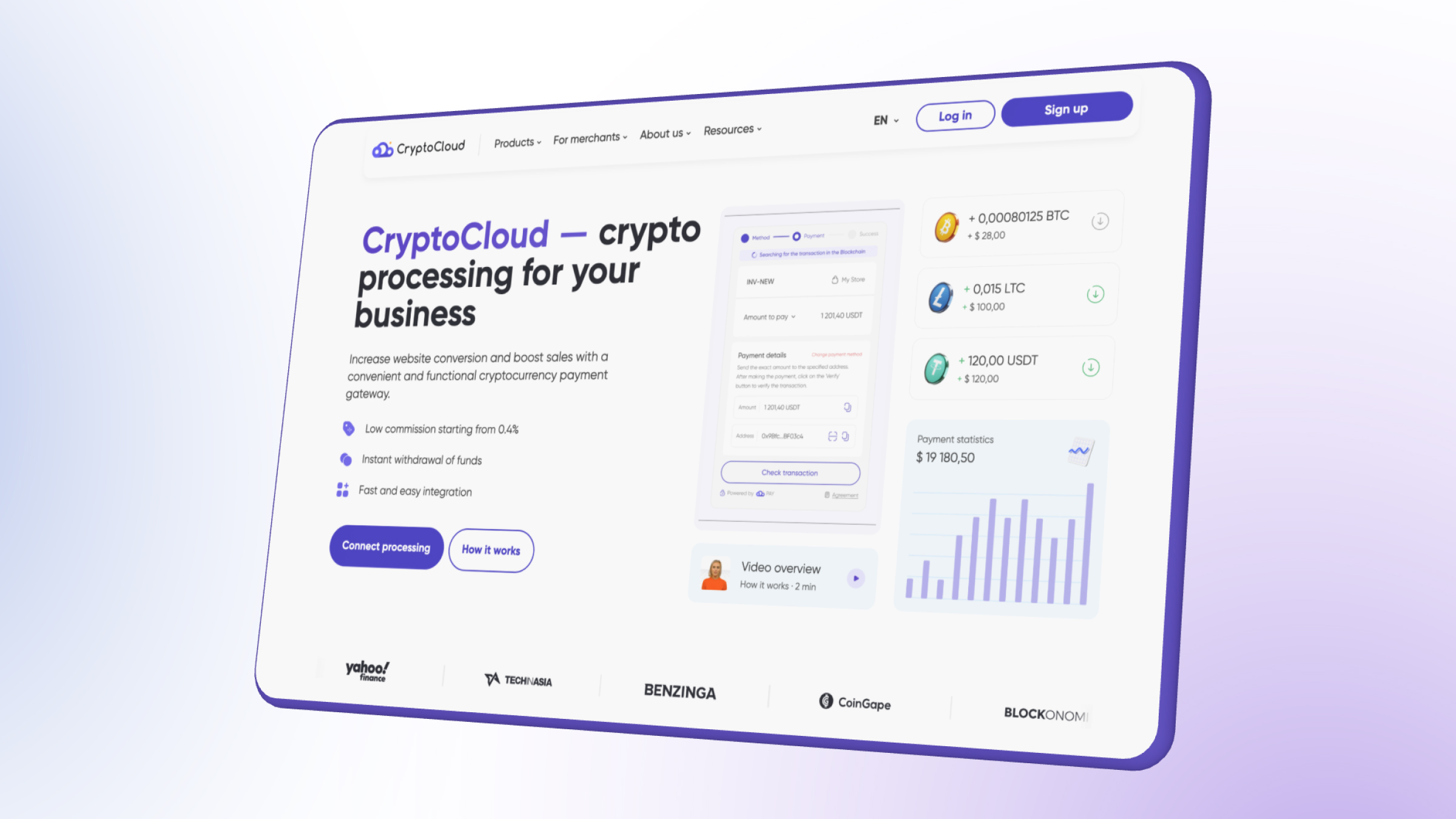
To receive cryptocurrency payments through CryptoCloud you will need to:
- Sign up on the cryptocurrency processor's website. Only a valid e-mail will be required;
- Create a project. You need to fill out a small form with information and select the cryptocurrencies in which transactions will be made;
- Go to the «Payments» section of the personal account and specify the payment amount in the «Create invoice» section. The amount is set in USD;
- Send the generated link to the client and receive payment to the internal account of the cryptocurrency payment service.
CryptoCloud crypto acquiring does not require a website or multi-step verification. The invoice due time is customizable (24 hours by default).
For this period, the price is fixed — this allows you to protect buyers and sellers from the volatility of cryptocurrency. The current status can be tracked in the personal account, and payment notifications come to the e-mail or Telegram.
CryptoCloud users have access to:
- quick invoice generation for cryptocurrency payments;
- transfer of payment of the service fee and transfer fee of the blockchain network to the client;
- invoices in popular cryptocurrencies like Bitcoin, Ethereum, Litecoin, Tether;
- setting up regular sending of payment link;
- creation of a permanent link to the project page;
- customization of design with the addition of the company logo;
- integration of the invoice link into a button to make payment more convenient;
- converting the invoice into a QR code for offline payments.
Working with Payment Links: Accessible, Convenient, Fast
Payment links are a convenient way to pay customers without using a website. They can be used in blogs, social networks, messengers, e-mail newsletters. With the help of such payment links, buyers can both pay with cryptocurrency and use fiat money.
CryptoCloud is a payment acceptance service that allows you to create a cryptocurrency invoice. It is simple, convenient and fast: you only need to register and create a project. Read more about the service on our website.