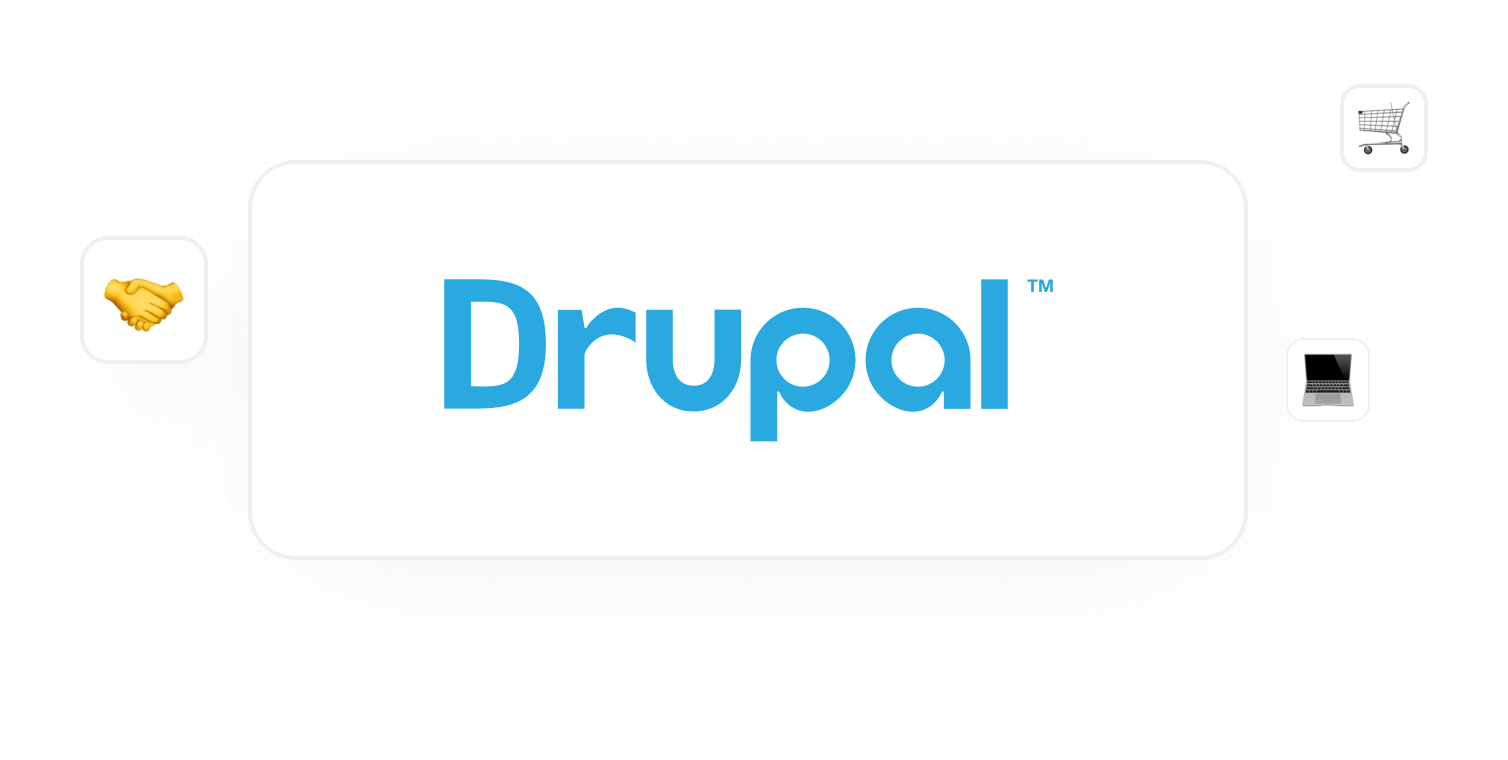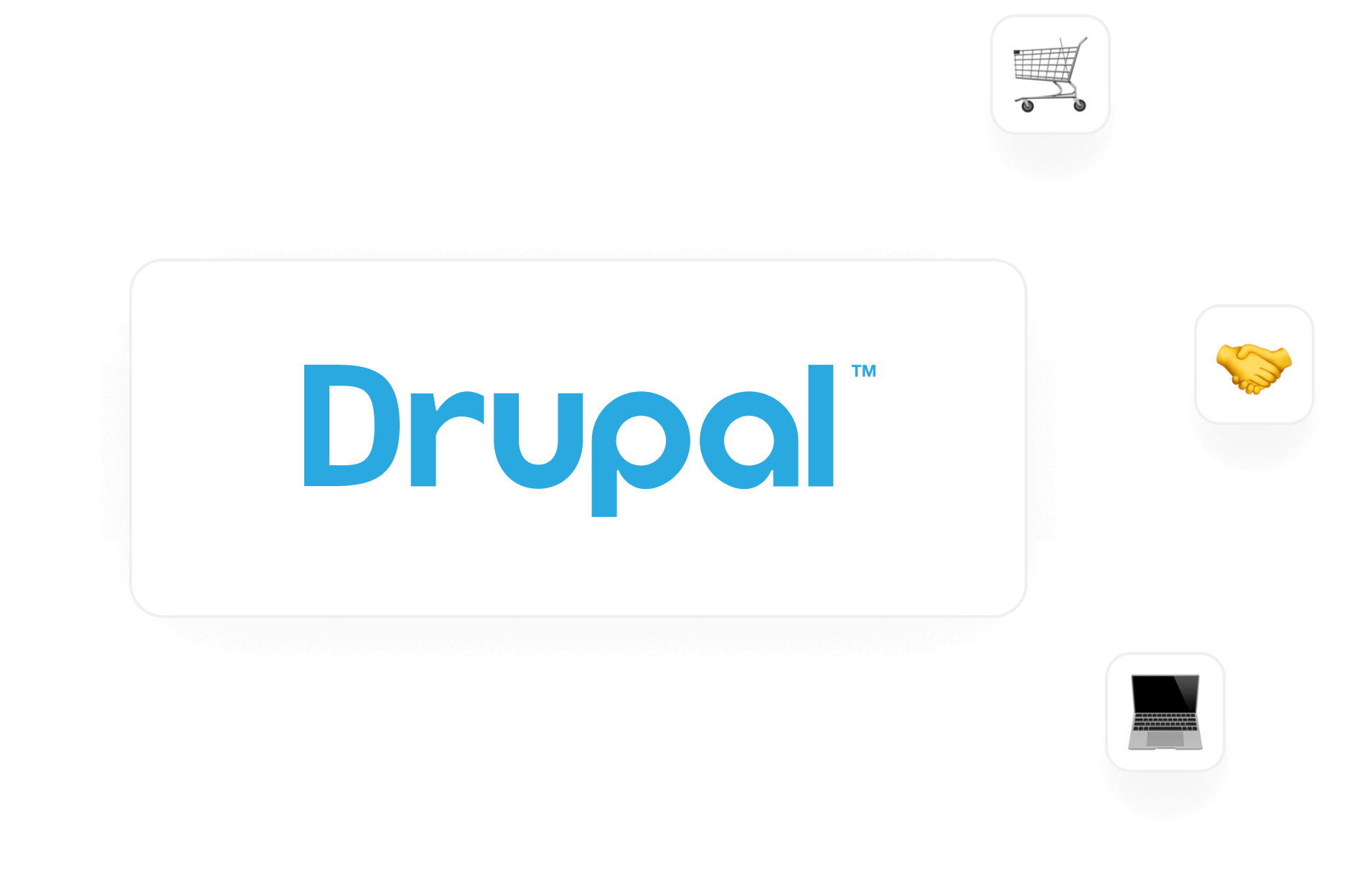Benefits of
CryptoCloud
for a website on
Drupal

- Free and easy integration in minutes
- Accept payments from anywhere in the world
- Processing of Bitcoin, Ethereum, Tether (USDT), and other currencies
- High-converting multilingual checkout page
- Auto-conversion and auto-confirmation of transactions
- Convenient dashboard for tracking payment statuses


Sign up on the CryptoCloud website

Add a project in your personal account

Download a plugin for Drupal
Integrate your project according to the instructions

Sign up on the CryptoCloud website

Add a project in your personal account

Download a plugin for Drupal
Integrate your project according to the instructions
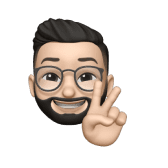
What is Drupal?
Drupal is an open-source CMS platform allowing you to create various sites, from blogs and landing pages to large corporate portals and online stores. Drupal is one of the most popular platforms among web developers and is used by more than 1.3 million websites worldwide.
More than 43,000 modules and extensions are available in the platform, allowing you to expand the site's functionality according to business needs. Drupal is also highly secure and scalable, making it a popular choice for large projects.

Connection is free
Connect cryptocurrency processing from CryptoCloud
Sign up and start accepting payments in the most popular cryptocurrencies today.