Benefits of
CryptoCloud
for a website on
InSales
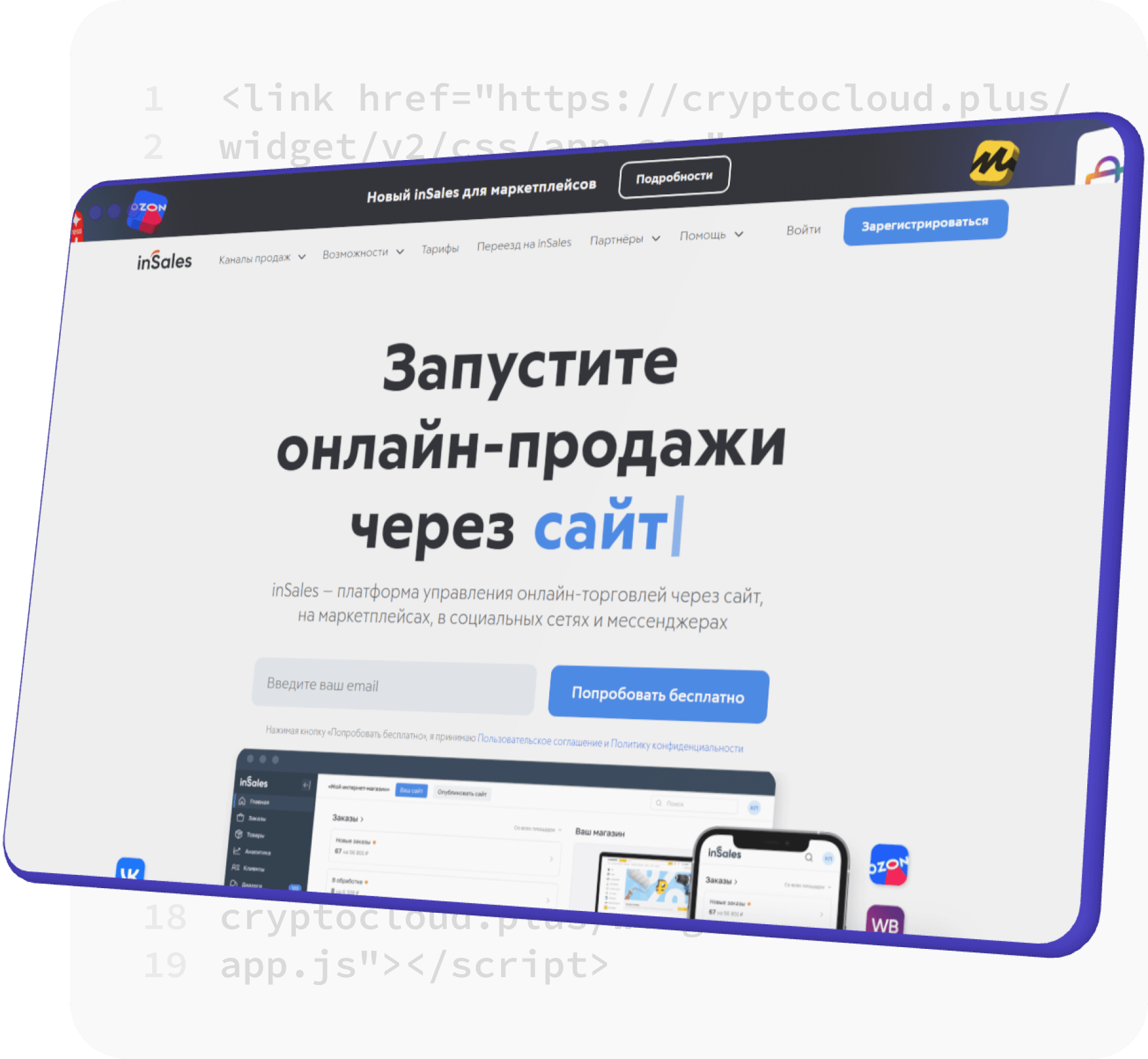
- Free, fast, and easy setup
- Opportunity to accept international payments
- Processing of Bitcoin, Ethereum, Tether (USDT), and other currencies
- High-conversion adaptive checkout page
- Auto-conversion and auto-confirmation of transactions
- Convenient dashboard for tracking payment statuses
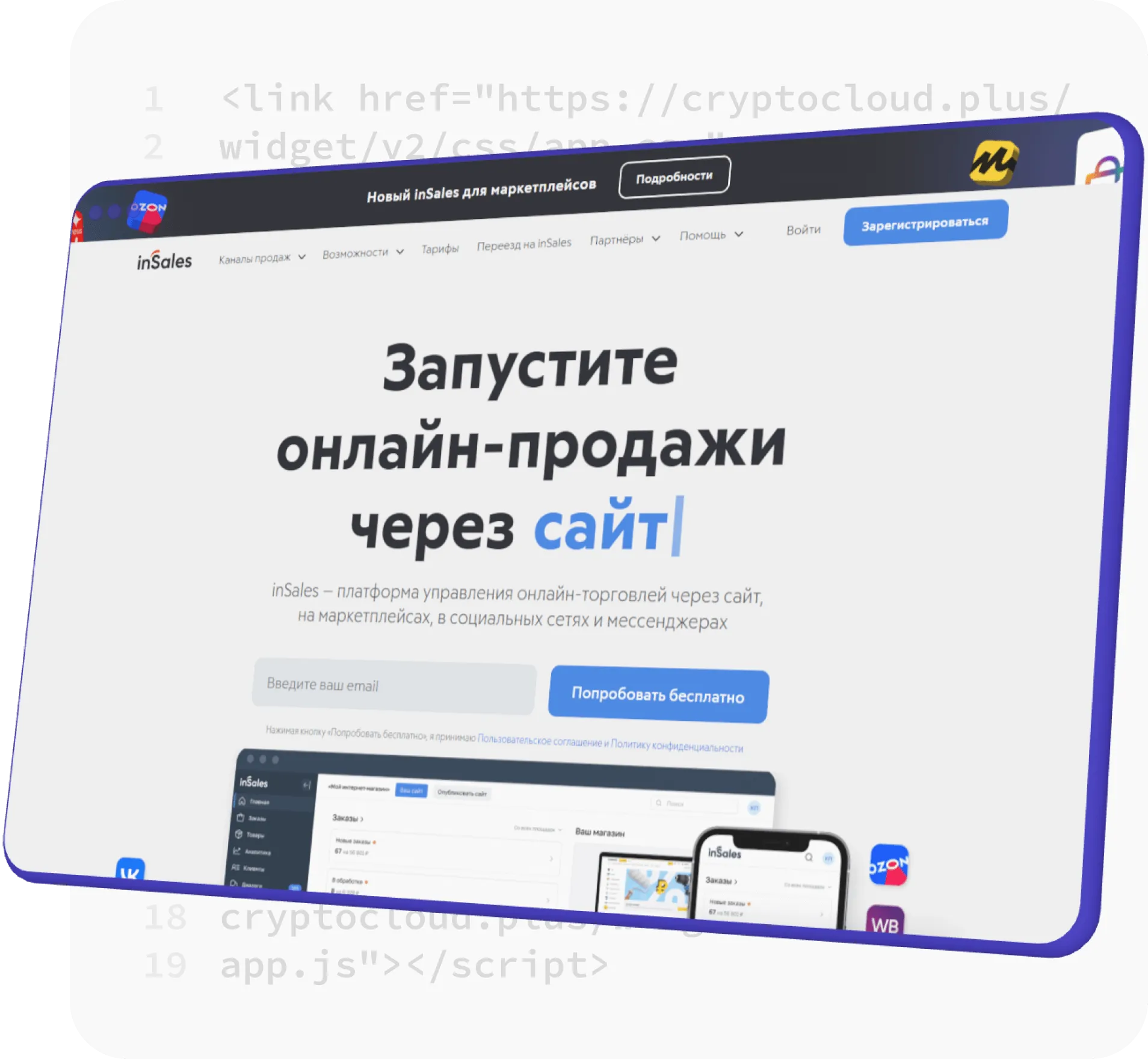

Sign up on the CryptoCloud website

Add a project in your personal account

Install the CryptoCloud application
Integrate your project according to the instructions

Sign up on the CryptoCloud website

Add a project in your personal account

Install the CryptoCloud application
Integrate your project according to the instructions
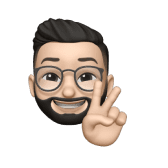
What is InSales?
Insales is a popular platform for creating online stores that helps entrepreneurs quickly and easily start their e-commerce business. The builder provides the opportunity to launch projects of various sizes and complexities with over 100 ready-made design options and a variety of applications for expanding functionality.
There is also a wide selection of integrations with payment systems, delivery services, and marketplaces, which allows for the quick and convenient setup of the online store. More than 100,000 companies use Insales to run their online projects.

Connection is free
Connect cryptocurrency processing from CryptoCloud
Sign up and start accepting payments in the most popular cryptocurrencies today.



