Benefits of
CryptoCloud
for a website on
GetCourse
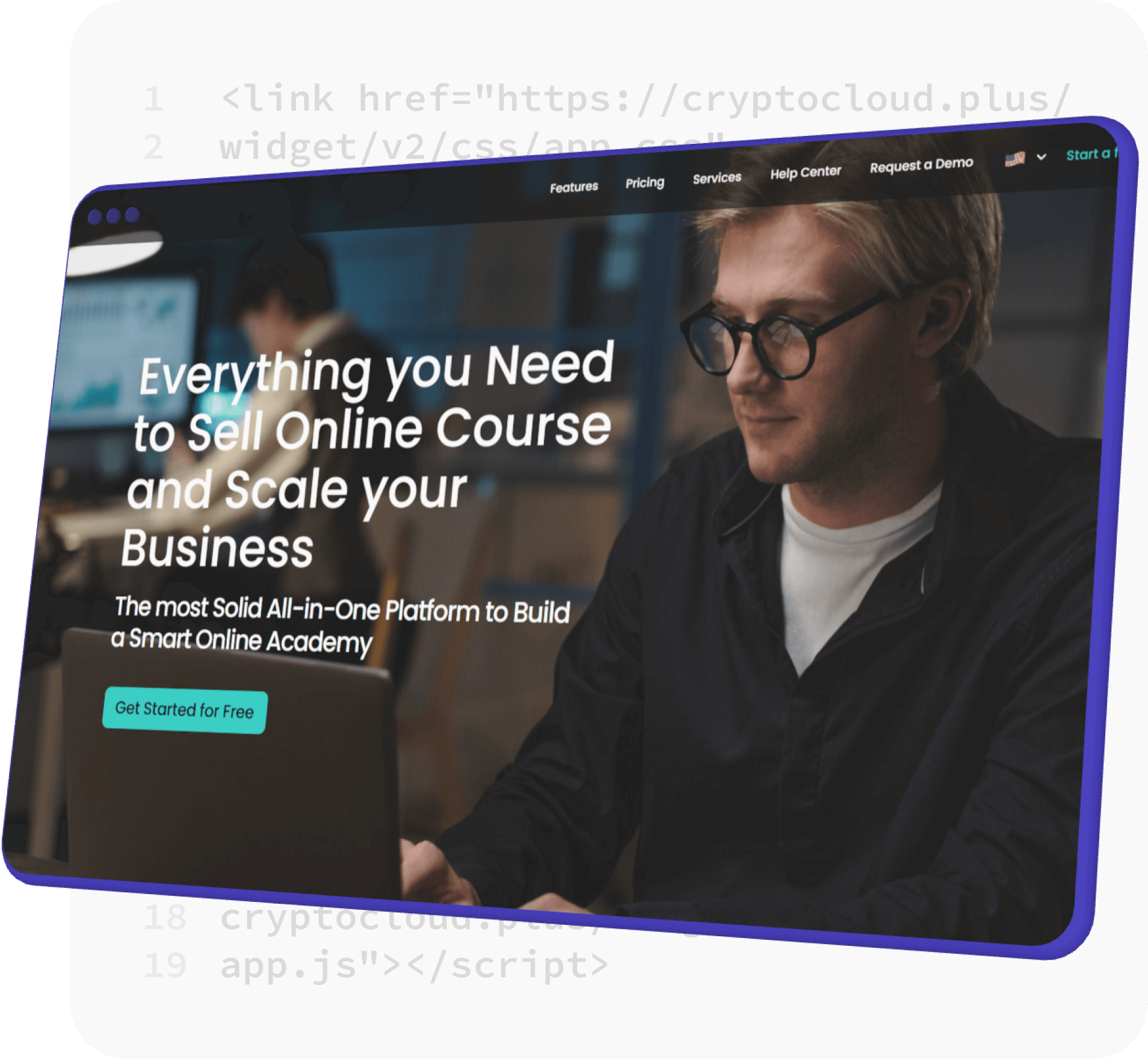
- Additional convenient way to pay
- Easy and fast integration with the platform
- Accepting payments for info products from anywhere in the world
- Processing of Bitcoin, Ethereum, Tether (USDT), and other currencies
- Adaptive multilingual checkout page
- Automatic order confirmation
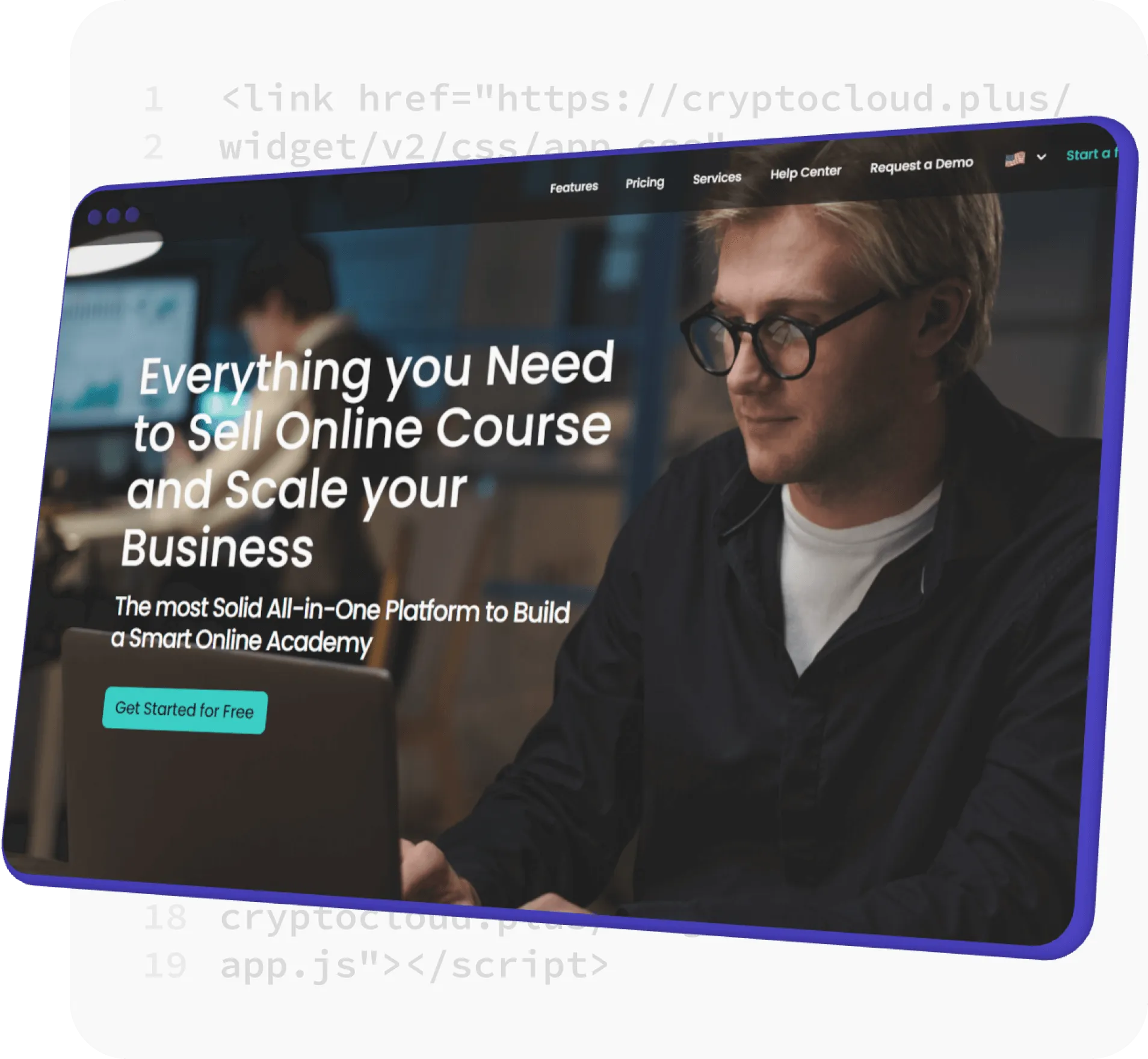

Sign up on the CryptoCloud website

Add a project in your personal account

Download a plugin for GetCourse
Integrate your project according to the instructions

Sign up on the CryptoCloud website

Add a project in your personal account

Download a plugin for GetCourse
Integrate your project according to the instructions
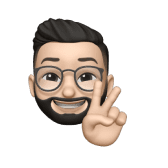
What is GetCourse?
GetCourse is a no-code platform that provides users with a wide range of features for developing their own online school without programming skills. With the service, you can create courses and other info-products, conduct training sessions, webinars, and online classes with the option of checking homework.
GetCourse offers the opportunity to conveniently manage the learning process using many useful internal tools: website builder, CRM, email newsletters, analytics system, etc.

Connection is free
Connect cryptocurrency processing from CryptoCloud
Sign up and start accepting payments in the most popular cryptocurrencies today.



