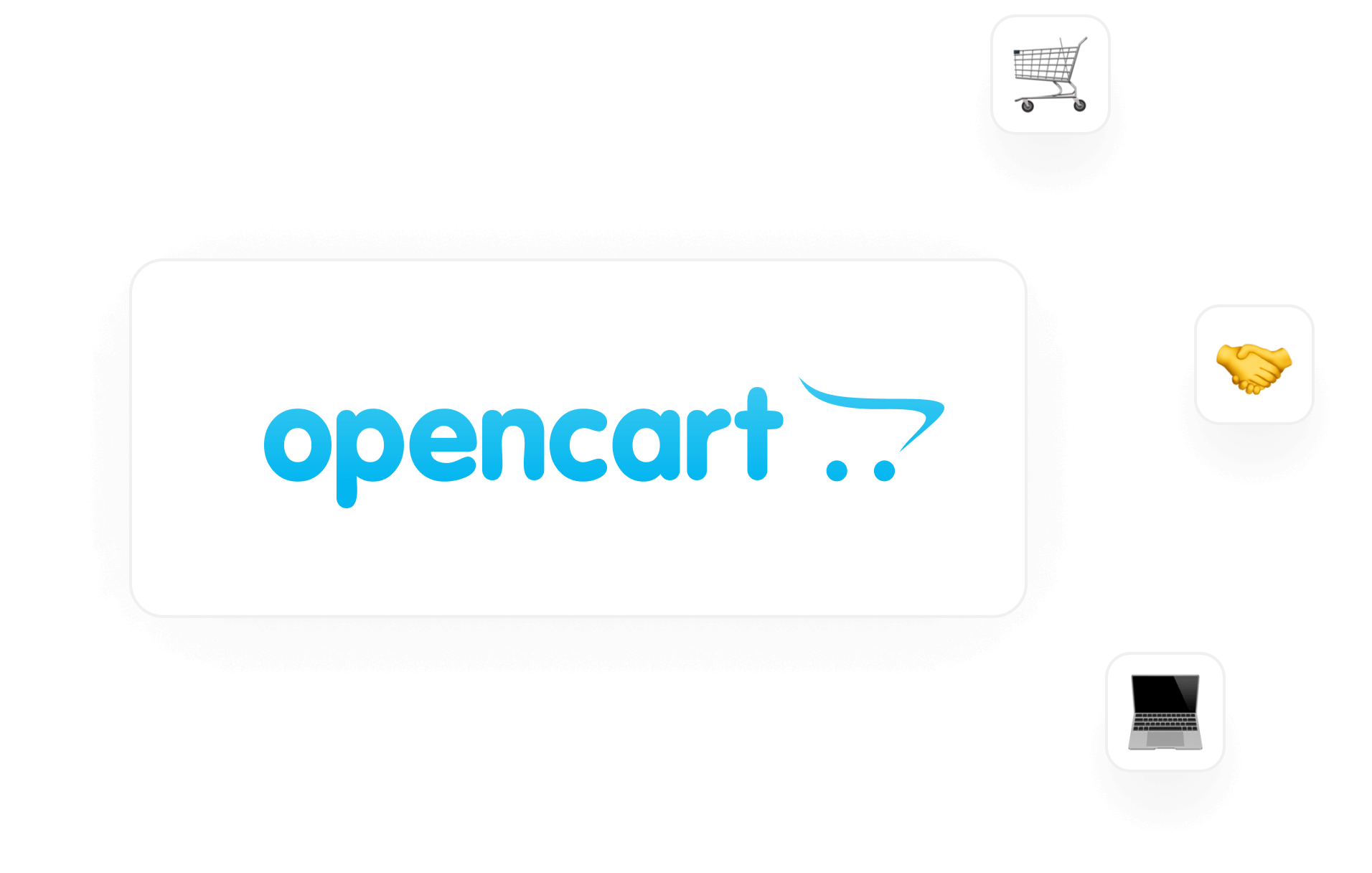Benefits of
CryptoCloud
for a website on
OpenCart
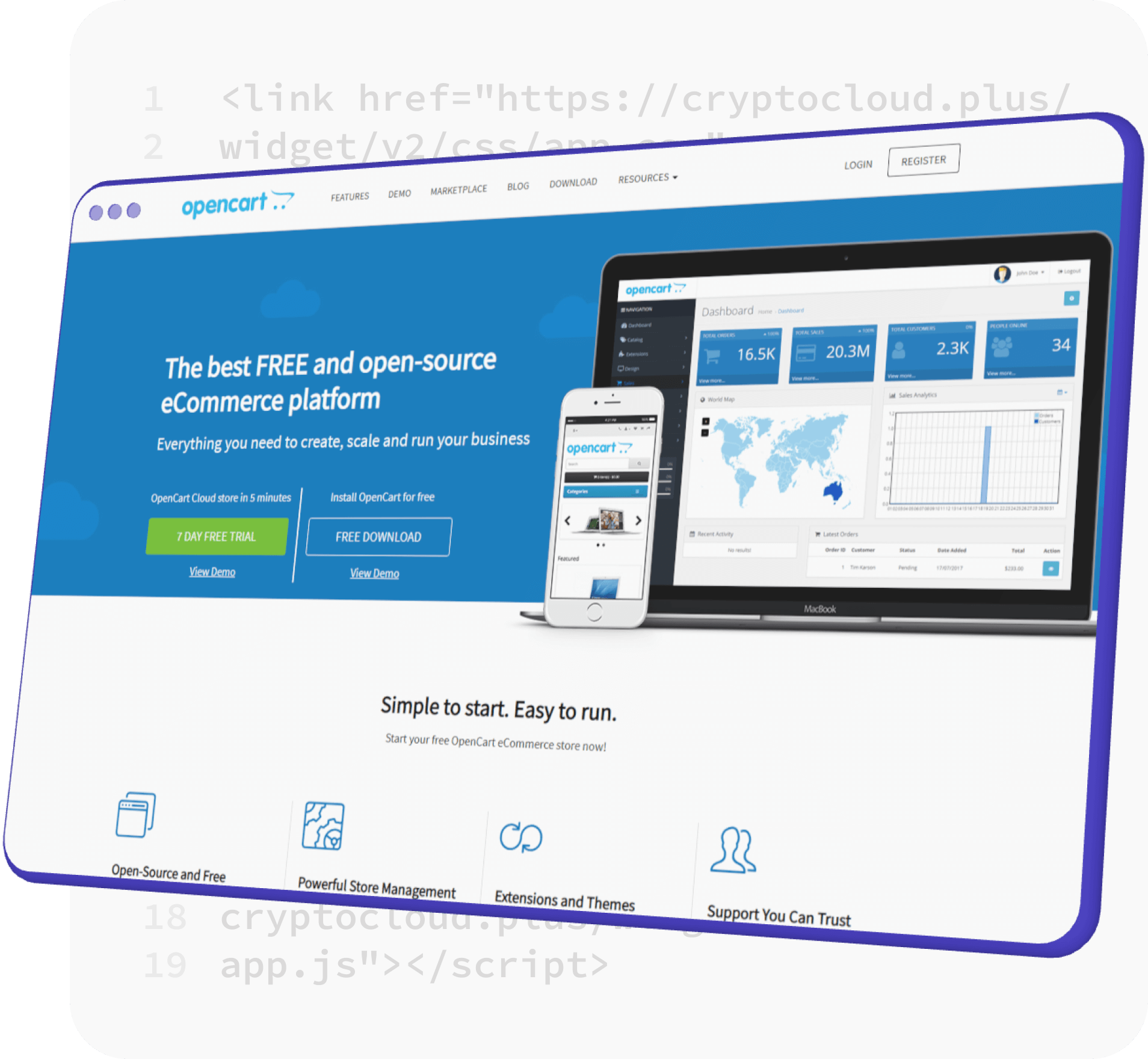
- Free, quick, and easy connection
- Accept payments from anywhere in the world
- Processing of Bitcoin, Ethereum, Tether (USDT), and other currencies
- Convenient multilingual checkout page
- Auto-conversion and auto-confirmation of transactions
- Convenient dashboard for tracking payment statuses
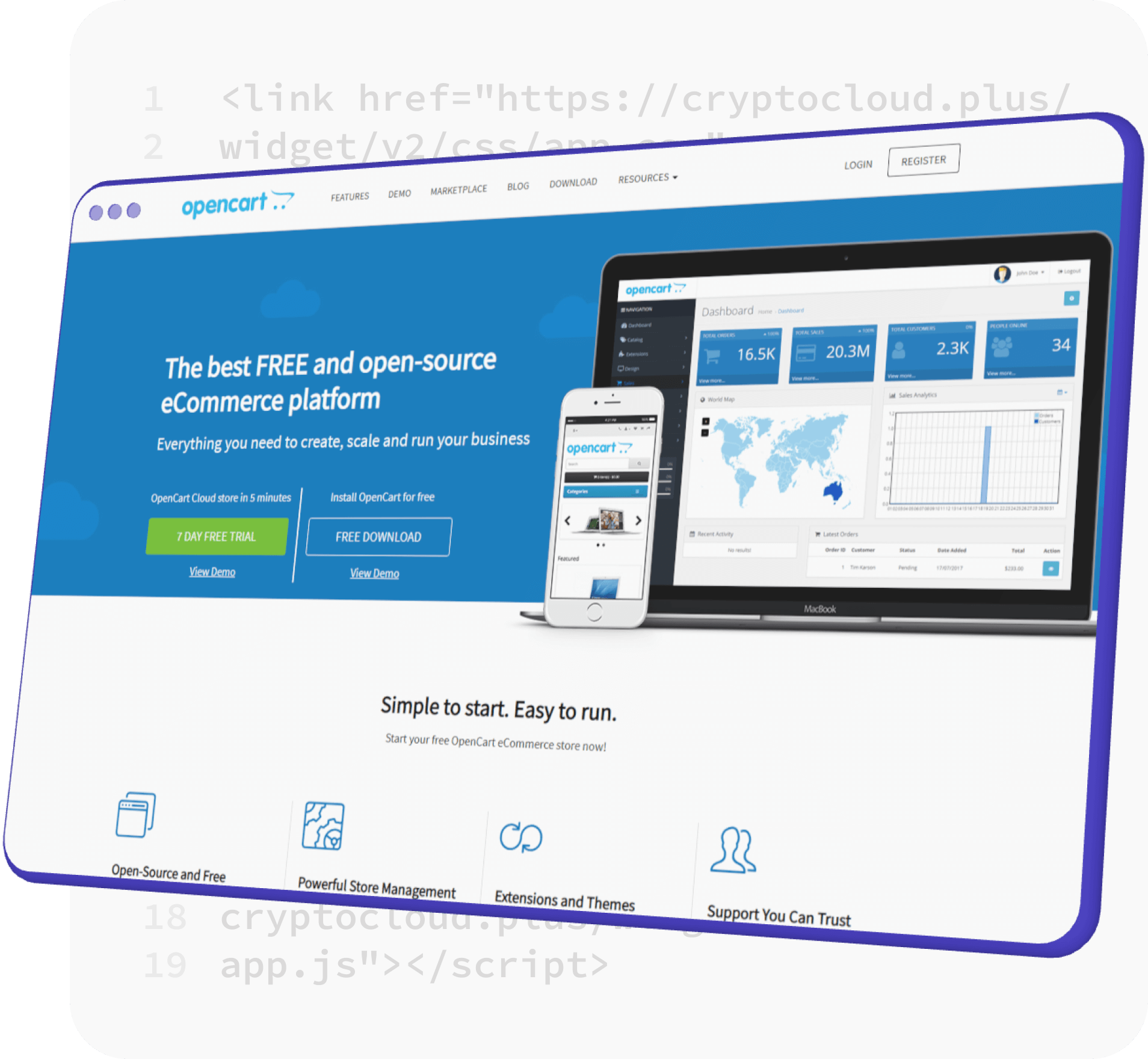

Sign up on the CryptoCloud website

Add a project in your personal account

Download a plugin for Opencart
Integrate your project according to the instructions

Sign up on the CryptoCloud website

Add a project in your personal account

Download a plugin for Opencart
Integrate your project according to the instructions
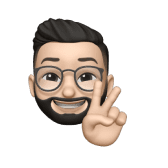
What is OpenCart?
OpenCart is a free solution for e-commerce projects with open source, a popular engine among online store owners around the world.
OpenCart offers a wide range of functionality for developing your own project and many features: multilingual and multicurrency, promo code system, affiliate programs, customizable payment and delivery methods, selling digital goods, pre-built integrations with various services, including CryptoCloud.

Connection is free
Connect cryptocurrency processing from CryptoCloud
Sign up and start accepting payments in the most popular cryptocurrencies today.